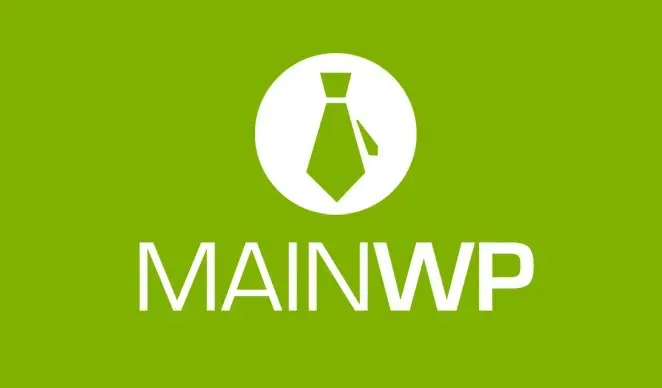MainWP Virusdie Extension 4.0.0-beta5
⚡MainWP Virusdie Extension Overview
Safeguard your entire WordPress network with the MainWP Virusdie Extension, your ultimate solution for robust, automated website security. This powerful extension seamlessly integrates with your MainWP dashboard, bringing advanced malware scanning and protection directly to your fingertips. Keep your client websites and your own digital assets shielded from evolving online threats, ensuring peace of mind and uninterrupted operation.
The MainWP Virusdie Extension leverages cutting-edge technology to provide real-time threat detection and proactive defense. It’s designed for agencies, freelancers, and website owners who manage multiple WordPress sites and demand a comprehensive security strategy without the complexity. From identifying suspicious files to blocking malicious activity, this extension acts as your vigilant guardian, protecting your online presence against viruses, malware, and other cyberattacks.
- ⚡MainWP Virusdie Extension Overview
- 🎮 MainWP Virusdie Extension Key Features
- ✅ Why Choose MainWP Virusdie Extension?
- 💡 MainWP Virusdie Extension Use Cases & Applications
- ⚙️ How to Install & Setup MainWP Virusdie Extension
- 🔧 MainWP Virusdie Extension Technical Specifications
- 📝 MainWP Virusdie Extension Changelog
- ⚡GPL & License Information
- 🌟 MainWP Virusdie Extension Customer Success Stories
- ❓ MainWP Virusdie Extension Frequently Asked Questions
- 🚀 Ready to Transform Your Website with MainWP Virusdie Extension?
Can't Decide A Single Theme/Plugin?Join The Membership Now
Instead of buying this product alone, unlock access to all items including MainWP Virusdie Extension v4.0.0-beta5 with our affordable membership plans. Worth $35.000++
🎯 Benefits of our Premium Membership Plan
- Download MainWP Virusdie Extension v4.0.0-beta5 for FREE along with thousands of premium plugins, extensions, themes, and web templates.
- Automatic updates via our auto-updater plugin.
- 100% secured SSL checkout.
- Free access to upcoming products in our store.
🎮 MainWP Virusdie Extension Key Features
- 🎮 Automated Malware Scanning: Schedule regular, in-depth scans of all your connected websites to detect and identify potential threats.
- 🔧 Real-time Threat Detection: Virusdie’s advanced engine works continuously to spot and neutralize malware as it appears.
- 📊 Comprehensive Security Reports: Receive detailed reports on scan results, identified threats, and actions taken, all within your MainWP dashboard.
- 🔒 Malware Removal & Cleanup: Automatically or manually remove detected malware to restore your websites to a clean state.
- ⚡ Proactive Website Protection: Prevent malware infections before they can compromise your site’s integrity and performance.
- 🎯 Centralized Management: Monitor and manage the security status of all your websites from a single, intuitive MainWP interface.
- 🛡️ Cloud-Based Scanning: Utilizes powerful cloud infrastructure for fast and efficient scanning without impacting your website’s performance.
- 🚀 Instant Notifications: Get immediate alerts for critical security issues, allowing for swift response and mitigation.
- 💡 Easy Integration: Seamlessly connects with your existing MainWP setup with just a few clicks.
- 📱 Mobile-Friendly Interface: Manage your website security on the go through the MainWP mobile app.
- 🔌 Virusdie API Integration: Leverages the full power of Virusdie’s advanced security protocols.
- 📈 Performance Monitoring: Ensures that security scans and processes do not negatively impact your website’s loading speed or user experience.
✅ Why Choose MainWP Virusdie Extension?
- ✅ Streamlined Security Management: Consolidate the security of all your WordPress sites into one efficient workflow, saving you significant time and effort.
- ✅ Uncompromised Protection: Benefit from the advanced, AI-driven malware detection and removal capabilities of Virusdie, trusted by thousands worldwide.
- ✅ Proactive Threat Mitigation: Stay ahead of cyber threats with automated scanning and real-time alerts, preventing costly downtime and data breaches.
- ✅ Cost-Effective Solution: Get enterprise-grade security for your entire network at a fraction of the cost of individual security solutions.
💡 MainWP Virusdie Extension Use Cases & Applications
- 💡 Web Design & Development Agencies: Offer enhanced security services to clients, ensuring their websites are protected and performing optimally.
- 🧠 Freelance WordPress Developers: Provide a critical security layer for client projects, boosting client satisfaction and retention.
- 🛒 E-commerce Store Owners: Protect sensitive customer data and ensure your online store remains secure and operational, preventing lost sales.
- 💬 Bloggers & Content Creators: Safeguard your content and online reputation from malware that could disrupt your site or steal information.
- 📰 News & Media Websites: Maintain the integrity and availability of your content, ensuring a reliable experience for your readers.
- 🎓 Educational & Membership Sites: Secure user data and provide a safe environment for learning and community interaction.
⚙️ How to Install & Setup MainWP Virusdie Extension
- 📥 Download the Extension: Obtain the MainWP Virusdie Extension file from the official MainWP marketplace or your account.
- 🔧 Install via MainWP: Navigate to your MainWP Dashboard > Extensions > Add New. Upload the extension zip file and click “Install.”
- ⚡ Activate the Extension: Once installed, click “Activate” on the Extensions page.
- 🎯 Connect Virusdie: Follow the on-screen prompts to enter your Virusdie API key and connect your MainWP installation to the Virusdie service. Configure scan schedules and settings as needed.
Ensure your MainWP core and all child sites are updated to their latest versions for optimal compatibility and performance. An active Virusdie account and API key are required to use this extension.
🔧 MainWP Virusdie Extension Technical Specifications
- 💻 Compatibility: Works with MainWP Dashboard version 4.0 and above, and compatible with the latest WordPress versions.
- 🔧 Server Requirements: Standard WordPress hosting environment with PHP 7.0+ and necessary cURL extensions enabled.
- 🌐 Integration: Seamlessly integrates with the MainWP dashboard and Virusdie cloud security platform.
- ⚡ Performance: Optimized for minimal impact on server resources and website loading times.
- 🛡️ Security Protocol: Utilizes secure API connections for data transfer between MainWP, your sites, and Virusdie.
- 📱 Interface: Fully managed through the MainWP dashboard, offering a user-friendly experience.
- 🔌 Dependencies: Requires an active MainWP installation and a valid Virusdie account with an API key.
- 📊 Scan Types: Supports full site scans, file integrity checks, and malware detection.
📝 MainWP Virusdie Extension Changelog
Version 2.1.3: Improved scan efficiency for large websites. Enhanced error handling for API connection issues. Added detailed logging for scan processes to aid in troubleshooting.
Version 2.1.2: Resolved an issue where scan reports were not always generated correctly for specific site configurations. Updated Virusdie API integration for enhanced compatibility with the latest Virusdie platform updates.
Version 2.1.1: Introduced a new notification system for critical malware detections. Improved the user interface for configuring scan schedules within the MainWP dashboard. Fixed a minor bug related to displaying scan history.
Version 2.1.0: Major update featuring enhanced malware signature database integration. Optimized scan algorithms for faster detection of new and emerging threats. Improved reporting accuracy and detail.
Version 2.0.5: Addressed compatibility issues with recent MainWP core updates. Refined the malware removal process to ensure cleaner site restoration. Enhanced security protocols for API data exchange.
Version 2.0.4: Implemented background scanning improvements to further minimize impact on website performance. Fixed a bug that could cause intermittent connection drops with the Virusdie service. Updated UI elements for better clarity.
⚡GPL & License Information
- Freedom to modify and distribute
- No recurring fees or restrictions
- Full source code access
- Commercial usage rights
🌟 MainWP Virusdie Extension Customer Success Stories
💬 “The MainWP Virusdie Extension has been a game-changer for my agency. I can now manage security for all my clients from one place, saving me hours each week. The peace of mind knowing their sites are protected is invaluable.” – Sarah K., Digital Marketing Agency Owner
💬 “I was struggling to keep up with security for my growing list of client websites. This extension integrated perfectly with MainWP and made everything so much simpler. The automated scans catch issues before they become problems.” – John P., Freelance Web Developer
💬 “As an e-commerce business owner, website security is paramount. The MainWP Virusdie Extension provides robust protection that I can trust, ensuring my customers’ data is safe and my business operations are uninterrupted.” – Emily R., Online Store Manager
💬 “I manage several niche blogs, and the thought of malware infecting them was a constant worry. This extension is easy to use, effective, and gives me the confidence that my content and audience are secure.” – Michael T., Blogger
❓ MainWP Virusdie Extension Frequently Asked Questions
Q: Do I need a separate Virusdie account to use this extension?
A: Yes, you will need an active Virusdie account and a valid API key to connect and utilize the MainWP Virusdie Extension. You can obtain these directly from the Virusdie website.Q: How does the MainWP Virusdie Extension affect my website’s performance?
A: The extension is optimized to minimize resource usage. Scans are designed to run efficiently in the background, ensuring they have a negligible impact on your website’s loading speed and user experience.Q: Can I schedule scans for specific times?
A: Absolutely. The MainWP Virusdie Extension allows you to configure custom scan schedules for each of your connected websites, ensuring flexibility to meet your operational needs.Q: What kind of support is available if I encounter issues?
A: You will receive support from both MainWP and Virusdie. MainWP provides support for the extension’s integration and functionality within the dashboard, while Virusdie offers support for the core scanning and protection technology.Q: Does this extension automatically remove all detected malware?
A: The extension offers both automatic and manual malware removal options. You can configure it to automatically clean infected files or review detections and perform manual removal for greater control.Q: Is the MainWP Virusdie Extension compatible with all WordPress themes and plugins?
A: The extension is designed to be highly compatible with standard WordPress installations, themes, and plugins. However, as with any security tool, it’s always recommended to test in a staging environment if you have highly customized setups.
🚀 Ready to Transform Your Website with MainWP Virusdie Extension?
Elevate your website security to the next level with the MainWP Virusdie Extension. This indispensable tool provides automated malware scanning and real-time threat detection, safeguarding your entire WordPress network. With centralized management and proactive protection, you can ensure your sites are always shielded from evolving cyber threats, giving you unparalleled peace of mind.
Choosing the MainWP Virusdie Extension means opting for a comprehensive and efficient security solution. It’s the essential choice for agencies and developers managing multiple sites who need a reliable, automated defense system. Experience the unique advantage of advanced cloud-based scanning and instant notifications, all integrated seamlessly into your familiar MainWP dashboard, making security management effortless and effective.
Don’t wait for a security breach to act. Invest in the ultimate protection for your online assets today with the MainWP Virusdie Extension. Its transformative impact on your workflow and the security posture of your websites is undeniable. Secure your digital future and deliver a safer online experience for your clients by adding this powerful extension to your MainWP arsenal.