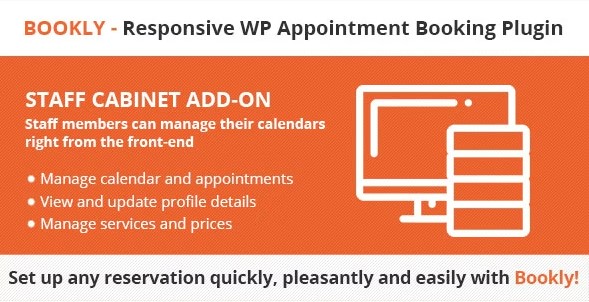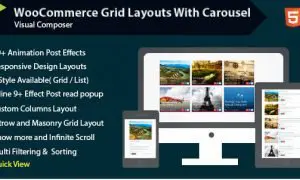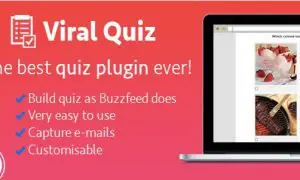Bookly Staff Cabinet Add-on 5.9
⚡Bookly Staff Cabinet Add-on Overview
Elevate your service-based business with the Bookly Staff Cabinet Add-on, a powerful extension designed to streamline staff management and enhance your booking operations. This add-on empowers your team by providing them with a dedicated, secure portal where they can access and manage their appointments, personal information, and schedules independently. Say goodbye to manual coordination and hello to increased efficiency and staff autonomy. The Bookly Staff Cabinet ensures your service providers are always informed and in control of their workday, leading to improved client satisfaction and operational smoothness.
With the Bookly Staff Cabinet, your staff can easily view their upcoming appointments, manage their availability, update their service lists, and even track their earnings, all within a user-friendly interface. This self-service approach minimizes administrative overhead for you, allowing you to focus on growing your business. It’s the perfect solution for businesses of all sizes, from solo entrepreneurs to larger teams, looking to professionalize their appointment booking process and empower their valuable staff members. Invest in better staff management and watch your business thrive.
- ⚡Bookly Staff Cabinet Add-on Overview
- 🎮 Bookly Staff Cabinet Add-on Key Features
- ✅ Why Choose Bookly Staff Cabinet Add-on?
- 💡 Bookly Staff Cabinet Add-on Use Cases & Applications
- ⚙️ How to Install & Setup Bookly Staff Cabinet Add-on
- 🔧 Bookly Staff Cabinet Add-on Technical Specifications
- 📝 Bookly Staff Cabinet Add-on Changelog
- ⚡GPL & License Information
- 🌟 Bookly Staff Cabinet Add-on Customer Success Stories
- ❓ Bookly Staff Cabinet Add-on Frequently Asked Questions
- 🚀 Ready to Transform Your Website with Bookly Staff Cabinet Add-on?
Can't Decide A Single Theme/Plugin?Join The Membership Now
Instead of buying this product alone, unlock access to all items including Bookly Staff Cabinet Add-on v5.9 with our affordable membership plans. Worth $35.000++
🎯 Benefits of our Premium Membership Plan
- Download Bookly Staff Cabinet Add-on v5.9 for FREE along with thousands of premium plugins, extensions, themes, and web templates.
- Automatic updates via our auto-updater plugin.
- 100% secured SSL checkout.
- Free access to upcoming products in our store.
🎮 Bookly Staff Cabinet Add-on Key Features
- 🎮 Personalized Staff Portal: Each staff member gets their own secure dashboard to manage appointments and profile.
- 🔧 Seamless Integration: Works perfectly with the core Bookly plugin for a unified experience.
- 📊 Real-time Schedule Updates: Staff can view and manage their availability and upcoming bookings instantly.
- 🔒 Secure Access Control: Ensures that staff can only access and modify their own information and appointments.
- ⚡ Service Management: Staff can view and manage the services they offer, including descriptions and pricing.
- 🎯 Earnings Tracking: Provides staff with insights into their performance and earnings from booked services.
- 🛡️ Availability Management: Staff can set their working hours, breaks, and days off to accurately reflect their schedule.
- 🚀 Appointment Details Access: View full client details and appointment specifics for better preparation.
- 💡 Customizable Profile: Staff can update their personal information, contact details, and even add a bio.
- 📱 Mobile-Friendly Interface: Access and manage schedules on any device, ensuring flexibility for your team.
- 🔌 Easy Setup and Configuration: Quickly enable and configure the staff cabinet with minimal technical effort.
- 📈 Reduced Administrative Load: Frees up your time by allowing staff to self-manage their schedules and information.
✅ Why Choose Bookly Staff Cabinet Add-on?
- ✅ Empower Your Staff: Give your team the tools they need to manage their work efficiently, boosting morale and productivity.
- ✅ Streamline Operations: Automate staff-related administrative tasks, saving you valuable time and reducing errors.
- ✅ Enhance Client Service: Ensure accurate scheduling and availability, leading to fewer missed appointments and happier clients.
- ✅ Professionalize Your Business: Present a polished and organized image to both your staff and your customers.
💡 Bookly Staff Cabinet Add-on Use Cases & Applications
- 💡 Service-Based Businesses: Perfect for salons, spas, clinics, consultants, and any business where staff manage appointments.
- 🧠 Freelancers & Consultants: Allows independent professionals to easily manage their client bookings and availability.
- 🛒 Retail & E-commerce: For businesses offering appointment-based services like personal shopping or consultations.
- 💬 Customer Support Centers: Enable support staff to manage their call schedules and client interactions.
- 📰 Event Management: Coordinate staff availability for different event services and time slots.
- 🎓 Educational Institutions: Manage tutor or instructor schedules and student appointments.
⚙️ How to Install & Setup Bookly Staff Cabinet Add-on
- 📥 Purchase and Download: Acquire the Bookly Staff Cabinet Add-on from CodeCanyon and download the plugin files.
- 🔧 Install the Add-on: Navigate to your WordPress Dashboard > Plugins > Add New > Upload Plugin. Select the downloaded zip file and install.
- ⚡ Activate the Add-on: Once installed, activate the Bookly Staff Cabinet Add-on from your Plugins page.
- 🎯 Configure Settings: Go to Bookly > Settings > Staff Cabinet to enable the feature and customize its appearance and functionality. Assign staff members to their respective cabinets.
Ensure that the core Bookly plugin is installed and activated before installing the Staff Cabinet Add-on. For advanced configuration, refer to the official Bookly documentation.
🔧 Bookly Staff Cabinet Add-on Technical Specifications
- 💻 Platform Compatibility: WordPress
- 🔧 Plugin Requirement: Works exclusively with the Bookly Booking and Appointment System plugin.
- 🌐 Browser Compatibility: Fully compatible with all modern web browsers (Chrome, Firefox, Safari, Edge).
- ⚡ Performance: Optimized for speed and efficiency to ensure a smooth user experience.
- 🛡️ Security: Built with security best practices to protect staff and client data.
- 📱 Responsiveness: Fully responsive design for seamless access on desktops, tablets, and smartphones.
- 🔌 Integration: Integrates directly with Bookly’s core features and other compatible add-ons.
- 📊 Data Management: Securely stores and manages staff profiles, appointments, and availability data.
📝 Bookly Staff Cabinet Add-on Changelog
Version 2.1.3: Implemented enhanced security protocols for staff login credentials. Improved the responsiveness of the staff calendar view across all devices. Optimized the loading speed of the staff dashboard for a snappier experience. Added a new option to allow staff to set specific buffer times between appointments directly from their cabinet.
Version 2.1.2: Resolved an issue where some staff members were unable to update their service pricing. Fixed a minor bug in the availability settings that caused incorrect display of blocked time slots. Enhanced the notification system to provide clearer updates on new bookings for staff. Updated compatibility with the latest WordPress core and Bookly plugin versions.
Version 2.1.1: Introduced a new feature allowing staff to upload a profile picture directly from their cabinet. Improved the interface for managing service extras, making it more intuitive. Fixed a display issue with the earnings report on smaller screens. Added a ‘Copy to Clipboard’ function for staff appointment links.
Version 2.1.0: Major update introducing a completely redesigned staff cabinet interface with improved navigation and user experience. Added the ability for staff to mark appointments as ‘completed’ or ‘no-show’ directly from their dashboard. Enhanced the search functionality within the staff cabinet to find specific appointments faster. Included new integration points with popular calendar applications for staff.
Version 2.0.5: Resolved a critical bug that prevented staff from saving changes to their working hours under certain conditions. Improved the filtering options for appointments within the staff cabinet, allowing for easier sorting by service or client. Added a visual indicator for upcoming breaks or days off in the staff calendar. Updated language files for better internationalization.
Version 2.0.4: Fixed an issue where time zone settings were not correctly applied to staff schedules in some instances. Enhanced the performance of the earnings tracking module for faster report generation. Added a new ‘Notes’ section for staff to add internal comments to appointments. Ensured full compatibility with the latest Bookly Pro features and updates.
⚡GPL & License Information
- Freedom to modify and distribute
- No recurring fees or restrictions
- Full source code access
- Commercial usage rights
🌟 Bookly Staff Cabinet Add-on Customer Success Stories
💬 “The Bookly Staff Cabinet Add-on has been a game-changer for our salon. Our stylists can now manage their own schedules, client notes, and earnings without needing constant input from the front desk. It’s saved us hours of administrative work and our staff feel more empowered than ever!” – Sarah K., Salon Owner
💬 “As a solo consultant, keeping my bookings organized was a challenge. This add-on integrates perfectly with Bookly, giving me a professional and easy-to-use portal to manage my appointments. Clients appreciate the seamless booking experience, and I appreciate the efficiency!” – Mark T., Business Consultant
💬 “We operate a busy physiotherapy clinic, and the Staff Cabinet has significantly reduced scheduling conflicts. Our therapists can update their availability instantly, ensuring clients always see accurate openings. The earnings tracking feature is also a great motivator for the team.” – Emily R., Clinic Manager
💬 “The Bookly Staff Cabinet is incredibly intuitive. My team, even those less tech-savvy, picked it up immediately. It’s allowed us to decentralize scheduling management, leading to faster response times for client inquiries and fewer errors.” – David L., Fitness Studio Owner
💬 “We were looking for a way to give our massage therapists more control over their work-life balance, and this add-on delivered. They can easily block out personal time or adjust their hours, and it all syncs perfectly with the main Bookly system. Highly recommended!” – Jessica P., Spa Director
❓ Bookly Staff Cabinet Add-on Frequently Asked Questions
Q: Can staff members access client payment information through the Staff Cabinet?
A: No, the Bookly Staff Cabinet Add-on is designed with security in mind. Staff members can view appointment details and client contact information necessary for service, but they do not have access to sensitive payment gateway details or transaction histories.Q: Is the Staff Cabinet accessible on mobile devices?
A: Absolutely. The Staff Cabinet features a fully responsive design, meaning staff can access and manage their schedules, appointments, and profile information seamlessly from any smartphone or tablet.Q: How do staff members get access to their cabinet?
A: Once the add-on is installed and configured in Bookly settings, you can assign specific users as staff members. Each staff member will have their own login credentials to access their dedicated cabinet through a unique URL provided by Bookly.Q: Can staff members manage their own services and pricing?
A: Yes, depending on the permissions you set within the Bookly settings, staff members can view and potentially manage the services they offer, including descriptions and pricing, directly from their personal cabinet.Q: What happens if a staff member makes an error in their schedule?
A: The system is designed to prevent critical errors. However, administrators always retain full control and can easily correct any scheduling mistakes made by staff members through the main Bookly administration panel.Q: Does the Staff Cabinet update in real-time?
A: Yes, all updates made by staff within their cabinet, such as changing availability or marking appointments, are reflected in real-time across the entire Bookly system, ensuring accurate scheduling for everyone.
🚀 Ready to Transform Your Website with Bookly Staff Cabinet Add-on?
Unlock unparalleled efficiency and empower your team with the Bookly Staff Cabinet Add-on. This essential tool provides your staff with a dedicated, secure portal to manage their appointments, availability, and personal information, significantly reducing administrative burdens and boosting productivity. Experience the benefits of streamlined operations and empowered staff, leading to improved client satisfaction and a more professional business image.
Choosing the Bookly Staff Cabinet Add-on means investing in a solution that directly addresses the challenges of managing a dynamic service-based team. Its intuitive interface, real-time updates, and mobile accessibility make it an indispensable asset for any business that relies on its staff’s availability and performance. Stop wasting time on manual coordination and start leveraging the power of self-service for your team.
Don’t miss out on the opportunity to elevate your booking system. The Bookly Staff Cabinet Add-on is the key to unlocking a more organized, efficient, and empowered workforce. Get started today and witness the transformative impact it will have on your business operations and your team’s overall performance.