- Before Install Elementor Kits, you need install plugin “Template Kit Import”
- Install the plugin from Plugins > Add New by searching for Template Kit Import. If you must use FTP to install plugins, you can download it from https://wordpress.org/plugins/template-kit-import/
- Once the plugin is activated, go to Tools > Template Kit
- Click on Upload Template Kit ZIP file to browse to your zip file and import
- Your Template Kit preview will appear. Click View Installed Kit:
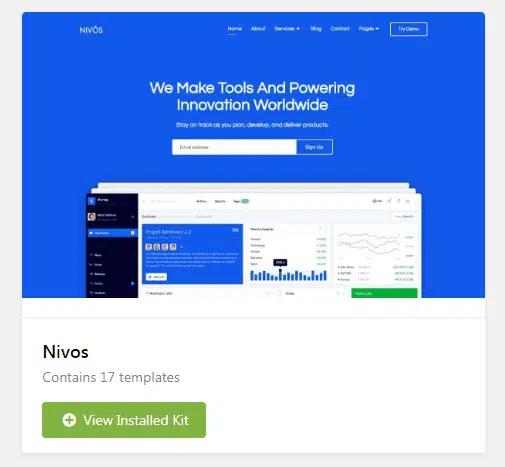
- An orange banner will appear if your kit requires additional free plugins. Click Install Requirements for details.
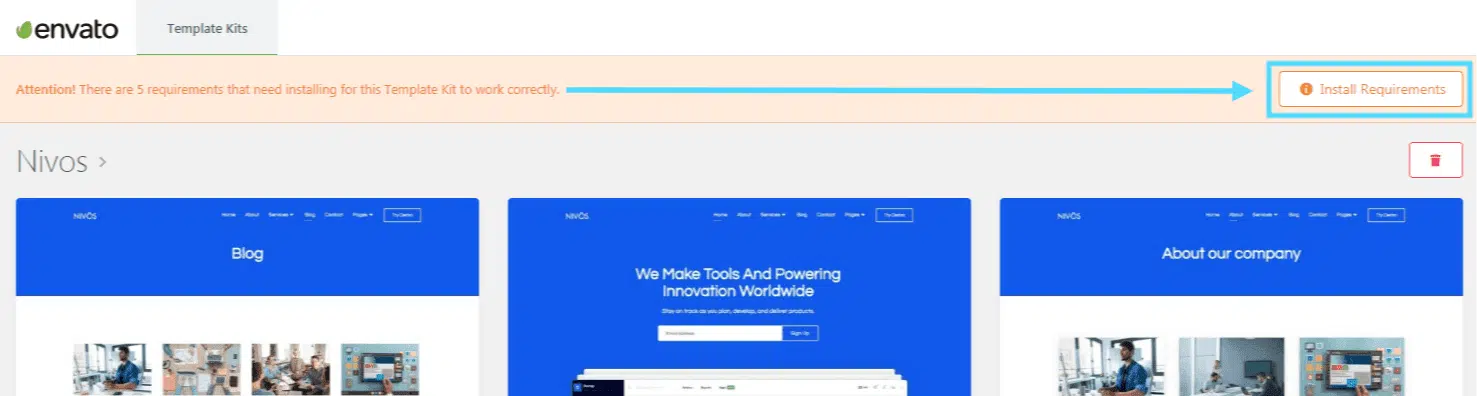
- A popup will appear listing the plugins your kit needs installed or activated. Click Install Requirements to proceed.
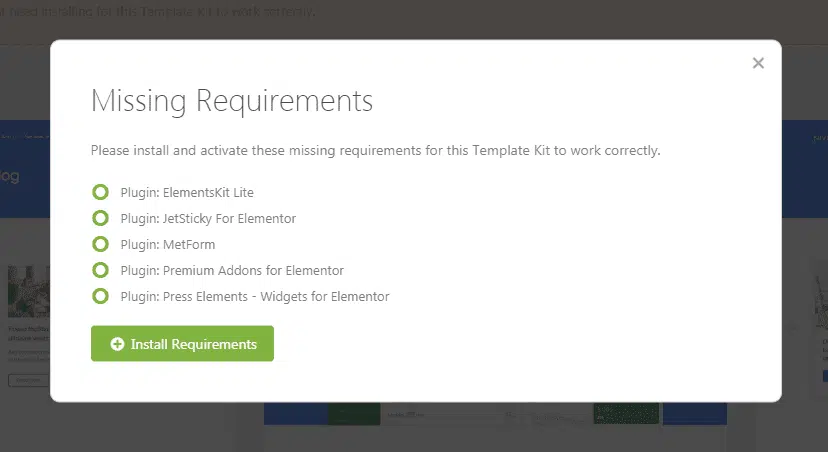
- Begin by clicking Import on the Global Kit Styles first to import the font and colors. Skip this if you want to use an existing style or your theme’s styles. Import each template one at a time in the order shown. Avoid clicking too many at once. Your browser can typically only handle up to 3-4 at a time.These templates are stored in Elementor under Templates > Saved Templates and only need to be imported once.