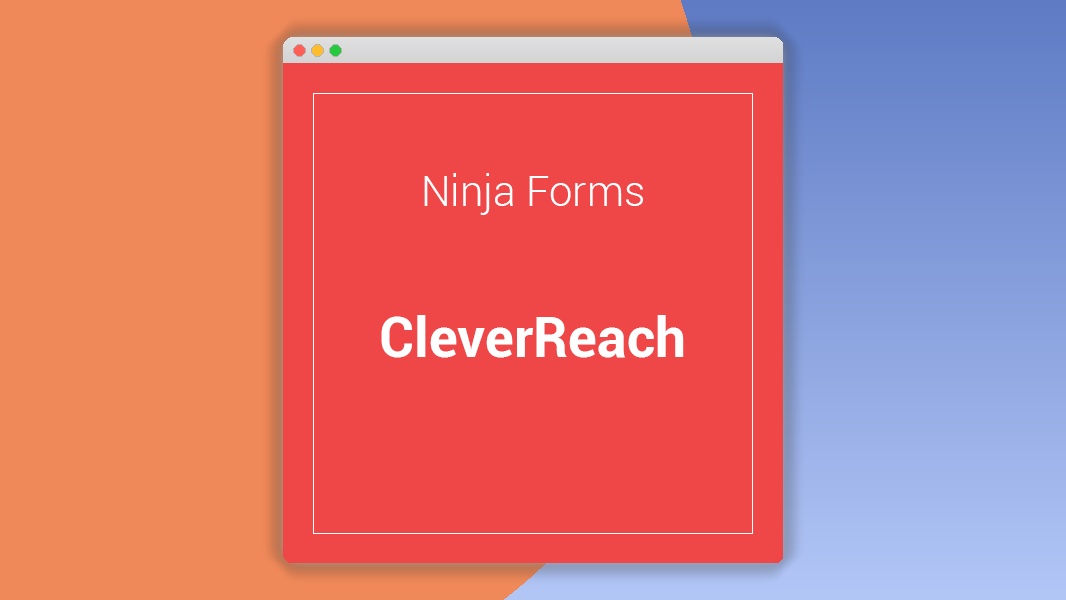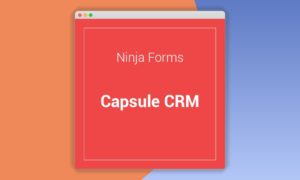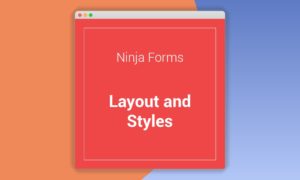Ninja Forms CleverReach 3.1.8
⚡Ninja Forms CleverReach Overview
Ninja Forms CleverReach is the ultimate WordPress plugin designed to seamlessly integrate your Ninja Forms submissions with your CleverReach email marketing account. Say goodbye to manual data entry and hello to automated list building and targeted communication. This powerful extension ensures that every form submission is efficiently captured and categorized within your CleverReach campaigns, allowing you to nurture leads and engage your audience more effectively. By connecting your website’s lead generation efforts directly to your email marketing powerhouse, you can streamline your workflow and maximize your marketing ROI.
With Ninja Forms CleverReach, you can effortlessly sync contact information, segment your subscribers based on form data, and trigger personalized email sequences. Whether you’re collecting newsletter sign-ups, inquiries, or feedback, this plugin guarantees that your valuable customer data is always up-to-date and ready for action. Its intuitive setup and robust features make it an indispensable tool for businesses looking to enhance their lead management and email marketing strategies. Elevate your marketing automation and build stronger customer relationships with this essential integration.
- ⚡Ninja Forms CleverReach Overview
- 🎮 Ninja Forms CleverReach Key Features
- ✅ Why Choose Ninja Forms CleverReach?
- 💡 Ninja Forms CleverReach Use Cases & Applications
- ⚙️ How to Install & Setup Ninja Forms CleverReach
- 🔧 Ninja Forms CleverReach Technical Specifications
- 📝 Ninja Forms CleverReach Changelog
- ⚡GPL & License Information
- 🌟 Ninja Forms CleverReach Customer Success Stories
- ❓ Ninja Forms CleverReach Frequently Asked Questions
- 🚀 Ready to Transform Your Website with Ninja Forms CleverReach?
Can't Decide A Single Theme/Plugin?Join The Membership Now
Instead of buying this product alone, unlock access to all items including Ninja Forms CleverReach v3.1.8 with our affordable membership plans. Worth $35.000++
🎯 Benefits of our Premium Membership Plan
- Download Ninja Forms CleverReach v3.1.8 for FREE along with thousands of premium plugins, extensions, themes, and web templates.
- Automatic updates via our auto-updater plugin.
- 100% secured SSL checkout.
- Free access to upcoming products in our store.
🎮 Ninja Forms CleverReach Key Features
- 🎮 Seamless Integration: Connects Ninja Forms directly to your CleverReach account with minimal effort.
- 🔧 Automated Contact Syncing: Automatically adds new form submissions as contacts in your CleverReach lists.
- 📊 Customizable Field Mapping: Precisely map your Ninja Forms fields to CleverReach contact attributes for accurate data transfer.
- 🔒 Double Opt-In Support: Ensure compliance and high list quality with integrated double opt-in functionality.
- ⚡ Multiple List Subscription: Allow users to subscribe to multiple CleverReach lists from a single form submission.
- 🎯 Tagging and Segmentation: Apply CleverReach tags to contacts based on form data for advanced segmentation.
- 🛡️ GDPR Compliance: Includes features to help you meet GDPR requirements for data collection and consent.
- 🚀 Real-time Data Transfer: Updates your CleverReach lists instantly as new forms are submitted.
- 💡 Conditional Logic Integration: Use Ninja Forms’ conditional logic to control CleverReach subscriptions based on user input.
- 📱 Responsive Form Compatibility: Works flawlessly with all Ninja Forms that are responsive and mobile-friendly.
- 🔌 Extensive Ninja Forms Support: Compatible with all Ninja Forms features and add-ons.
- 📈 Enhanced Lead Nurturing: Power personalized marketing campaigns with accurate and segmented subscriber data.
✅ Why Choose Ninja Forms CleverReach?
- ✅ Boost Your Lead Generation: Effortlessly capture and manage leads from your WordPress forms directly into CleverReach, ensuring no potential customer is missed.
- ✅ Automate Your Marketing: Save valuable time and reduce manual errors by automating the process of adding subscribers to your email lists and campaigns.
- ✅ Improve Data Accuracy: Ensure all your contact data is consistent and reliable by directly syncing form fields with your CleverReach contact attributes.
- ✅ Enhance Customer Engagement: Leverage accurate segmentation and targeted data to deliver personalized email marketing campaigns that resonate with your audience.
💡 Ninja Forms CleverReach Use Cases & Applications
- 💡 Newsletter Sign-ups: Automatically add new subscribers from your website’s newsletter signup forms to your CleverReach mailing lists.
- 🧠 Lead Qualification Forms: Send specific lead information and tags to CleverReach based on answers in qualification forms for targeted follow-ups.
- 🛒 E-commerce Inquiries: Capture customer inquiries from product pages or contact forms and route them to relevant CleverReach segments for sales outreach.
- 💬 Webinar/Event Registrations: Sync event registrations with specific CleverReach lists or segments to manage invitations and follow-up communications.
- 📰 Content Download Forms: Automatically add users who download gated content (e.g., eBooks, whitepapers) to targeted email sequences in CleverReach.
- 🎓 Contact Forms & Support: Ensure all inquiries submitted via your website’s contact forms are logged in CleverReach for customer relationship management.
⚙️ How to Install & Setup Ninja Forms CleverReach
- 📥 Download & Install: Purchase and download the Ninja Forms CleverReach extension. Upload and activate it via the WordPress dashboard.
- 🔧 Connect CleverReach: Navigate to Ninja Forms > Settings > CleverReach and enter your CleverReach API key.
- ⚡ Configure Form Integration: Edit your Ninja Forms. In the form settings, find the CleverReach tab and select your desired CleverReach list and map form fields to CleverReach attributes.
- 🎯 Save & Test: Save your form settings. Submit a test entry through your Ninja Forms to verify that the contact is successfully added to your CleverReach account.
Ensure you have the latest versions of Ninja Forms and your WordPress installation for optimal compatibility and performance. Refer to the official documentation for detailed API key retrieval and advanced configuration options.
🔧 Ninja Forms CleverReach Technical Specifications
- 💻 Plugin Type: WordPress Integration Plugin
- 🔧 Core Integration: Ninja Forms
- 🌐 Email Marketing Service: CleverReach
- ⚡ API Connection: Leverages CleverReach API for secure data transfer
- 🛡️ Security: Encrypted API key storage and secure data transmission
- 📱 Compatibility: Compatible with latest WordPress versions and Ninja Forms
- 🔌 Dependencies: Requires Ninja Forms plugin installed and activated
- 📊 Data Sync: Real-time synchronization of form submissions to CleverReach
📝 Ninja Forms CleverReach Changelog
Version 1.1.2: Improved error handling for API connection issues and enhanced logging for smoother troubleshooting. Updated field mapping interface for better user experience.
Version 1.1.1: Resolved an issue where certain special characters in form submissions were not being correctly encoded for CleverReach. Added support for additional CleverReach custom fields.
Version 1.1.0: Introduced support for multiple CleverReach list subscriptions from a single form. Enhanced conditional logic integration to allow subscribers to be added to different lists based on form responses.
Version 1.0.5: Fixed a bug that caused incorrect date formatting for date fields synced to CleverReach. Improved performance of real-time data synchronization.
Version 1.0.4: Enhanced GDPR compliance features by adding clearer consent checkboxes and ensuring proper handling of opt-out requests within the integration.
Version 1.0.3: Resolved an issue with mapping complex form field types, ensuring accurate data transfer for multi-select and checkbox fields.
⚡GPL & License Information
- Freedom to modify and distribute
- No recurring fees or restrictions
- Full source code access
- Commercial usage rights
🌟 Ninja Forms CleverReach Customer Success Stories
💬 “Ninja Forms CleverReach has been a game-changer for our lead generation. We’ve seen a significant increase in our email list growth since implementing this integration, and the automation saves us hours of manual work each week.” – Sarah K., Marketing Manager
💬 “The ability to map custom fields and segment our audience directly from our website forms has allowed us to create much more targeted and effective email campaigns. Highly recommended for anyone using Ninja Forms and CleverReach!” – John P., Small Business Owner
💬 “Setting up the integration was surprisingly straightforward. The plugin is robust and has handled all our form submissions flawlessly, ensuring our customer data is always synced and ready for marketing automation.” – Emily R., Digital Marketing Specialist
💬 “We were looking for a reliable way to connect our WordPress lead magnets to CleverReach, and Ninja Forms CleverReach delivered. It’s a stable and efficient solution that has streamlined our entire lead nurturing process.” – David L., Content Creator
❓ Ninja Forms CleverReach Frequently Asked Questions
Q: Can I map multiple Ninja Forms fields to a single CleverReach contact attribute?
A: No, each Ninja Forms field can only be mapped to one CleverReach contact attribute. However, you can map multiple different Ninja Forms fields to different CleverReach attributes.Q: Does this plugin support CleverReach’s double opt-in feature?
A: Yes, the plugin is designed to work seamlessly with CleverReach’s double opt-in process, ensuring your list remains clean and engaged.Q: How do I find my CleverReach API key?
A: Your CleverReach API key can typically be found within your CleverReach account settings under API or Integrations. Please refer to CleverReach’s official documentation for the exact location.Q: What happens if my CleverReach API key is invalid or expires?
A: If the API key is invalid or expired, the plugin will not be able to sync data. You will receive an error notification, and you’ll need to update the API key in the Ninja Forms settings.Q: Can I use this plugin to add subscribers to multiple CleverReach lists simultaneously?
A: Yes, the latest versions of the plugin allow you to configure subscriptions to multiple CleverReach lists from a single Ninja Forms submission.Q: Is this plugin compatible with the latest version of WordPress and Ninja Forms?
A: We strive to maintain compatibility with the latest stable versions of WordPress and Ninja Forms. Regular updates are released to ensure ongoing compatibility and to introduce new features.
🚀 Ready to Transform Your Website with Ninja Forms CleverReach?
Unlock the full potential of your lead generation by seamlessly connecting your Ninja Forms to CleverReach with the Ninja Forms CleverReach plugin. This powerful integration automates the tedious process of manual data entry, ensuring your valuable leads are instantly captured and organized within your email marketing platform. Boost your marketing efficiency and build stronger customer relationships by leveraging real-time data synchronization and precise field mapping.
Choosing Ninja Forms CleverReach means opting for a streamlined, reliable, and effective solution to manage your subscribers. It’s the essential tool for any business serious about growing its email list and nurturing leads through targeted campaigns. Experience the convenience of automated data transfer, enhanced segmentation capabilities, and improved GDPR compliance, all designed to give you a competitive edge in your digital marketing efforts.
Don’t let another valuable lead slip through the cracks. Invest in Ninja Forms CleverReach today and experience the transformative impact of a perfectly integrated lead management system. Elevate your marketing automation, drive engagement, and watch your business grow with this indispensable WordPress plugin. Get started now and transform your website’s lead capture into a powerful growth engine!