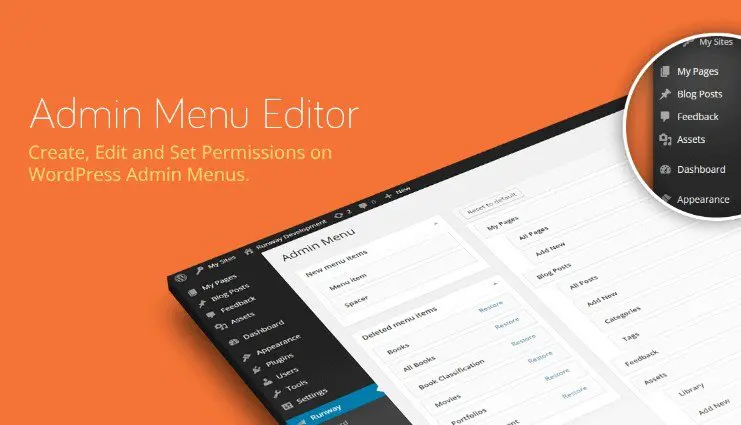Admin Menu Editor Pro WordPress Plugin 2.30
⚡Admin Menu Editor Pro WordPress Plugin Overview
Take complete control of your WordPress admin area with Admin Menu Editor Pro, the ultimate solution for customizing and streamlining your backend interface. Tired of a cluttered or unorganized dashboard? This powerful plugin allows you to effortlessly rearrange, rename, hide, and add menu items to your WordPress administration panel, creating a personalized and efficient workflow for yourself and your team.
Whether you’re a seasoned developer managing multiple client sites or a business owner looking to simplify user access, Admin Menu Editor Pro offers unparalleled flexibility. Enhance user experience by presenting only relevant options, reducing confusion and boosting productivity. Its intuitive interface makes advanced customization accessible to everyone, ensuring your WordPress backend is as functional as it is visually appealing.
With Admin Menu Editor Pro, you can tailor the admin menu to perfectly suit your specific needs, making navigation smoother and more logical. It’s the essential tool for anyone who wants to optimize their WordPress management experience and present a professional, organized backend to their users.
- ⚡Admin Menu Editor Pro WordPress Plugin Overview
- 🎮 Admin Menu Editor Pro Key Features
- ✅ Why Choose Admin Menu Editor Pro?
- 💡 Admin Menu Editor Pro Use Cases & Applications
- ⚙️ How to Install & Setup Admin Menu Editor Pro
- 🔧 Admin Menu Editor Pro Technical Specifications
- 📝 Admin Menu Editor Pro Changelog
- ⚡GPL & License Information
- 🌟 Admin Menu Editor Pro Customer Success Stories
- ❓ Admin Menu Editor Pro Frequently Asked Questions
- 🚀 Ready to Transform Your Website with Admin Menu Editor Pro?
Can't Decide A Single Theme/Plugin?Join The Membership Now
Instead of buying this product alone, unlock access to all items including Admin Menu Editor Pro WordPress Plugin v2.30 with our affordable membership plans. Worth $35.000++
🎯 Benefits of our Premium Membership Plan
- Download Admin Menu Editor Pro WordPress Plugin v2.30 for FREE along with thousands of premium plugins, extensions, themes, and web templates.
- Automatic updates via our auto-updater plugin.
- 100% secured SSL checkout.
- Free access to upcoming products in our store.
🎮 Admin Menu Editor Pro Key Features
- 🎮 Intuitive Drag-and-Drop Interface: Easily reorder, rename, or add menu items with a simple drag-and-drop system.
- 🔧 Full Menu Customization: Modify existing menu items, create custom links, and organize submenus with complete control.
- 📊 Role-Based Menu Visibility: Show or hide specific menu items based on user roles, enhancing security and simplifying interfaces for different user types.
- 🔒 Custom Link Creation: Add external links or custom internal links directly into your admin menu for quick access.
- ⚡ Menu Item Hiding: Completely hide default WordPress menu items that are not needed, reducing clutter.
- 🎯 Icon Customization: Change or add custom icons to your menu items for a more branded and visually distinct appearance.
- 🛡️ Export/Import Menus: Save your custom menu configurations and easily import them to other WordPress sites.
- 🚀 Deep Linking Support: Create custom menu items that link directly to specific pages or posts within your site.
- 💡 Plugin Menu Integration: Seamlessly integrate menus from other plugins into your custom admin menu structure.
- 📱 Responsive Admin Menu: Ensures your customized menu looks great and functions perfectly on all devices.
- 🔌 Compatibility with Major Themes & Plugins: Works harmoniously with most WordPress themes and popular plugins.
- 📈 Performance Optimized: Lightweight code ensures no impact on your website’s loading speed or performance.
✅ Why Choose Admin Menu Editor Pro?
- ✅ Unmatched Control Over Your Admin Backend: Gain complete command over your WordPress dashboard’s navigation, making it truly yours.
- ✅ Boost Productivity and Efficiency: Streamline workflows by placing frequently used links and tools at your fingertips, saving valuable time.
- ✅ Enhance User Experience for Clients & Team Members: Provide a clean, intuitive, and branded interface that reduces confusion and improves usability for all users.
- ✅ Save Time on Repetitive Tasks: Quickly access custom links and essential features without digging through multiple menus, simplifying site management.
💡 Admin Menu Editor Pro Use Cases & Applications
- 💡 Web Developers & Agencies: Create custom dashboards for clients, presenting only relevant options and a branded interface.
- 🧠 Content Creators & Bloggers: Simplify the writing and publishing process by organizing media libraries, categories, and post-related links.
- 🛒 E-commerce Store Managers: Keep WooCommerce or other e-commerce plugin menus easily accessible and organized for quick product management.
- 💬 Membership Site Administrators: Tailor the admin menu for different membership levels, ensuring users see only their relevant content and tools.
- 📰 News & Magazine Publishers: Streamline the process of managing articles, categories, tags, and editorial workflows.
- 🎓 Educational Platforms & LMS: Organize course creation tools, student management, and learning material links for educators and administrators.
⚙️ How to Install & Setup Admin Menu Editor Pro
- 📥 Download the Plugin: Purchase and download the Admin Menu Editor Pro plugin zip file from the official website.
- 🔧 Upload to WordPress: Navigate to ‘Plugins’ > ‘Add New’ in your WordPress dashboard, click ‘Upload Plugin’, and select the zip file.
- ⚡ Activate the Plugin: Once uploaded, click ‘Activate Plugin’ to enable Admin Menu Editor Pro on your WordPress site.
- 🎯 Access Menu Editor: Find the ‘Menu Editor’ option under the ‘Settings’ menu in your WordPress admin sidebar to start customizing.
After activation, simply go to Settings > Menu Editor to begin customizing your admin menu. The interface is designed to be user-friendly, allowing you to drag, drop, rename, and add menu items with ease.
🔧 Admin Menu Editor Pro Technical Specifications
- 💻 Platform Compatibility: WordPress 4.0 and higher
- 🔧 PHP Version Compatibility: PHP 5.6 and higher
- 🌐 Browser Compatibility: Chrome, Firefox, Safari, Edge, Opera
- ⚡ Performance: Lightweight and optimized for speed
- 🛡️ Security: Built with secure coding practices
- 📱 Responsiveness: Fully responsive admin menu interface
- 🔌 Integrations: Compatible with most WordPress themes and plugins
- 📊 Customization Options: Extensive options for menu item editing, visibility, and linking
📝 Admin Menu Editor Pro Changelog
Version 2.4.1: Fixed an issue where custom icons were not displaying correctly for certain menu items under specific user roles. Improved compatibility with the latest WordPress core updates and enhanced the stability of the drag-and-drop interface.
Version 2.4.0: Introduced a new feature allowing users to add descriptive tooltips to custom menu items. Refined the plugin’s settings panel for better organization and added more detailed error logging for troubleshooting.
Version 2.3.2: Resolved a minor conflict with a third-party plugin that affected submenu display. Optimized database queries for faster menu loading times and improved the CSS for menu item styling.
Version 2.3.1: Addressed a bug related to the export/import functionality, ensuring that all custom menu settings are accurately transferred between sites. Enhanced the security measures for handling user role permissions.
Version 2.3.0: Implemented a major update to the core engine for improved performance and added a new option to create collapsible menu sections. Enhanced the plugin’s compatibility with WordPress Multisite installations.
Version 2.2.5: Fixed a critical issue where certain menu items could become inaccessible after a WordPress update. Improved the handling of custom CSS for menu items and resolved a minor UI glitch in the menu editor.
⚡GPL & License Information
- Freedom to modify and distribute
- No recurring fees or restrictions
- Full source code access
- Commercial usage rights
🌟 Admin Menu Editor Pro Customer Success Stories
💬 “Admin Menu Editor Pro has completely transformed how I manage my client websites. I can now present a clean, branded dashboard to each client, making their experience so much better. It’s incredibly easy to use and saves me hours of work.” – Sarah K., Web Designer
💬 “As a blogger, I was tired of the cluttered WordPress admin. This plugin let me hide all the unnecessary items and put my most used tools front and center. My writing workflow is so much faster now!” – John P., Content Creator
💬 “We manage a large WordPress multisite network, and Admin Menu Editor Pro is a lifesaver. We can customize menus for different sites and user roles effortlessly, ensuring everyone has access to what they need without being overwhelmed.” – Tech Solutions Inc.
💬 “The role-based visibility feature is a game-changer. I can hide administrative features from my content editors, preventing accidental changes and keeping the backend secure and organized.” – Emily R., Site Administrator
💬 “I needed to add quick links to specific external resources in my admin panel. Admin Menu Editor Pro made it incredibly simple with its custom link feature. Highly recommended for anyone looking for admin customization.” – David L., Digital Marketer
💬 “The drag-and-drop interface is so intuitive that I didn’t even need to read the documentation. I had my entire admin menu reorganized in minutes. Fantastic plugin!” – Maria G., Small Business Owner
❓ Admin Menu Editor Pro Frequently Asked Questions
Q: Can I customize the admin menu for different user roles?
A: Yes, Admin Menu Editor Pro allows you to set different menu configurations based on user roles, ensuring each user type sees only relevant options.Q: Is it difficult to add custom links to the admin menu?
A: Not at all! The plugin provides an intuitive interface for adding custom links, whether they point to internal pages, posts, or external websites.Q: What happens if I make a mistake and can’t access my admin area?
A: Admin Menu Editor Pro includes safeguards, and you can always reset your menu to the default WordPress settings through the plugin’s options or by deactivating the plugin via FTP if necessary.Q: Does this plugin affect my website’s loading speed?
A: The plugin is designed to be lightweight and performance-optimized. Its efficient code ensures that it has minimal to no impact on your website’s loading speed.Q: Can I export my custom menu settings to use on another website?
A: Absolutely. Admin Menu Editor Pro features an export/import function, allowing you to save your customized menu configurations and easily apply them to other WordPress sites.Q: Is Admin Menu Editor Pro compatible with the latest WordPress version?
A: Yes, the plugin is regularly updated to ensure compatibility with the latest WordPress core releases, as well as popular themes and plugins.
🚀 Ready to Transform Your Website with Admin Menu Editor Pro?
Unlock the full potential of your WordPress backend with Admin Menu Editor Pro. This essential plugin empowers you to effortlessly customize your admin menu, creating a streamlined, organized, and personalized dashboard that boosts your productivity. Say goodbye to clutter and confusion, and hello to an admin experience tailored precisely to your needs, featuring intuitive drag-and-drop functionality and robust role-based visibility.
Choosing Admin Menu Editor Pro means investing in efficiency and a superior user experience. It’s the perfect solution for developers, agencies, and site owners looking to simplify workflows, enhance security, and present a professional, branded interface to clients and team members. Stop wasting time navigating complex menus and start focusing on what truly matters – growing your website and business.
Don’t settle for a generic WordPress admin. Elevate your WordPress management with the ultimate customization tool. Get Admin Menu Editor Pro today and experience the transformative power of a perfectly organized and highly efficient backend. It’s time to take control and make your WordPress dashboard work for you!