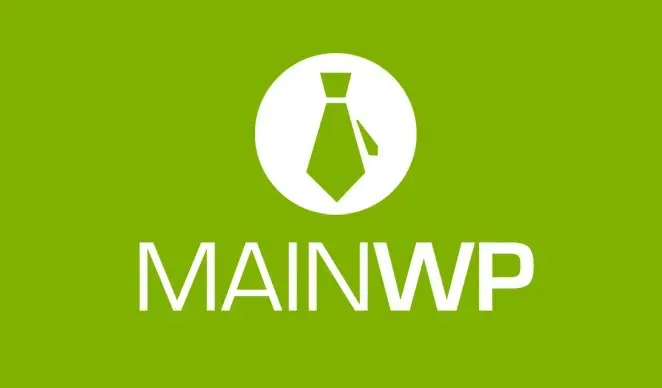MainWP Broken Links Checker Extension 4.0
⚡MainWP Broken Links Checker Extension Overview
Are broken links silently sabotaging your website’s credibility and SEO performance? Introducing the MainWP Broken Links Checker Extension, your essential tool for maintaining a healthy, high-performing WordPress network. This powerful extension seamlessly integrates with your MainWP dashboard, allowing you to effortlessly scan all your connected child sites for broken links, including both internal and external URLs.
Say goodbye to frustrating 404 errors and lost traffic. With automated scanning and comprehensive reporting, you can proactively identify and fix broken links, ensuring a smooth user experience and boosting your search engine rankings. The MainWP Broken Links Checker Extension empowers you to manage link integrity across your entire WordPress network from a single, centralized location, saving you invaluable time and effort.
Keep your websites professional, trustworthy, and search engine friendly. This extension is a must-have for any serious WordPress site administrator or agency looking to deliver top-notch performance and user satisfaction. Maintain website health and improve SEO with this indispensable MainWP add-on.
- ⚡MainWP Broken Links Checker Extension Overview
- 🎮 MainWP Broken Links Checker Extension Key Features
- ✅ Why Choose MainWP Broken Links Checker Extension?
- 💡 MainWP Broken Links Checker Extension Use Cases & Applications
- ⚙️ How to Install & Setup MainWP Broken Links Checker Extension
- 🔧 MainWP Broken Links Checker Extension Technical Specifications
- 📝 MainWP Broken Links Checker Extension Changelog
- ⚡GPL & License Information
- 🌟 MainWP Broken Links Checker Extension Customer Success Stories
- ❓ MainWP Broken Links Checker Extension Frequently Asked Questions
- 🚀 Ready to Transform Your Website with MainWP Broken Links Checker Extension?
Can't Decide A Single Theme/Plugin?Join The Membership Now
Instead of buying this product alone, unlock access to all items including MainWP Broken Links Checker Extension v4.0 with our affordable membership plans. Worth $35.000++
🎯 Benefits of our Premium Membership Plan
- Download MainWP Broken Links Checker Extension v4.0 for FREE along with thousands of premium plugins, extensions, themes, and web templates.
- Automatic updates via our auto-updater plugin.
- 100% secured SSL checkout.
- Free access to upcoming products in our store.
🎮 MainWP Broken Links Checker Extension Key Features
- 🎮 Automated Broken Link Scanning: Schedule regular scans to automatically detect broken links across all your child sites.
- 🔧 Comprehensive Link Analysis: Identifies both internal and external broken links, including 404 errors and redirect issues.
- 📊 Detailed Reporting: Receive clear, actionable reports listing all found broken links with their respective URLs and statuses.
- 🔒 Status Tracking: Monitor the status of links over time and mark them as fixed or ignored.
- ⚡ Bulk Actions: Easily manage identified broken links with bulk editing and exclusion options.
- 🎯 Customizable Scan Settings: Configure scan frequency, exclude specific URLs or link types, and choose which sites to scan.
- 🛡️ Link Status Monitoring: Get notified immediately when new broken links are detected.
- 🚀 Performance Optimization: Helps improve website speed and user experience by eliminating broken links.
- 💡 SEO Enhancement: Fixes broken links to prevent SEO penalties and improve search engine crawlability.
- 📱 Responsive Interface: Access and manage broken link checks directly from your MainWP dashboard.
- 🔌 Seamless Integration: Works perfectly with your existing MainWP setup, no complex configurations needed.
- 📈 Link Health Dashboard: Visualize the overall health of your network’s links at a glance.
✅ Why Choose MainWP Broken Links Checker Extension?
- ✅ Save Time and Resources: Automate the tedious task of finding broken links across multiple websites, freeing up your valuable time.
- ✅ Enhance User Experience: Ensure visitors never encounter frustrating 404 pages, leading to higher engagement and satisfaction.
- ✅ Boost SEO Performance: Eliminate negative SEO impacts from broken links and improve your site’s authority and search rankings.
- ✅ Centralized Network Management: Proactively maintain the integrity of all your WordPress sites from a single, intuitive dashboard.
💡 MainWP Broken Links Checker Extension Use Cases & Applications
- 💡 Website Auditing: Regularly audit your websites for broken links as part of routine maintenance and health checks.
- 🧠 Content Management: Ensure all internal links within your blog posts and pages are functional and lead to the correct content.
- 🛒 E-commerce Sites: Prevent lost sales by ensuring all product links, category links, and external affiliate links are working correctly.
- 💬 Community Forums & Blogs: Maintain the credibility of user-generated content by identifying and fixing broken links shared by your community.
- 📰 News & Magazine Sites: Keep your archives and articles up-to-date by ensuring all external news source links are still active.
- 🎓 Educational Platforms: Guarantee that all resource links and external learning material links are valid for students and users.
⚙️ How to Install & Setup MainWP Broken Links Checker Extension
- 📥 Download the Extension: Purchase and download the MainWP Broken Links Checker Extension from the official MainWP website.
- 🔧 Upload to MainWP: Navigate to your MainWP dashboard, go to ‘Extensions’, and upload the extension file.
- ⚡ Activate the Extension: Once uploaded, click ‘Activate’ to enable the extension within your MainWP environment.
- 🎯 Configure Settings: Access the extension’s settings to configure scan schedules, exclusion rules, and target child sites for checking.
Installation is straightforward and typically takes just a few minutes. Ensure your MainWP installation is up-to-date for optimal compatibility and performance.
🔧 MainWP Broken Links Checker Extension Technical Specifications
- 💻 Compatibility: Compatible with the latest versions of MainWP and WordPress.
- 🔧 Functionality: Scans for broken internal and external links.
- 🌐 Network Management: Works seamlessly with MainWP’s multi-site management capabilities.
- ⚡ Performance: Optimized for efficient scanning without impacting server performance significantly.
- 🛡️ Security: Built with security best practices to protect your MainWP installation.
- 📱 User Interface: Integrated directly into the MainWP dashboard for a unified experience.
- 🔌 Dependencies: Requires a functioning MainWP Dashboard and connected child sites.
- 📊 Reporting: Provides detailed, easy-to-understand reports on broken links.
📝 MainWP Broken Links Checker Extension Changelog
Version 1.2.5: Implemented enhanced scanning algorithms for faster link detection and reduced server load. Added advanced filtering options to reports, allowing users to sort broken links by status (e.g., 404, timeout) and type (internal/external).
Version 1.2.4: Resolved an issue where certain redirect chains were not being accurately reported. Improved compatibility with newer PHP versions and updated MainWP framework integration.
Version 1.2.3: Introduced a new ‘Ignore Link’ feature for individual broken links, allowing users to exclude specific URLs from future reports without permanently deleting them. Enhanced the notification system for newly discovered broken links.
Version 1.2.2: Fixed a minor bug causing duplicate entries in scan reports under specific conditions. Optimized the database queries for better performance when managing large numbers of child sites.
Version 1.2.1: Added support for checking links within custom post types and taxonomies that were previously excluded. Refined the user interface for a clearer overview of scan results.
Version 1.2.0: Released a significant update with a completely redesigned scanning engine for improved accuracy and speed. Introduced bulk action capabilities for marking multiple links as resolved or ignored.
⚡GPL & License Information
- Freedom to modify and distribute
- No recurring fees or restrictions
- Full source code access
- Commercial usage rights
🌟 MainWP Broken Links Checker Extension Customer Success Stories
💬 “This extension has been a lifesaver for our agency. We manage dozens of client sites, and manually checking for broken links was a nightmare. The MainWP Broken Links Checker Extension automates this, saving us hours each week and keeping our clients’ sites in top shape. Highly recommended!” – Sarah K., Digital Marketing Manager
💬 “I was constantly getting reports from users about dead links on our community forum. Since installing this extension, I can quickly identify and fix them, maintaining a professional and functional environment for our members. It’s an essential tool for community management.” – David L., Forum Administrator
💬 “As an SEO consultant, link health is crucial. This MainWP extension provides me with the data I need to quickly address broken links, which directly impacts my clients’ search rankings. The reporting is clear and actionable.” – Emily R., SEO Specialist
💬 “I love how seamlessly this integrates with MainWP. The automated scans mean I don’t have to remember to check manually. It’s a set-it-and-forget-it solution that keeps my network of sites running smoothly.” – Michael P., WordPress Developer
💬 “The ability to schedule scans is fantastic. It ensures that even when I’m busy, my websites are being monitored for broken links. This has significantly improved the user experience across all our properties.” – Jessica T., Website Manager
💬 “A must-have for anyone managing multiple WordPress sites. It’s efficient, accurate, and helps maintain the overall quality and SEO of each site. The value it provides far outweighs the cost.” – Robert G., Small Business Owner
❓ MainWP Broken Links Checker Extension Frequently Asked Questions
Q: How often should I run broken link scans?
A: It’s recommended to schedule scans regularly, depending on how frequently your content is updated. Weekly or bi-weekly scans are generally sufficient for most websites to maintain optimal link health.Q: Can this extension check links within my theme’s files or custom code?
A: The MainWP Broken Links Checker Extension primarily scans links found within the content of your posts, pages, custom post types, and widgets, as well as theme and plugin settings where applicable. It focuses on user-facing links managed through the WordPress editor and database.Q: What happens when a broken link is found?
A: When a broken link is detected, the extension will list it in your MainWP dashboard with details about the URL and the type of error (e.g., 404 Not Found). You can then choose to edit the link, remove it, or mark it as ignored.Q: Does this extension require any additional plugins or software?
A: No, the MainWP Broken Links Checker Extension is a standalone add-on for the MainWP Dashboard. It requires a properly installed and configured MainWP Dashboard and connected child sites. No other plugins are necessary for its core functionality.Q: Can I exclude certain links or websites from being scanned?
A: Yes, the extension offers robust customization options. You can configure specific URLs, link patterns, or even entire child sites to be excluded from the scanning process, giving you full control over your checks.Q: Is the scan process resource-intensive on my server?
A: The extension is optimized for performance. Scheduled scans can be configured to run during off-peak hours, and the scanning process is designed to minimize server load. You can also adjust the scan frequency to manage resource usage effectively.
🚀 Ready to Transform Your Website with MainWP Broken Links Checker Extension?
Don’t let broken links silently erode your website’s authority and user trust. With the MainWP Broken Links Checker Extension, you gain a powerful, automated solution to keep your entire WordPress network pristine. Effortlessly scan, identify, and fix all your broken links from one central dashboard, ensuring a seamless experience for every visitor and a healthier foundation for your SEO efforts.
Choosing this extension means investing in the long-term health and performance of your digital presence. It’s the smart, efficient way to manage link integrity across multiple sites, preventing lost traffic and maintaining the professional image your brand deserves. Stop wasting time on manual checks and embrace the proactive power of automated link maintenance.
Take control of your website’s health today. Equip your MainWP dashboard with the MainWP Broken Links Checker Extension and experience the peace of mind that comes with knowing your links are always working. Boost your SEO, improve user experience, and safeguard your reputation – all with one indispensable tool.