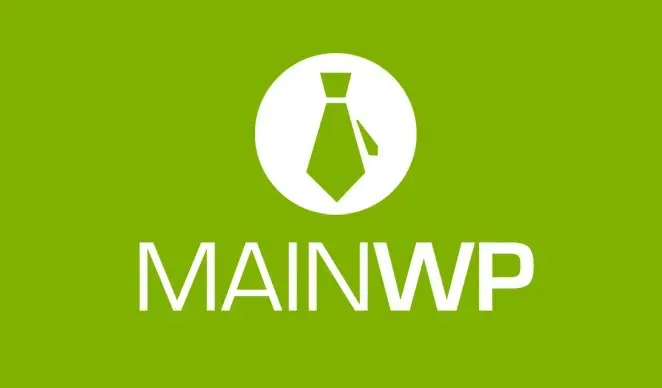MainWP Wordfence Extension 5.1.1
⚡MainWP Wordfence Extension Overview
Supercharge your website security management with the MainWP Wordfence Extension. This powerful add-on seamlessly integrates the robust security features of Wordfence into your MainWP dashboard, providing unparalleled control and visibility over your entire network of WordPress sites. Say goodbye to the hassle of logging into each individual site to manage security settings. With this extension, you can now monitor firewall activity, scan for malware, manage blocklists, and configure Wordfence settings across all your managed websites from a single, centralized location.
Designed for web developers, agencies, and site owners who manage multiple WordPress installations, the MainWP Wordfence Extension offers a streamlined and efficient way to maintain top-tier security. Gain peace of mind knowing that your sites are protected against common threats, brute-force attacks, and malicious code. The extension empowers you to proactively identify and address security vulnerabilities, ensuring your clients’ or your own websites remain safe and operational. Embrace a new level of security management and save valuable time with this essential MainWP extension.
- ⚡MainWP Wordfence Extension Overview
- 🎮 MainWP Wordfence Extension Key Features
- ✅ Why Choose MainWP Wordfence Extension?
- 💡 MainWP Wordfence Extension Use Cases & Applications
- ⚙️ How to Install & Setup MainWP Wordfence Extension
- 🔧 MainWP Wordfence Extension Technical Specifications
- 📝 MainWP Wordfence Extension Changelog
- ⚡GPL & License Information
- 🌟 MainWP Wordfence Extension Customer Success Stories
- ❓ MainWP Wordfence Extension Frequently Asked Questions
- 🚀 Ready to Transform Your Website Security with MainWP Wordfence Extension?
Can't Decide A Single Theme/Plugin?Join The Membership Now
Instead of buying this product alone, unlock access to all items including MainWP Wordfence Extension v5.1.1 with our affordable membership plans. Worth $35.000++
🎯 Benefits of our Premium Membership Plan
- Download MainWP Wordfence Extension v5.1.1 for FREE along with thousands of premium plugins, extensions, themes, and web templates.
- Automatic updates via our auto-updater plugin.
- 100% secured SSL checkout.
- Free access to upcoming products in our store.
🎮 MainWP Wordfence Extension Key Features
- 🎮 Centralized Wordfence Management: Control and monitor Wordfence settings for all your connected sites from your MainWP dashboard.
- 🔧 Real-time Security Monitoring: Keep an eye on firewall activity, login attempts, and other critical security events across your network.
- 📊 Comprehensive Site Scanning: Initiate malware scans and review scan results for each individual WordPress site directly from MainWP.
- 🔒 Advanced Firewall Control: Configure and manage the Wordfence Web Application Firewall (WAF) rules and settings efficiently.
- ⚡ Malware Scan Scheduling: Automate malware scans to run regularly, ensuring continuous protection against emerging threats.
- 🎯 IP Blocklist Management: Quickly add or remove IP addresses from your Wordfence blocklists across multiple sites simultaneously.
- 🛡️ Security Notifications: Receive instant alerts for critical security events, such as breaches or suspicious activity, directly in your MainWP.
- 🚀 Performance Optimization: Monitor Wordfence’s impact on site performance and make adjustments as needed without leaving your dashboard.
- 💡 User Role Management: Control which MainWP users have access to Wordfence management features for specific sites.
- 📱 Mobile Responsiveness: Access and manage Wordfence settings from any device, ensuring security on the go.
- 🔌 Seamless Integration: Effortlessly connects with your existing MainWP setup and Wordfence installations.
- 📈 Detailed Reporting: Generate reports on security status, scan results, and blocked IPs for easy review and client communication.
✅ Why Choose MainWP Wordfence Extension?
- ✅ Save Time & Effort: Eliminate the need to log into each WordPress site individually, drastically reducing the time spent on security management.
- ✅ Enhanced Security Oversight: Gain a bird’s-eye view of your entire network’s security posture, allowing for quicker identification and response to threats.
- ✅ Streamlined Operations: Consolidate your security tasks within the familiar MainWP interface, making complex security management simple and intuitive.
- ✅ Proactive Threat Mitigation: Stay ahead of potential breaches by efficiently configuring, monitoring, and responding to security events across all your sites.
💡 MainWP Wordfence Extension Use Cases & Applications
- 💡 Web Agencies & Freelancers: Manage Wordfence security for all client websites from a single dashboard, offering enhanced value and peace of mind.
- 🧠 Website Developers: Ensure consistent and robust security across all projects by easily deploying and managing Wordfence configurations.
- 🛒 E-commerce Store Owners: Protect sensitive customer data and transaction integrity by keeping Wordfence settings optimized and up-to-date on your online stores.
- 💬 Bloggers & Content Creators: Secure your valuable content and audience data against malicious attacks and unauthorized access.
- 📰 News & Media Outlets: Maintain website uptime and credibility by proactively defending against threats that could disrupt content delivery.
- 🎓 Educational Institutions: Safeguard student portals, research data, and institutional information by implementing consistent security protocols.
⚙️ How to Install & Setup MainWP Wordfence Extension
- 📥 Install MainWP: Ensure you have a working MainWP installation on your primary WordPress site.
- 🔧 Install Wordfence: Make sure the Wordfence Security plugin is installed and activated on each child site you wish to manage.
- ⚡ Install the Extension: Navigate to MainWP > Extensions, locate the Wordfence Extension, and click “Install Now” followed by “Activate”.
- 🎯 Connect & Configure: Once activated, the extension will automatically detect connected sites with Wordfence installed. You can then begin managing settings from the MainWP dashboard.
No complex configurations are needed. The extension is designed for immediate use after activation, providing instant access to your Wordfence managed sites.
🔧 MainWP Wordfence Extension Technical Specifications
- 💻 Compatibility: Fully compatible with the latest versions of MainWP Dashboard and WordPress.
- 🔧 Wordfence Version: Works seamlessly with all recent versions of the Wordfence Security plugin.
- 🌐 Server Requirements: Standard WordPress hosting environment. No special server configurations are required.
- ⚡ Performance: Optimized for minimal impact on MainWP dashboard loading times and overall site performance.
- 🛡️ Security: Adheres to best practices for secure plugin development and data handling.
- 📱 Cross-Browser Support: Fully functional across all modern web browsers including Chrome, Firefox, Safari, and Edge.
- 🔌 Child Site Requirements: Wordfence Security plugin must be installed and active on each child site.
- 📊 Data Management: Securely retrieves and displays Wordfence data from child sites without storing sensitive information in the MainWP database.
📝 MainWP Wordfence Extension Changelog
Version 1.1.2: Enhanced compatibility with the latest MainWP core updates. Improved the fetching of real-time firewall events for more accurate monitoring. Fixed a minor issue where scan status might not update immediately on certain configurations.
Version 1.1.1: Introduced a new feature allowing users to view Wordfence’s blocked IP list directly within the MainWP dashboard. Added more granular error reporting for connection issues with child sites. Optimized the display of scan progress for better user experience.
Version 1.1.0: Major update with a complete UI overhaul for a more intuitive experience. Enhanced performance for large networks by optimizing data retrieval from child sites. Added the ability to initiate a Wordfence malware scan directly from the MainWP site overview page.
Version 1.0.5: Resolved an issue where certain Wordfence notification settings were not being correctly applied across all child sites. Improved the handling of API requests to ensure greater stability and reliability. Added support for displaying recent Wordfence security alerts in the MainWP activity log.
Version 1.0.4: Fixed a bug that could cause incorrect display of Wordfence scan results for some sites. Enhanced the logic for detecting Wordfence activation status on child sites. Improved error handling for scenarios where Wordfence may be misconfigured.
Version 1.0.3: Initial stable release. Provides core functionality for managing Wordfence settings, initiating scans, and monitoring firewall activity across multiple WordPress websites through the MainWP dashboard.
⚡GPL & License Information
- Freedom to modify and distribute
- No recurring fees or restrictions
- Full source code access
- Commercial usage rights
🌟 MainWP Wordfence Extension Customer Success Stories
💬 “The MainWP Wordfence Extension has been a game-changer for our agency. We now manage security for over 50 client sites effortlessly from one place. It’s saved us countless hours and significantly improved our security response times.” – Sarah K., Digital Marketing Agency Owner
💬 “As a solo web developer, keeping track of security for all my projects was a constant challenge. This extension integrates perfectly with MainWP, making Wordfence management simple and efficient. Highly recommended!” – John P., Freelance Web Developer
💬 “I manage a network of niche blogs, and security is paramount. The ability to monitor Wordfence firewall activity and initiate scans across all my sites simultaneously gives me immense peace of mind. It’s an indispensable tool.” – Emily R., Blogger & Content Creator
💬 “The centralized dashboard for Wordfence is exactly what I needed. It’s intuitive, reliable, and has made our security audits much faster and more thorough. A must-have for any MainWP user serious about security.” – David L., IT Solutions Provider
💬 “Setting up and using the MainWP Wordfence Extension was incredibly straightforward. Within minutes, I had a clear overview of my sites’ security status. It’s a testament to the quality of MainWP extensions.” – Maria G., Small Business Owner
❓ MainWP Wordfence Extension Frequently Asked Questions
Q: Can I manage all Wordfence settings through this extension?
A: The MainWP Wordfence Extension allows you to manage key Wordfence features like initiating scans, monitoring firewall activity, and managing blocklists. Some advanced settings might still require direct access to the Wordfence plugin on individual sites.Q: Does this extension require a separate Wordfence license?
A: No, this extension works with the free version of Wordfence Security. If you have a premium Wordfence license, its features will also be accessible through the extension where applicable.Q: How does the extension connect to my child sites?
A: The extension leverages the existing connection between your MainWP Dashboard and your child sites. As long as your child sites are successfully connected to MainWP and have the Wordfence plugin installed and activated, the extension will communicate with them.Q: Is there a limit to how many sites I can manage with this extension?
A: The extension’s capacity is limited only by your MainWP installation’s ability to manage multiple sites. You can manage as many sites as your MainWP setup supports.Q: What happens if Wordfence is not installed on a child site?
A: If Wordfence is not installed or activated on a child site, the extension will indicate this status, and you will not be able to manage Wordfence settings for that particular site until Wordfence is installed and activated.Q: Will this extension slow down my MainWP dashboard?
A: The extension has been optimized for performance. It efficiently retrieves data from your child sites to ensure a smooth experience, even with a large number of managed websites.
🚀 Ready to Transform Your Website Security with MainWP Wordfence Extension?
Take control of your entire WordPress network’s security with the MainWP Wordfence Extension. This essential add-on empowers you to centralize, monitor, and manage the powerful Wordfence Security plugin across all your sites from a single, intuitive dashboard. Experience unparalleled efficiency and robust protection, ensuring every website under your care is fortified against the latest online threats.
Stop wasting time logging into individual sites. With the MainWP Wordfence Extension, you gain immediate access to critical security functions like malware scanning, firewall management, and IP blocking. It’s the perfect solution for agencies, developers, and site owners who demand comprehensive security oversight without the complexity. Embrace a smarter, faster approach to WordPress security and safeguard your digital assets effectively.
Don’t compromise on your website’s safety. Invest in the MainWP Wordfence Extension today and unlock a new level of security management. Enjoy the peace of mind that comes from knowing your sites are protected by one of the most trusted security plugins, all managed effortlessly through your MainWP dashboard. Secure your network now and experience the ultimate in WordPress security convenience!