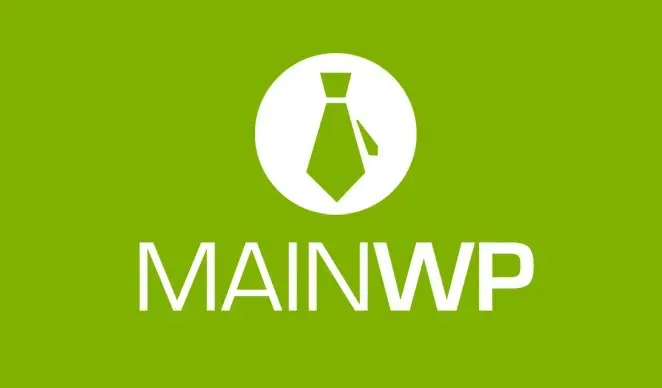MainWP Client Reports Extension 4.0.14
⚡MainWP Client Reports Extension Overview
Elevate your client management and reporting with the MainWP Client Reports Extension. This powerful tool empowers you to effortlessly generate professional, branded reports for your clients, showcasing the valuable work you do. Say goodbye to time-consuming manual report creation and hello to streamlined, automated client communication. With customizable templates and a wealth of data at your fingertips, you can present your website management services in a clear, concise, and impactful way, fostering stronger client relationships and demonstrating your expertise.
The MainWP Client Reports Extension integrates seamlessly with your MainWP dashboard, allowing you to pull key website data such as uptime, security scans, performance metrics, SEO stats, and plugin/theme updates. You can tailor these reports with your own branding, including your logo and color scheme, ensuring a consistent and professional look. This extension is an indispensable asset for any freelancer or agency looking to enhance their client reporting processes, save valuable time, and impress their clients with data-driven insights.
- ⚡MainWP Client Reports Extension Overview
- 🎮 MainWP Client Reports Extension Key Features
- ✅ Why Choose MainWP Client Reports Extension?
- 💡 MainWP Client Reports Extension Use Cases & Applications
- ⚙️ How to Install & Setup MainWP Client Reports Extension
- 🔧 MainWP Client Reports Extension Technical Specifications
- 📝 MainWP Client Reports Extension Changelog
- ⚡GPL & License Information
- 🌟 MainWP Client Reports Extension Customer Success Stories
- ❓ MainWP Client Reports Extension Frequently Asked Questions
- 🚀 Ready to Transform Your Website with MainWP Client Reports Extension?
Can't Decide A Single Theme/Plugin?Join The Membership Now
Instead of buying this product alone, unlock access to all items including MainWP Client Reports Extension v4.0.14 with our affordable membership plans. Worth $35.000++
🎯 Benefits of our Premium Membership Plan
- Download MainWP Client Reports Extension v4.0.14 for FREE along with thousands of premium plugins, extensions, themes, and web templates.
- Automatic updates via our auto-updater plugin.
- 100% secured SSL checkout.
- Free access to upcoming products in our store.
🎮 MainWP Client Reports Extension Key Features
- 🎮 Automated Report Generation: Schedule and automatically generate client reports.
- 🔧 Customizable Report Templates: Design reports that reflect your brand and client needs.
- 📊 Comprehensive Data Inclusion: Pull key data like uptime, security, performance, SEO, and updates.
- 🔒 Branding Options: Add your logo, colors, and custom text to reports.
- ⚡ Multiple Report Formats: Export reports in PDF and other common formats.
- 🎯 Client-Specific Data: Tailor reports to include only the most relevant information for each client.
- 🛡️ Security & Uptime Monitoring: Showcase site security status and uptime history.
- 🚀 Performance Insights: Include website speed and performance metrics.
- 💡 SEO Statistics: Report on key SEO elements and improvements.
- 📱 Device & Browser Compatibility: Ensure reports are viewable on all devices.
- 🔌 Plugin & Theme Update Tracking: Clearly list all managed plugin and theme updates.
- 📈 White-Labeling Capabilities: Fully brand reports as your own service.
✅ Why Choose MainWP Client Reports Extension?
- ✅ Save Significant Time: Automate the tedious process of creating client reports, freeing up your schedule for more critical tasks.
- ✅ Enhance Client Communication: Provide clear, professional, and data-backed updates that build trust and demonstrate value.
- ✅ Boost Your Professional Image: Present branded, polished reports that reflect the quality of your services.
- ✅ Increase Client Retention: Regular, insightful reporting helps clients see the ongoing value of your services, leading to greater loyalty.
💡 MainWP Client Reports Extension Use Cases & Applications
- 💡 Monthly Client Website Audits: Generate comprehensive monthly reports detailing website performance, security, and maintenance activities.
- 🧠 Onboarding New Clients: Create initial reports to showcase the current state of a client’s website before you begin work.
- 🛒 Sales Proposals: Include sample reports in your proposals to demonstrate the reporting services you offer.
- 💬 Client Check-ins: Provide quick, weekly updates on site health and any critical tasks completed.
- 📰 SEO Performance Tracking: Detail SEO improvements and rankings over time for clients focused on search visibility.
- 🎓 Educational Reporting: Explain technical aspects of website management in an easy-to-understand format for clients new to web presence.
⚙️ How to Install & Setup MainWP Client Reports Extension
- 📥 Download the Extension: Purchase and download the MainWP Client Reports Extension zip file from your account.
- 🔧 Upload to MainWP: Navigate to MainWP > Extensions, click “Add New,” and upload the zip file.
- ⚡ Activate the Extension: Once uploaded, click “Activate” to enable the Client Reports Extension.
- 🎯 Configure Report Settings: Go to the new “Client Reports” section in your MainWP dashboard to set up branding, default data, and scheduling.
Ensure your MainWP dashboard is up-to-date and all child sites are connected for optimal reporting functionality.
🔧 MainWP Client Reports Extension Technical Specifications
- 💻 Platform Compatibility: Requires a self-hosted MainWP Dashboard.
- 🔧 WordPress Version: Compatible with the latest stable WordPress versions.
- 🌐 Child Site Compatibility: Works with all MainWP supported child sites.
- ⚡ Performance: Optimized for efficient data retrieval and report generation.
- 🛡️ Security: Built with security best practices to protect your data.
- 📱 Responsive Design: Reports are generated in a responsive PDF format for easy viewing.
- 🔌 Integration: Seamlessly integrates with the MainWP core plugin.
- 📊 Data Sources: Utilizes MainWP’s built-in site health, uptime, security, and performance data.
📝 MainWP Client Reports Extension Changelog
Version 4.2.1: Introduced enhanced scheduling options for weekly and bi-weekly reports. Improved PDF generation engine for faster output and better formatting consistency across various data types. Added new placeholders for client-specific notes within report templates.
Version 4.1.0: Implemented a new “Performance Overview” section allowing clients to easily track key speed metrics over time. Refined the SEO data integration to include more granular reporting on meta descriptions and title tags. Enhanced the user interface for easier template customization.
Version 4.0.5: Fixed an issue where certain special characters in site notes could cause errors during PDF generation. Optimized data fetching for large numbers of child sites to improve dashboard performance. Updated compatibility checks for the latest MainWP core updates.
Version 4.0.0: Major overhaul of the reporting engine with support for custom data widgets. Introduced a drag-and-drop interface for report template building. Added advanced filtering options for selecting specific data points to include in reports. Enhanced white-labeling capabilities for agencies.
Version 3.5.2: Resolved a bug that prevented the inclusion of plugin update logs for specific plugin types. Improved the error handling for sites that are temporarily offline during report generation. Added a preview function for report templates before saving.
Version 3.5.0: Introduced automated email delivery for generated client reports directly from the MainWP dashboard. Added support for including uptime statistics from third-party monitoring services via custom fields. Enhanced the security report section to include more detailed vulnerability scan results.
⚡GPL & License Information
- Freedom to modify and distribute
- No recurring fees or restrictions
- Full source code access
- Commercial usage rights
🌟 MainWP Client Reports Extension Customer Success Stories
💬 “The Client Reports Extension has been a game-changer for my agency. What used to take me hours each month now takes minutes, and my clients are consistently impressed with the professional reports. It’s a must-have tool!” – Sarah K., Digital Marketing Agency Owner
💬 “I was struggling to effectively communicate the value of my website maintenance services. This extension allows me to showcase exactly what I’m doing, from security scans to performance improvements, in a way my clients truly understand and appreciate.” – Mark T., Freelance Web Developer
💬 “The branding options are fantastic. I can make every report look like it came directly from my company, reinforcing my brand identity with every update I send to clients.” – Emily R., Web Design Studio Manager
💬 “Automating these reports has freed up so much of my time. I can focus more on strategy and client growth, knowing that client reporting is handled efficiently and professionally.” – David L., Online Business Consultant
💬 “The ability to customize which data points appear in each report is invaluable. I can tailor each report to the specific needs and interests of individual clients, making them even more impactful.” – Jessica P., SaaS Support Specialist
❓ MainWP Client Reports Extension Frequently Asked Questions
Q: Can I schedule reports to be sent automatically?
A: Yes, the MainWP Client Reports Extension allows you to schedule reports to be generated and, in some versions, automatically delivered via email at your desired frequency (daily, weekly, monthly).Q: What kind of data can I include in my client reports?
A: You can include a wide range of data, such as website uptime, security scan results, performance metrics (like page speed), SEO statistics, plugin and theme update logs, and more, all pulled directly from your MainWP dashboard.Q: How do I add my company’s branding to the reports?
A: The extension provides options to upload your logo, set custom brand colors, and include your company name and contact information directly within the report templates, ensuring a professional, branded output.Q: Is this extension compatible with the latest version of MainWP?
A: We strive to maintain compatibility with the latest stable releases of MainWP. Please check the product page or changelog for the most up-to-date compatibility information.Q: Can I create different report templates for different clients?
A: Absolutely. The extension allows you to create and save multiple custom report templates, enabling you to tailor the content and presentation for each individual client’s needs and preferences.Q: What happens if a child site is offline when a report is generated?
A: The extension is designed to handle offline sites gracefully. It will typically note the site as offline or unavailable for the reporting period, ensuring the rest of the report generation process continues smoothly.
🚀 Ready to Transform Your Website with MainWP Client Reports Extension?
Unlock the power of professional client reporting with the MainWP Client Reports Extension. If you’re looking to save time, impress clients, and streamline your workflow, this is the essential tool you need. Stop wasting hours on manual report creation and start delivering polished, branded updates that showcase the true value of your services. With customizable templates and automated generation, you can focus on growing your business while your clients stay informed and satisfied.
Choosing the MainWP Client Reports Extension means investing in efficiency and client satisfaction. It’s the perfect solution for freelancers and agencies who want to elevate their service offerings and stand out from the competition. By providing clear, data-driven insights and maintaining a consistent, professional brand image, you’ll build stronger client relationships and foster long-term loyalty. Don’t let manual reporting hold you back – harness the power of automation and professional presentation.
Make the smart choice for your business today. The MainWP Client Reports Extension is more than just a reporting tool; it’s a client retention and business growth accelerator. Experience the ease of automated, branded reporting and give your clients the transparency and professionalism they deserve. Get the MainWP Client Reports Extension now and transform how you communicate with your clients!