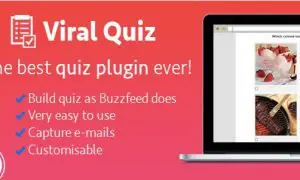AccessPress Social Pro WordPress Plugin 2.2.1
⚡AccessPress Social Pro WordPress Plugin Overview
Supercharge your WordPress website’s social media presence with AccessPress Social Pro, the ultimate plugin designed to boost engagement and drive traffic through powerful social sharing and login features. Seamlessly integrate a wide array of social networks, allowing your visitors to effortlessly share your content and log in with their social accounts, enhancing user experience and expanding your reach.
This premium plugin offers an intuitive interface and extensive customization options, ensuring your social sharing buttons and login forms perfectly match your website’s design. From beautiful floating bars to customizable pop-ups, AccessPress Social Pro provides versatile solutions to encourage sharing and simplify user registration. Elevate your website’s social integration and unlock new levels of audience interaction and growth.
With AccessPress Social Pro, you gain a comprehensive suite of tools to manage social logins, social sharing, and even social media feeds. It’s built for performance, speed, and an exceptional user experience, making it an indispensable asset for any WordPress site aiming to leverage the power of social media.
- ⚡AccessPress Social Pro Wordpress Plugin Overview
- 🎮 AccessPress Social Pro Wordpress Plugin Key Features
- ✅ Why Choose AccessPress Social Pro Wordpress Plugin?
- 💡 AccessPress Social Pro Wordpress Plugin Use Cases & Applications
- ⚙️ How to Install & Setup AccessPress Social Pro Wordpress Plugin
- 🔧 AccessPress Social Pro Wordpress Plugin Technical Specifications
- 📝 AccessPress Social Pro Wordpress Plugin Changelog
- ⚡GPL & License Information
- 🌟 AccessPress Social Pro Wordpress Plugin Customer Success Stories
- ❓ AccessPress Social Pro Wordpress Plugin Frequently Asked Questions
- 🚀 Ready to Transform Your Website with AccessPress Social Pro Wordpress Plugin?
Can't Decide A Single Theme/Plugin?Join The Membership Now
Instead of buying this product alone, unlock access to all items including AccessPress Social Pro WordPress Plugin v2.2.1 with our affordable membership plans. Worth $35.000++
🎯 Benefits of our Premium Membership Plan
- Download AccessPress Social Pro WordPress Plugin v2.2.1 for FREE along with thousands of premium plugins, extensions, themes, and web templates.
- Automatic updates via our auto-updater plugin.
- 100% secured SSL checkout.
- Free access to upcoming products in our store.
🎮 AccessPress Social Pro WordPress Plugin Key Features
- 🎮 Social Sharing Buttons: Multiple stylish and customizable social sharing button designs to encourage content sharing.
- 🔧 Social Login: Allow users to register and log in using their popular social media accounts for a streamlined experience.
- 📊 Floating Social Bar: A sleek, sticky social sharing bar that remains visible as users scroll for constant sharing visibility.
- 🔒 Social Media Icons: A vast library of social media icons to represent different networks.
- ⚡ Customizable Popups: Create attractive pop-up modals for social sharing or login prompts.
- 🎯 Shortcode Support: Easily embed social sharing buttons or login forms anywhere on your site using shortcodes.
- 🛡️ Social Counter: Display social share counts to build credibility and encourage more shares.
- 🚀 Optimized Performance: Lightweight and efficient code ensures no impact on your website’s loading speed.
- 💡 User-Friendly Interface: An intuitive dashboard for easy setup and customization without requiring coding knowledge.
- 📱 Responsive Design: All elements are fully responsive and look great on any device, from desktops to mobile phones.
- 🔌 Extensive Network Support: Integrates with all major social networks like Facebook, Twitter, LinkedIn, Pinterest, WhatsApp, and more.
- 📈 Advanced Customization: Fine-tune the appearance, placement, and functionality of all social elements to match your brand.
✅ Why Choose AccessPress Social Pro WordPress Plugin?
- ✅ Boost Engagement: Encourages more sharing and interaction by making it easy for visitors to connect with your content on social media.
- ✅ Enhance User Experience: Simplifies registration and login processes with social login options, reducing friction for new users.
- ✅ Increase Website Traffic: Social sharing drives more visitors back to your site, improving SEO and expanding your audience.
- ✅ Gain Credibility: Social share counts provide social proof, building trust and encouraging further engagement from your audience.
💡 AccessPress Social Pro WordPress Plugin Use Cases & Applications
- 💡 Bloggers & Publishers: Easily share articles, news, and updates to a wider audience across social platforms.
- 🧠 Content Creators: Promote creative work, portfolios, and media with visually appealing sharing buttons.
- 🛒 E-commerce Stores: Drive product sales by enabling customers to share their favorite items and purchases.
- 💬 Community Websites: Facilitate community growth by allowing members to share discussions and profiles.
- 📰 News Outlets: Ensure breaking news and important stories reach a broad audience quickly through social sharing.
- 🎓 Educational Platforms: Share course materials, insights, and student achievements to extend learning beyond the website.
⚙️ How to Install & Setup AccessPress Social Pro WordPress Plugin
- 📥 Download: Purchase and download the AccessPress Social Pro plugin zip file from CodeCanyon.
- 🔧 Install: Navigate to ‘Plugins > Add New > Upload Plugin’ in your WordPress dashboard and upload the zip file. Activate the plugin.
- ⚡ Configure: Go to the ‘AccessPress Social Pro’ menu in your WordPress admin panel to access settings and customize sharing buttons, login options, and appearance.
- 🎯 Deploy: Use the provided shortcodes or widgets to place social sharing buttons and login forms on your posts, pages, or sidebars.
Ensure your WordPress installation is up-to-date for optimal compatibility and performance with AccessPress Social Pro.
🔧 AccessPress Social Pro WordPress Plugin Technical Specifications
- 💻 Platform: WordPress
- 🔧 Type: Plugin
- 🌐 Compatibility: Compatible with latest WordPress versions and major themes.
- ⚡ Performance: Lightweight and optimized for speed.
- 🛡️ Security: Built with security best practices in mind.
- 📱 Responsiveness: Fully responsive across all devices.
- 🔌 Integrations: Supports major social networks including Facebook, Twitter, LinkedIn, Pinterest, Google+, WhatsApp, and more.
- 📊 Customization: Extensive options for styling, placement, and functionality.
📝 AccessPress Social Pro WordPress Plugin Changelog
Version 4.2.1: Introduced new ‘Flip’ animation style for social sharing buttons, enhancing visual appeal. Added support for TikTok as a sharing network. Improved the handling of social login callback URLs to prevent potential redirect issues.
Version 4.1.0: Implemented a new floating bar layout with more customization options for background colors and hover effects. Refined the social counter logic to ensure accurate display across all networks. Optimized database queries for faster loading times.
Version 4.0.5: Resolved an issue with Pinterest sharing where the default image was not always being picked correctly. Enhanced the shortcode generator for easier placement of specific social button sets. Added compatibility checks for WordPress 6.0.
Version 3.9.8: Introduced a new ‘Modern’ button style with rounded corners and shadow effects. Improved the social login integration for LinkedIn, ensuring smoother authentication. Added an option to disable social sharing on specific post types.
Version 3.8.2: Fixed a minor bug in the social popup modal that affected button alignment on certain screen resolutions. Enhanced the backend settings interface for better usability. Updated font icons to the latest version.
Version 3.7.0: Added support for Telegram as a sharing option. Implemented a new feature to allow users to select which social networks appear in the floating bar. Improved the handling of cache for social counters.
⚡GPL & License Information
- Freedom to modify and distribute
- No recurring fees or restrictions
- Full source code access
- Commercial usage rights
🌟 AccessPress Social Pro WordPress Plugin Customer Success Stories
💬 “AccessPress Social Pro has been a game-changer for my blog. The floating social bar is incredibly effective, and I’ve seen a significant increase in shares and website traffic since implementing it. The social login feature has also made it easier for new readers to comment and engage.” – Sarah K., Lifestyle Blogger
💬 “As an e-commerce store owner, encouraging customers to share products is vital. This plugin’s beautiful sharing buttons and the ability to display share counts have boosted my product visibility and social proof. Highly recommended!” – John P., Online Retailer
💬 “I needed a simple yet powerful way to integrate social logins for my membership site. AccessPress Social Pro delivered exactly that. It’s easy to set up, looks great, and has reduced my support queries regarding user registration.” – Emily R., Membership Site Owner
💬 “The customization options are fantastic! I was able to perfectly match the social sharing buttons to my theme’s design. The plugin is robust, reliable, and has definitely helped grow my online presence.” – David L., Web Designer
💬 “I was impressed by the range of social networks supported and the intuitive backend. The floating bar is a standout feature that genuinely encourages more shares. This plugin is a must-have for any serious WordPress user.” – Maria G., Content Creator
💬 “The support team was very helpful when I had a question about integration. The plugin itself is well-coded and performs excellently, without slowing down my site. Definitely worth the investment.” – Alex T., Small Business Owner
❓ AccessPress Social Pro WordPress Plugin Frequently Asked Questions
Q: Can I customize the appearance of the social sharing buttons?
A: Absolutely! AccessPress Social Pro offers extensive customization options, allowing you to choose from various button styles, layouts, colors, and sizes to perfectly match your website’s design and branding.Q: Does the social login feature create new users in WordPress?
A: Yes, when a user logs in via a social network, AccessPress Social Pro creates a new user account in your WordPress database, complete with their social profile information. This simplifies the registration process significantly.Q: How do I add social sharing buttons to my posts and pages?
A: You can easily add them using the provided shortcodes, widgets, or through the plugin’s automatic display settings that allow you to choose where and how the buttons appear (e.g., before/after content, floating bar).Q: Is there support available if I encounter issues?
A: Yes, the developers provide dedicated support to help you with any installation, configuration, or usage-related questions. Regular updates are also provided to ensure compatibility and add new features.Q: Can I choose which social networks are displayed?
A: Yes, you have full control over which social networks are available for sharing and login. You can enable or disable specific networks from the plugin’s settings panel.Q: Will this plugin slow down my website?
A: AccessPress Social Pro is built with performance in mind. Its lightweight code is optimized to ensure minimal impact on your website’s loading speed, even with numerous features enabled.
🚀 Ready to Transform Your Website with AccessPress Social Pro WordPress Plugin?
Elevate your website’s social media integration with AccessPress Social Pro WordPress Plugin. This powerful tool empowers you to boost engagement, drive traffic, and enhance user experience through seamless social sharing and login functionality. With its extensive features and user-friendly interface, it’s the ultimate solution for unlocking your website’s social potential and connecting with a wider audience.
Choosing AccessPress Social Pro means opting for a premium, feature-rich plugin that simplifies complex social integrations. Its versatile customization options, responsive design, and performance optimization make it an indispensable asset for bloggers, businesses, and creators alike. Don’t miss out on the opportunity to leverage social proof and simplify user access to your site.
Don’t wait to amplify your online presence. Invest in AccessPress Social Pro WordPress Plugin today and witness the transformative impact on your website’s growth and user interaction. Unlock the full power of social media for your WordPress site and experience the difference!