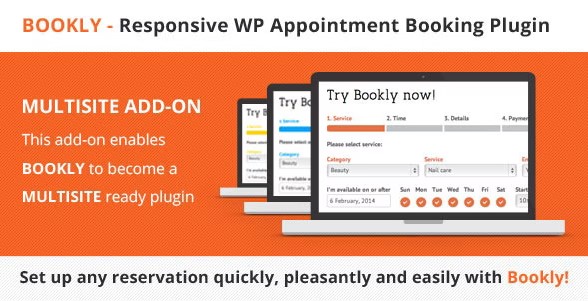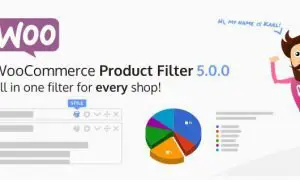Bookly Multisite Add-on 3.1
⚡Bookly Multisite Add-on Overview
Unlock the full potential of your WordPress network with the Bookly Multisite Add-on, the ultimate solution for managing multiple booking services across your entire WordPress Multisite installation. Seamlessly integrate Bookly’s powerful appointment scheduling capabilities into each subsite, allowing you to create, manage, and optimize booking systems for diverse businesses or clients from a single, centralized dashboard. This add-on is designed for agencies, franchise owners, and anyone managing multiple distinct online booking platforms within a unified WordPress network.
Experience unparalleled efficiency and control as you deploy and administer Bookly across all your sites. The Bookly Multisite Add-on streamlines operations, ensuring consistent branding, simplified management, and robust functionality for every subsite. From individual service providers to extensive networks, this add-on empowers you to deliver exceptional booking experiences, boost revenue, and reduce administrative overhead. Discover the power of centralized booking management with this essential tool for your WordPress Multisite.
- ⚡Bookly Multisite Add-on Overview
- 🎮 Bookly Multisite Add-on Key Features
- ✅ Why Choose Bookly Multisite Add-on?
- 💡 Bookly Multisite Add-on Use Cases & Applications
- ⚙️ How to Install & Setup Bookly Multisite Add-on
- 🔧 Bookly Multisite Add-on Technical Specifications
- 📝 Bookly Multisite Add-on Changelog
- ⚡GPL & License Information
- 🌟 Bookly Multisite Add-on Customer Success Stories
- ❓ Bookly Multisite Add-on Frequently Asked Questions
- 🚀 Ready to Transform Your Website with Bookly Multisite Add-on?
Can't Decide A Single Theme/Plugin?Join The Membership Now
Instead of buying this product alone, unlock access to all items including Bookly Multisite Add-on v3.1 with our affordable membership plans. Worth $35.000++
🎯 Benefits of our Premium Membership Plan
- Download Bookly Multisite Add-on v3.1 for FREE along with thousands of premium plugins, extensions, themes, and web templates.
- Automatic updates via our auto-updater plugin.
- 100% secured SSL checkout.
- Free access to upcoming products in our store.
🎮 Bookly Multisite Add-on Key Features
- 🎮 Centralized Management: Control and manage Bookly settings, services, staff, and appointments for all subsites from a single network admin dashboard.
- 🔧 Subsite-Specific Configurations: Customize Bookly settings, payment gateways, and notification templates independently for each subsite.
- 📊 Network-Wide Reporting: Generate consolidated reports and analytics across all subsites to track overall performance and identify trends.
- 🔒 Secure Data Isolation: Ensure client and booking data is securely isolated within each individual subsite, maintaining privacy and compliance.
- ⚡ Seamless Integration: Works flawlessly with the core Bookly plugin, extending its powerful features to your entire WordPress Multisite network.
- 🎯 Customizable Staff Management: Assign staff members to specific subsites or allow them to operate across multiple sites with tailored availability.
- 🛡️ Flexible Service Options: Offer distinct services and pricing structures for each subsite, catering to diverse business needs.
- 🚀 Automated Deployments: Easily activate and configure Bookly on new subsites as they are created within your network.
- 💡 Advanced User Roles: Define specific permissions for subsite administrators to manage their own Bookly instances without affecting the network.
- 📱 Responsive Design: Ensures booking forms and interfaces are fully responsive and accessible on all devices across all subsites.
- 🔌 Extensive Add-on Compatibility: Fully compatible with other Bookly add-ons, allowing for advanced customization and functionality across your network.
- 📈 Scalable Solution: Effortlessly manage booking systems for a growing number of subsites without performance degradation.
✅ Why Choose Bookly Multisite Add-on?
- ✅ Streamlined Operations: Reduce the complexity of managing multiple booking platforms by consolidating control into one accessible interface.
- ✅ Enhanced Efficiency: Save significant time and resources by avoiding repetitive setup and configuration for each individual subsite.
- ✅ Unmatched Scalability: Grow your network of booking services with confidence, knowing that Bookly Multisite can handle increasing demands.
- ✅ Centralized Control & Customization: Maintain brand consistency while allowing for unique service offerings and booking experiences on each subsite.
💡 Bookly Multisite Add-on Use Cases & Applications
- 💡 Agency Website Networks: Manage booking systems for multiple client websites from a single agency dashboard.
- 🧠 Franchise Businesses: Provide consistent and customizable booking solutions for each branch or franchise location.
- 🛒 E-commerce Marketplaces: Enable individual vendors or service providers on your marketplace to manage their own bookings.
- 💬 Membership Sites: Offer specialized booking services for different membership tiers or communities within your network.
- 📰 Directory Websites: Allow listed businesses to manage their appointment scheduling directly through your platform.
- 🎓 Educational Institutions: Facilitate course bookings or consultation scheduling for various departments or campuses within a university network.
⚙️ How to Install & Setup Bookly Multisite Add-on
- 📥 Install Bookly Core Plugin: Ensure the main Bookly plugin is installed and activated on your WordPress Multisite network.
- 🔧 Upload & Activate Add-on: Navigate to your Network Admin Dashboard, go to Plugins > Add New, and upload the Bookly Multisite Add-on zip file. Activate the add-on network-wide.
- ⚡ Configure Network Settings: Access the Bookly settings in your Network Admin dashboard to configure global options and permissions for subsites.
- 🎯 Manage Subsite Configurations: Visit individual subsite dashboards to customize Bookly settings, services, staff, and appearance as needed.
For detailed instructions and advanced configuration options, please refer to the official Bookly documentation.
🔧 Bookly Multisite Add-on Technical Specifications
- 💻 Platform Compatibility: WordPress Multisite Networks (tested on latest WordPress versions).
- 🔧 Core Plugin Requirement: Requires the Bookly – Appointment Booking and Management Plugin (latest version).
- 🌐 Browser Compatibility: Chrome, Firefox, Safari, Edge, Opera (latest versions).
- ⚡ Performance Optimization: Built for efficiency to handle multiple booking instances without significant performance impact.
- 🛡️ Security Standards: Adheres to WordPress security best practices for robust protection.
- 📱 Responsive Framework: Utilizes a responsive design for optimal viewing on all devices.
- 🔌 Extensibility: Fully compatible with all other Bookly official add-ons.
- 📊 Data Management: Supports isolated data storage per subsite, ensuring data integrity and privacy.
📝 Bookly Multisite Add-on Changelog
Version 2.2.1: Implemented enhanced data synchronization protocols for improved reliability across subsites. Added new network-level options for default service categories and staff roles. Resolved an issue where certain notification templates were not inheriting subsite-specific settings correctly.
Version 2.2.0: Introduced a new “Network Services Overview” page in the network admin for a consolidated view of all services across subsites. Improved performance for large multisite networks by optimizing database queries. Added compatibility updates for the latest Bookly core plugin version.
Version 2.1.3: Fixed a bug that caused occasional conflicts with third-party plugins when activating Bookly on new subsites. Enhanced the staff assignment logic to allow for more granular control across multiple sites. Updated translation files for broader language support.
Version 2.1.2: Resolved an issue related to timezone synchronization across different subsites. Added an option to disable Bookly for specific subsites directly from the network admin. Improved the security of data transfer between the network admin and subsites.
Version 2.1.1: Introduced a new feature allowing network administrators to push specific Bookly settings (like payment gateway configurations) to selected subsites. Fixed a minor display issue with the booking calendar widget on certain subsite themes.
Version 2.1.0: Major update introducing a streamlined interface for managing staff members across the entire network. Enhanced the reporting module to include subsite-specific filtering options. Added support for custom fields to be managed at the network level and inherited by subsites.
⚡GPL & License Information
- Freedom to modify and distribute
- No recurring fees or restrictions
- Full source code access
- Commercial usage rights
🌟 Bookly Multisite Add-on Customer Success Stories
💬 “As an agency managing websites for over 50 clients, the Bookly Multisite Add-on has been a game-changer. We can now efficiently deploy and manage booking systems for each client from one place, saving us countless hours and ensuring consistency across all projects. The support has also been exceptional!” – Sarah K., Digital Agency Owner
💬 “We run a chain of yoga studios, and implementing Bookly Multisite allowed us to give each studio its own branded booking page while maintaining central control over pricing and staff scheduling. It’s incredibly intuitive and has significantly improved our booking process.” – Mark T., Franchise Manager
💬 “The ability to isolate data for each subsite was crucial for us. The Bookly Multisite Add-on provides the robust features we need for our diverse network of educational consultants, ensuring each one can manage their appointments effectively and privately.” – Emily R., Network Administrator
💬 “Before Bookly Multisite, managing bookings for our various online courses was a nightmare. Now, we can easily set up and manage different course schedules and instructor availability for each subsite, all from a single dashboard. Highly recommended!” – John P., Online Course Platform Manager
💬 “This add-on has exceeded our expectations. It’s incredibly powerful for managing a large WordPress Multisite installation with varying booking needs. The flexibility and control it offers are unparalleled.” – Jessica L., Web Solutions Provider
💬 “The Bookly Multisite Add-on is the perfect solution for anyone looking to scale their booking services within a WordPress network. It’s reliable, feature-rich, and makes complex management tasks simple.” – David Chen, SaaS Provider
❓ Bookly Multisite Add-on Frequently Asked Questions
Q: Can I install and activate Bookly Multisite Add-on on a single WordPress site?
A: No, the Bookly Multisite Add-on is specifically designed for WordPress Multisite networks. It requires the core Bookly plugin to be installed and activated on your network.Q: How does data isolation work with the Multisite Add-on?
A: The add-on ensures that booking data, client information, and settings for each subsite are kept separate and are only accessible within that specific subsite’s Bookly instance, unless explicitly shared or managed at the network level.Q: Can I use other Bookly add-ons with the Multisite Add-on?
A: Yes, the Bookly Multisite Add-on is fully compatible with all other official Bookly add-ons. You can leverage the full power of Bookly’s ecosystem across your entire network.Q: What kind of support is available for the Bookly Multisite Add-on?
A: You will receive dedicated support for the Bookly Multisite Add-on, ensuring you get assistance with installation, setup, and any technical issues you might encounter. This is in addition to the support for the core Bookly plugin.Q: How do I update the Bookly Multisite Add-on?
A: Updates are managed through your WordPress Network Admin dashboard. Simply navigate to Plugins > Installed Plugins and click the update link when a new version is available. You can also update the core Bookly plugin and other add-ons from the same location.Q: Is it possible to disable Bookly for a specific subsite?
A: Yes, the add-on provides options within the Network Admin dashboard to manage Bookly activation and settings on a per-subsite basis, allowing you to disable or enable it as needed for individual sites.
🚀 Ready to Transform Your Website with Bookly Multisite Add-on?
Take control of your entire WordPress network’s booking operations with the powerful and intuitive Bookly Multisite Add-on. Designed for ultimate flexibility and efficiency, this add-on allows you to manage booking systems across all your subsites from a single, centralized dashboard. Streamline your workflow, reduce administrative burdens, and deliver a seamless booking experience to your users, no matter how many sites you manage. Embrace the power of unified management and unlock new levels of productivity.
Choosing the Bookly Multisite Add-on means investing in a scalable, reliable, and feature-rich solution that grows with your business. Say goodbye to the complexities of managing individual booking platforms and hello to effortless control. With features like subsite-specific configurations, network-wide reporting, and secure data isolation, you gain the competitive edge needed to excel in today’s digital landscape. It’s the essential tool for agencies, franchises, and any organization leveraging WordPress Multisite.
Don’t let fragmented booking systems hold you back. Elevate your online presence and operational efficiency by integrating the Bookly Multisite Add-on today. Experience the unparalleled convenience of centralized management, the peace of mind that comes with robust security, and the satisfaction of providing a superior booking service to all your clients. Click the button below to get started and transform your entire WordPress network into a booking powerhouse!