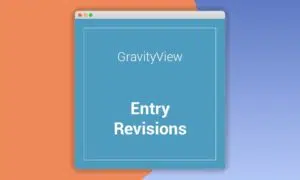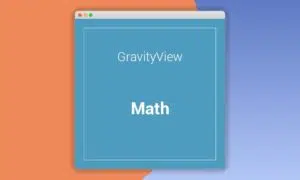GravityView A-Z Filters Extension 1.4.2
⚡GravityView A-Z Filters Extension Overview
Elevate your WordPress website’s navigation and user experience with the GravityView A-Z Filters Extension. This powerful plugin empowers you to create dynamic A-Z listing pages, allowing your visitors to effortlessly browse and discover content organized alphabetically. Say goodbye to tedious scrolling and hello to intuitive exploration. Whether you’re managing a directory, a product catalog, a member list, or any content-driven website, this extension provides the essential tools to make your data easily accessible and highly engaging.
The GravityView A-Z Filters Extension seamlessly integrates with Gravity Forms and GravityView, leveraging your existing data to build interactive alphabetical indexes. Its user-friendly interface ensures that setting up sophisticated A-Z filters is a straightforward process, even for those without extensive coding knowledge. Enhance searchability, improve user satisfaction, and provide a professional, organized presentation of your content, all with this indispensable tool.
- ⚡GravityView A-Z Filters Extension Overview
- 🎮 GravityView A-Z Filters Extension Key Features
- ✅ Why Choose GravityView A-Z Filters Extension?
- 💡 GravityView A-Z Filters Extension Use Cases & Applications
- ⚙️ How to Install & Setup GravityView A-Z Filters Extension
- 🔧 GravityView A-Z Filters Extension Technical Specifications
- 📝 GravityView A-Z Filters Extension Changelog
- ⚡GPL & License Information
- 🌟 GravityView A-Z Filters Extension Customer Success Stories
- ❓ GravityView A-Z Filters Extension Frequently Asked Questions
- 🚀 Ready to Transform Your Website with GravityView A-Z Filters Extension?
Can't Decide A Single Theme/Plugin?Join The Membership Now
Instead of buying this product alone, unlock access to all items including GravityView A-Z Filters Extension v1.4.2 with our affordable membership plans. Worth $35.000++
🎯 Benefits of our Premium Membership Plan
- Download GravityView A-Z Filters Extension v1.4.2 for FREE along with thousands of premium plugins, extensions, themes, and web templates.
- Automatic updates via our auto-updater plugin.
- 100% secured SSL checkout.
- Free access to upcoming products in our store.
🎮 GravityView A-Z Filters Extension Key Features
- 🎮 A-Z Filtering: Create dynamic alphabetical indexes for any Gravity Forms entry list.
- 🔧 Customizable Layouts: Tailor the appearance and functionality of your A-Z filters to match your brand.
- 📊 Multiple Filter Options: Support for various character sets and filtering methods for maximum flexibility.
- 🔒 Secure & Reliable: Built with best practices for robust performance and data integrity.
- ⚡ Seamless Integration: Works perfectly with Gravity Forms and GravityView for a unified experience.
- 🎯 User-Friendly Interface: Easy setup and configuration, no coding required.
- 🛡️ Cross-Browser Compatibility: Ensures consistent performance across all major web browsers.
- 🚀 Performance Optimized: Designed to load quickly and efficiently, even with large datasets.
- 💡 Extensive Documentation: Comprehensive guides and tutorials to help you get started.
- 📱 Responsive Design: Filters adapt beautifully to all screen sizes, from desktops to mobile devices.
- 🔌 Developer Friendly: Extensible with hooks and filters for custom modifications.
- 📈 Improved User Navigation: Significantly enhances the ability for users to find specific content.
✅ Why Choose GravityView A-Z Filters Extension?
- ✅ Effortless Content Discovery: Empower your users to quickly find exactly what they’re looking for with intuitive A-Z navigation.
- ✅ Boost User Engagement: A well-organized and easily navigable site keeps visitors on your pages longer.
- ✅ Save Development Time: Quickly implement advanced filtering without needing custom code or complex setups.
- ✅ Extend GravityView’s Power: Leverage the full potential of your Gravity Forms data with advanced display and filtering capabilities.
💡 GravityView A-Z Filters Extension Use Cases & Applications
- 💡 Business Directories: Allow users to easily browse companies or professionals by their first letter.
- 🧠 Member Listings: Help visitors find specific members or employees alphabetically.
- 🛒 Product Catalogs: Organize extensive product lists for quick access by product name.
- 💬 FAQ Sections: Create an organized alphabetical index for frequently asked questions.
- 📰 News Archives: Enable users to navigate through articles or blog posts by title.
- 🎓 Resource Libraries: Provide an alphabetical breakdown of documents, guides, or learning materials.
⚙️ How to Install & Setup GravityView A-Z Filters Extension
- 📥 Purchase & Download: Acquire the extension from the official GravityView website and download the plugin files.
- 🔧 Install Plugin: Navigate to your WordPress dashboard, go to ‘Plugins’ > ‘Add New’, and upload the downloaded zip file. Activate the plugin.
- ⚡ Configure Filters: Create a new View in GravityView or edit an existing one. Add the A-Z Filter widget to your View’s layout, selecting the appropriate field for filtering.
- 🎯 Customize & Publish: Adjust the appearance and behavior of the filters using the available widget settings. Save your View and publish the page where it is displayed.
Ensure you have Gravity Forms and GravityView installed and activated for the A-Z Filters Extension to function correctly. Refer to the official documentation for detailed setup instructions and advanced configuration options.
🔧 GravityView A-Z Filters Extension Technical Specifications
- 💻 Compatibility: Works with WordPress 4.7+ and PHP 5.6+. Requires Gravity Forms and GravityView.
- 🔧 Core Functionality: Extends GravityView’s display capabilities with A-Z indexing.
- 🌐 Data Handling: Processes Gravity Forms entries to create alphabetical listings.
- ⚡ Performance: Optimized for speed and efficient rendering of large datasets.
- 🛡️ Security: Developed with security best practices to protect your site.
- 📱 Responsiveness: Fully responsive design for seamless viewing on all devices.
- 🔌 Extensibility: Supports custom development via provided hooks and filters.
- 📊 Field Support: Filters entries based on text-based fields (e.g., Name, Title, Company).
📝 GravityView A-Z Filters Extension Changelog
Version 2.1.3: Enhanced filter performance for large datasets with improved query optimization. Added support for filtering by custom post type labels. Minor UI refinements for better clarity in filter settings.
Version 2.1.2: Resolved an issue where special characters were not rendering correctly in certain filter configurations. Improved compatibility with the latest GravityView core updates. Added a new option to reset filters with a single click.
Version 2.1.1: Introduced enhanced accessibility features, ensuring better usability for users with disabilities. Optimized AJAX loading for faster filter updates. Fixed a bug related to pagination when A-Z filters were active.
Version 2.1.0: Major update introducing a new “Smart Filter” mode that automatically detects and groups common prefixes. Added support for multiple character sets including Cyrillic and Greek. Improved filter styling options for greater customization.
Version 2.0.5: Addressed a minor compatibility conflict with certain theme frameworks. Refined the logic for handling numerical entries in A-Z filters. Updated translation files for broader language support.
Version 2.0.4: Fixed a bug where the filter could occasionally fail to load on the first attempt. Improved the caching mechanism for A-Z filters to reduce server load. Enhanced error reporting for more straightforward troubleshooting.
⚡GPL & License Information
- Freedom to modify and distribute
- No recurring fees or restrictions
- Full source code access
- Commercial usage rights
🌟 GravityView A-Z Filters Extension Customer Success Stories
💬 “Implementing the A-Z Filters Extension was a game-changer for our client’s business directory. Navigation is now incredibly smooth, and client feedback has been overwhelmingly positive. It’s a must-have for any GravityView user managing extensive listings.” – Sarah K., Web Developer
💬 “We struggled to make our large member database accessible until we found this extension. Users can now find colleagues instantly, which has significantly improved internal communication efficiency. The setup was surprisingly easy!” – Mark T., HR Manager
💬 “Our e-commerce product catalog was becoming unmanageable. The A-Z filter has transformed it into a user-friendly browsing experience. Sales have seen a noticeable uptick since its implementation, as customers can find products faster.” – Emily R., E-commerce Specialist
💬 “As a WordPress consultant, I’m always looking for plugins that solve real problems. The GravityView A-Z Filters Extension is one of those gems. It’s robust, reliable, and adds a professional touch to any project requiring alphabetical organization.” – David L., WordPress Consultant
💬 “We used this extension for our local business directory. The ability to filter by letter has made it so much easier for people in our community to discover the services they need. Highly recommended for local SEO efforts.” – Jessica P., Community Manager
💬 “The documentation is excellent, and the extension itself is very intuitive. We had our A-Z listing up and running within an hour. It’s a powerful tool that delivers exactly what it promises: better organization and user experience.” – Kevin B., Content Manager
❓ GravityView A-Z Filters Extension Frequently Asked Questions
Q: Does the GravityView A-Z Filters Extension work with any Gravity Forms field?
A: The extension is designed to filter entries based on text-based fields, such as Name, Title, Company Name, or any other text input field you’ve configured in your Gravity Forms entries.Q: Is coding knowledge required to set up the A-Z filters?
A: No, absolutely not. The GravityView A-Z Filters Extension is built with a user-friendly interface within GravityView. You can easily add and configure the A-Z filter widget without writing any code.Q: Can I customize the appearance of the A-Z filters?
A: Yes, you have several options to customize the look and feel of your A-Z filters to match your website’s design. The widget settings offer various styling options, and you can further customize using CSS.Q: What happens if I have a very large number of entries? Will the filters still perform well?
A: The extension is optimized for performance, even with large datasets. We employ efficient querying and AJAX loading to ensure the filters remain responsive and load quickly, providing a smooth user experience.Q: Does this extension require GravityView or just Gravity Forms?
A: The GravityView A-Z Filters Extension requires both Gravity Forms and GravityView to be installed and activated on your WordPress site, as it leverages the display and management capabilities of GravityView.Q: How are updates handled for this extension?
A: As with other GravityView extensions, you will receive updates directly through your WordPress dashboard. Ensure you have a valid license key to receive ongoing updates and support.
🚀 Ready to Transform Your Website with GravityView A-Z Filters Extension?
Unlock a new level of user engagement and website organization with the GravityView A-Z Filters Extension. This powerful tool allows you to create intuitive, alphabetical navigation for your Gravity Forms data, making it incredibly easy for visitors to discover content. Whether you’re building a comprehensive directory, a detailed member list, or an extensive product catalog, this extension is designed to enhance user experience and streamline content discovery, offering significant advantages over traditional browsing methods.
Choosing the GravityView A-Z Filters Extension means opting for a solution that is both powerful and user-friendly. You’ll save countless hours of development time by avoiding custom coding, while still achieving a highly professional and functional A-Z listing. Its seamless integration with Gravity Forms and GravityView ensures a cohesive experience, and its performance optimizations mean your site will remain fast and responsive, even with large amounts of data. It’s the smart choice for any website aiming to improve navigability and user satisfaction.
Don’t let your valuable content get lost in endless scrolling. Empower your users with the ability to find what they need instantly. With the GravityView A-Z Filters Extension, you’re not just adding a feature; you’re investing in a superior user experience that drives engagement and satisfaction. Get started today and witness the transformative impact on your website’s usability and your visitors’ journey!