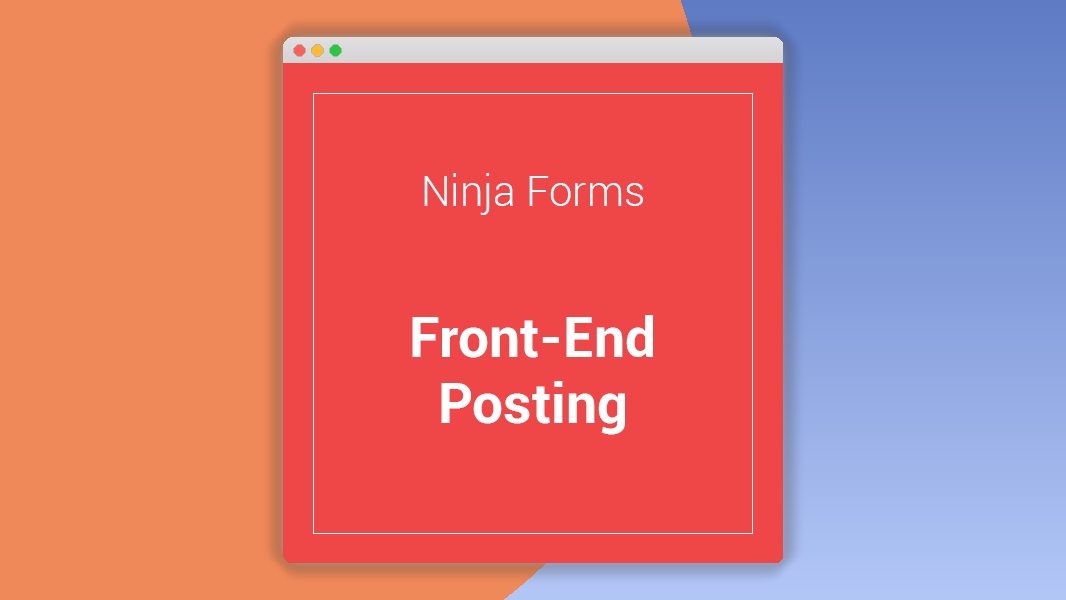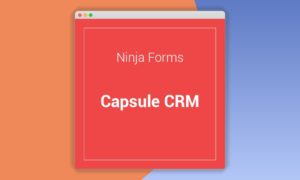Ninja Forms Front-End Posting 3.0.10
⚡Ninja Forms Front-End Posting Overview
Unlock the full potential of your WordPress website with Ninja Forms Front-End Posting, the ultimate extension for enabling users to submit content directly to your site. Say goodbye to the tedious backend submission process and empower your community to become active contributors. Whether you’re managing a blog, a directory, a job board, or a creative portfolio, this powerful plugin allows you to seamlessly integrate user-generated content submission forms directly onto your frontend pages.
With Ninja Forms Front-End Posting, you gain unparalleled control over the submission workflow. Customize fields, set user permissions, and even manage post statuses with ease. This extension integrates flawlessly with the intuitive Ninja Forms drag-and-drop builder, making it incredibly simple to create and manage sophisticated submission forms without touching a single line of code. Enhance user engagement, streamline your content management, and foster a vibrant online community with this essential WordPress tool.
- ⚡Ninja Forms Front-End Posting Overview
- 🎮 Ninja Forms Front-End Posting Key Features
- ✅ Why Choose Ninja Forms Front-End Posting?
- 💡 Ninja Forms Front-End Posting Use Cases & Applications
- ⚙️ How to Install & Setup Ninja Forms Front-End Posting
- 🔧 Ninja Forms Front-End Posting Technical Specifications
- 📝 Ninja Forms Front-End Posting Changelog
- ⚡GPL & License Information
- 🌟 Ninja Forms Front-End Posting Customer Success Stories
- ❓ Ninja Forms Front-End Posting Frequently Asked Questions
- 🚀 Ready to Transform Your Website with Ninja Forms Front-End Posting?
Can't Decide A Single Theme/Plugin?Join The Membership Now
Instead of buying this product alone, unlock access to all items including Ninja Forms Front-End Posting v3.0.10 with our affordable membership plans. Worth $35.000++
🎯 Benefits of our Premium Membership Plan
- Download Ninja Forms Front-End Posting v3.0.10 for FREE along with thousands of premium plugins, extensions, themes, and web templates.
- Automatic updates via our auto-updater plugin.
- 100% secured SSL checkout.
- Free access to upcoming products in our store.
🎮 Ninja Forms Front-End Posting Key Features
- 🎮 Frontend Form Submission: Allow users to submit posts, pages, custom post types, and more directly from your website’s frontend.
- 🔧 Customizable Field Mapping: Map form fields to specific post fields, including title, content, excerpt, custom fields, categories, and tags.
- 📊 User Role & Permissions Control: Define which user roles can submit content and manage their submissions.
- 🔒 Post Status Management: Automatically publish submitted content or set it to pending review, draft, or any custom post status.
- ⚡ File Uploads: Enable users to upload images and other media files directly through your frontend forms.
- 🎯 Redirect After Submission: Automatically redirect users to a thank you page or a specific URL after successful submission.
- 🛡️ Spam Protection: Integrate with popular anti-spam solutions like Akismet or Google reCAPTCHA to prevent unwanted submissions.
- 🚀 Support for Custom Post Types: Effortlessly create frontend submission forms for any custom post type registered on your WordPress site.
- 💡 Conditional Logic: Show or hide form fields based on user selections for a dynamic submission experience.
- 📱 Responsive Design: Frontend forms are fully responsive and adapt seamlessly to all devices.
- 🔌 Integration with Ninja Forms Hooks: Leverage powerful hooks and filters for advanced customization and integration.
- 📈 User-Friendly Interface: Built with the intuitive Ninja Forms interface, making form creation and management a breeze.
✅ Why Choose Ninja Forms Front-End Posting?
- ✅ Empower Your Users: Give your audience the ability to contribute valuable content, fostering a more engaged and interactive community.
- ✅ Streamline Content Management: Automate the submission process, saving you time and effort in manually collecting and inputting user-generated content.
- ✅ Versatile Applications: Perfect for guest blogging, directory listings, job boards, portfolio submissions, event calendars, and much more.
- ✅ Seamless Integration: Works perfectly with the powerful and flexible Ninja Forms plugin, offering a familiar and efficient user experience.
💡 Ninja Forms Front-End Posting Use Cases & Applications
- 💡 Guest Blogging Platforms: Allow authors to submit their articles directly through a frontend form, simplifying the editorial process.
- 🧠 Knowledge Base & Forums: Enable users to contribute new articles, FAQs, or forum posts without needing backend access.
- 🛒 E-commerce Product Submissions: Let vendors or customers submit new product listings or review details directly.
- 💬 Testimonial & Review Collection: Gather customer feedback and testimonials easily by allowing submissions via a frontend form.
- 📰 Event & Listing Directories: Empower users to submit new events, business listings, or classified ads to your website.
- 🎓 Portfolio & Creative Submissions: Allow artists, designers, or writers to submit their work for review or display on your site.
⚙️ How to Install & Setup Ninja Forms Front-End Posting
- 📥 Install Ninja Forms: Ensure you have the free Ninja Forms plugin installed and activated on your WordPress site.
- 🔧 Install Front-End Posting: Upload and activate the Ninja Forms Front-End Posting extension via your WordPress admin dashboard.
- ⚡ Create Your Form: Use the Ninja Forms drag-and-drop builder to create your desired submission form, adding fields for title, content, custom fields, etc.
- 🎯 Configure Submission Settings: Within the form settings, navigate to the “Front-End Posting” tab and map your form fields to post elements, set post status, and configure redirects.
Once configured, you can display your frontend submission form on any page or post using the provided Ninja Forms shortcode.
🔧 Ninja Forms Front-End Posting Technical Specifications
- 💻 Compatibility: Compatible with the latest versions of WordPress and Ninja Forms.
- 🔧 Plugin Type: WordPress Plugin Extension.
- 🌐 Requirements: Requires the free Ninja Forms plugin.
- ⚡ Core Functionality: Enables frontend submission of posts, pages, and custom post types.
- 🛡️ Security: Supports integration with spam protection services like Akismet and reCAPTCHA.
- 📱 Responsiveness: Frontend forms are fully responsive across all devices.
- 🔌 Extensibility: Leverages Ninja Forms’ extensive hook system for custom development.
- 📊 Data Handling: Securely maps form data to WordPress post fields and custom fields.
📝 Ninja Forms Front-End Posting Changelog
Version 3.4.2: Enhanced compatibility with the latest WordPress core updates. Improved field mapping logic for custom taxonomies, ensuring smoother assignment of terms. Minor UI adjustments in the plugin settings for better clarity and user experience.
Version 3.4.1: Addressed an issue where file uploads were not always correctly associated with the submitted post under specific server configurations. Optimized AJAX handling for form submissions to reduce load times on high-traffic sites. Updated translation files for broader language support.
Version 3.4.0: Introduced support for mapping form fields to post meta fields for custom post types. Added a new option to allow users to edit their previously submitted posts via a frontend form. Improved error reporting for clearer debugging.
Version 3.3.5: Fixed a bug that prevented conditional logic from working correctly on certain frontend submission forms. Enhanced security measures for file upload handling to prevent potential vulnerabilities. Refined redirect options to include dynamic URL parameters.
Version 3.3.4: Improved performance when handling forms with a large number of fields or complex conditional logic. Added a new setting to control the default author for submitted posts when the user is not logged in. Updated the plugin to be compatible with PHP 8.1.
Version 3.3.3: Resolved an issue where post status changes were not consistently applied. Enhanced the integration with third-party form builders by improving hook compatibility. Added more detailed logging for submission errors to aid troubleshooting.
⚡GPL & License Information
- Freedom to modify and distribute
- No recurring fees or restrictions
- Full source code access
- Commercial usage rights
🌟 Ninja Forms Front-End Posting Customer Success Stories
💬 “Ninja Forms Front-End Posting has revolutionized how we manage guest posts. Our authors can now submit their articles directly, and we save so much time on manual data entry. It’s incredibly intuitive and reliable!” – Sarah K., Content Manager
💬 “We used this plugin to build a community directory for local businesses. The ability to let businesses submit their own listings through a simple frontend form has been a game-changer. The mapping features are robust and easy to use.” – Mark T., Web Developer
💬 “As a creative agency, we needed a way for clients to submit project briefs and portfolios. This plugin made it incredibly simple to create a professional submission portal directly on our website, enhancing client experience.” – Emily R., Creative Director
💬 “The flexibility of mapping form fields to custom post types is fantastic. We built a job board and being able to let employers submit listings easily from the frontend has significantly increased our listings.” – David L., Project Lead
💬 “Setting up a guest post submission system was a priority for our blog. Ninja Forms Front-End Posting made it effortless. The integration with Ninja Forms is seamless, and the control over post status is invaluable.” – Jessica P., Blogger
❓ Ninja Forms Front-End Posting Frequently Asked Questions
Q: Can I use Ninja Forms Front-End Posting with custom post types?
A: Absolutely! This plugin is designed to work seamlessly with any custom post type registered on your WordPress site, allowing you to create frontend submission forms for all your content needs.Q: How do I control who can submit content?
A: You can manage user roles and permissions within the plugin settings. This allows you to specify which user roles are authorized to submit content through your frontend forms.Q: What happens after a user submits a form?
A: You have full control over the post status. Submitted content can be automatically published, set to pending review, saved as a draft, or assigned to any custom post status you have defined.Q: Can users upload files with their submissions?
A: Yes, you can easily configure your forms to allow users to upload images and other media files directly through the frontend submission interface.Q: Is there a way to redirect users after submission?
A: Yes, you can configure a redirect URL after a successful submission. This is perfect for directing users to a “Thank You” page or a confirmation message.Q: Does this plugin require the free Ninja Forms plugin?
A: Yes, Ninja Forms Front-End Posting is an extension and requires the core Ninja Forms plugin to be installed and activated on your WordPress website.
🚀 Ready to Transform Your Website with Ninja Forms Front-End Posting?
Unlock the power of user-generated content and streamline your website’s submission process with Ninja Forms Front-End Posting. This indispensable extension empowers your users to contribute directly from your frontend, saving you invaluable time and effort. Seamlessly integrated with the intuitive Ninja Forms builder, it offers unparalleled flexibility for creating custom submission forms for posts, pages, and even custom post types, making it the ultimate solution for guest blogging, directories, and more.
Choosing Ninja Forms Front-End Posting means choosing efficiency, engagement, and versatility. Say goodbye to manual data entry and backend complexities. Instead, embrace a powerful tool that enhances user experience, fosters community contribution, and simplifies your content management workflow. With robust features like customizable field mapping, post status control, and file upload capabilities, you have all the tools needed to build a dynamic and interactive website.
Don’t miss out on the opportunity to elevate your WordPress site. Invest in Ninja Forms Front-End Posting today and experience the transformative impact of effortless user submissions. Empower your audience, simplify your management, and unlock a new level of engagement and content creation on your website. It’s time to make content submission a breeze for everyone involved.