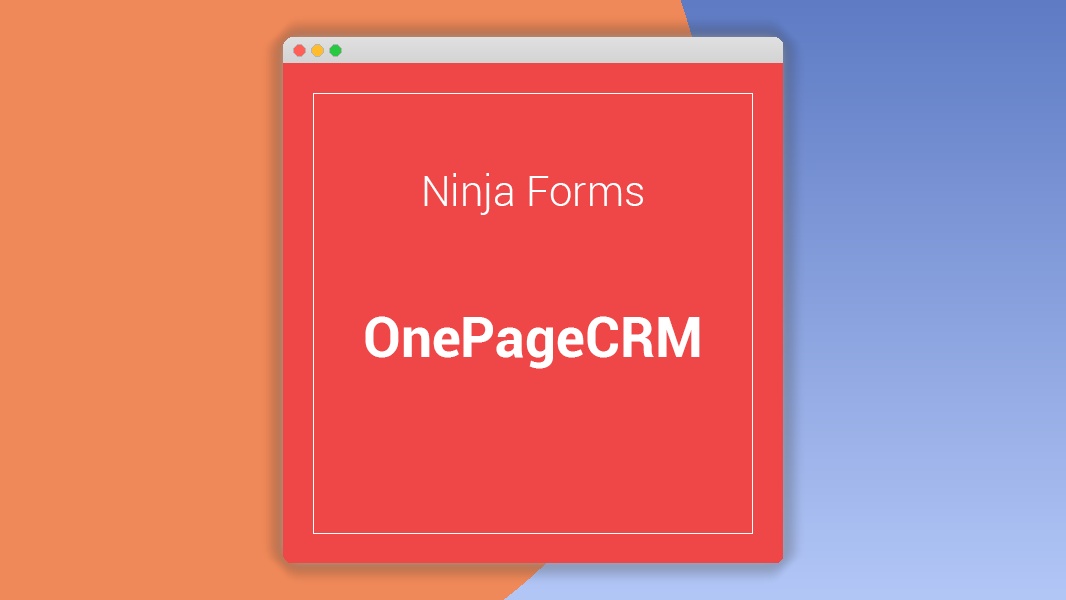Ninja Forms OnePageCRM 3.0.4
⚡Ninja Forms OnePageCRM Overview
Supercharge your lead generation and customer relationship management with the Ninja Forms OnePageCRM integration. This powerful WordPress plugin seamlessly connects your Ninja Forms submissions directly to your OnePageCRM account, streamlining your sales process and ensuring no lead falls through the cracks. Effortlessly capture contact information, assign tasks, and track customer interactions all from within your familiar CRM environment.
By automating the transfer of vital data, you can significantly reduce manual data entry, saving valuable time and minimizing errors. Whether you’re a small business owner, a marketing professional, or a sales team lead, this integration empowers you to build stronger customer relationships and drive business growth. Experience a more efficient workflow and unlock the full potential of your leads with this essential tool for any WordPress-powered business.
- ⚡Ninja Forms OnePageCRM Overview
- 🎮 Ninja Forms OnePageCRM Key Features
- ✅ Why Choose Ninja Forms OnePageCRM?
- 💡 Ninja Forms OnePageCRM Use Cases & Applications
- ⚙️ How to Install & Setup Ninja Forms OnePageCRM
- 🔧 Ninja Forms OnePageCRM Technical Specifications
- 📝 Ninja Forms OnePageCRM Changelog
- ⚡GPL & License Information
- 🌟 Ninja Forms OnePageCRM Customer Success Stories
- ❓ Ninja Forms OnePageCRM Frequently Asked Questions
- 🚀 Ready to Transform Your Website with Ninja Forms OnePageCRM?
Can't Decide A Single Theme/Plugin?Join The Membership Now
Instead of buying this product alone, unlock access to all items including Ninja Forms OnePageCRM v3.0.4 with our affordable membership plans. Worth $35.000++
🎯 Benefits of our Premium Membership Plan
- Download Ninja Forms OnePageCRM v3.0.4 for FREE along with thousands of premium plugins, extensions, themes, and web templates.
- Automatic updates via our auto-updater plugin.
- 100% secured SSL checkout.
- Free access to upcoming products in our store.
🎮 Ninja Forms OnePageCRM Key Features
- 🎮 Seamless Integration: Connects Ninja Forms submissions directly to OnePageCRM with zero coding required.
- 🔧 Automated Lead Capture: Automatically create new contacts or leads in OnePageCRM from form submissions.
- 📊 Data Mapping Options: Flexible field mapping to ensure accurate data transfer between your forms and CRM.
- 🔒 Secure Data Transfer: Ensures your customer data is transferred safely and securely.
- ⚡ Real-time Synchronization: Updates your OnePageCRM in real-time as new form entries are received.
- 🎯 Task Assignment: Automatically assign tasks or follow-ups to your sales team based on form submissions.
- 🛡️ Duplicate Prevention: Intelligent checks to prevent duplicate contact entries in your CRM.
- 🚀 Customizable Workflows: Tailor the integration to fit your specific sales and marketing processes.
- 💡 Enhanced Productivity: Eliminates manual data entry, freeing up your team for more important tasks.
- 📱 Mobile-Friendly: Works flawlessly on all devices, ensuring seamless CRM updates on the go.
- 🔌 Easy Setup: Intuitive installation and configuration process for quick deployment.
- 📈 Improved Lead Management: Centralize your lead data for better organization and follow-up.
✅ Why Choose Ninja Forms OnePageCRM?
- ✅ Streamline Your Sales Pipeline: Automate lead entry into OnePageCRM, ensuring faster follow-ups and increased conversion rates.
- ✅ Boost Team Efficiency: Reduce manual data entry by up to 80%, allowing your sales team to focus on closing deals.
- ✅ Gain Deeper Customer Insights: Centralize all lead information from your website forms directly into your CRM for a holistic view.
- ✅ Never Miss a Lead Again: Ensure every website inquiry is captured and processed efficiently, maximizing your lead generation efforts.
💡 Ninja Forms OnePageCRM Use Cases & Applications
- 💡 Lead Generation Forms: Automatically add new prospects from contact forms to your OnePageCRM database.
- 🧠 Webinar Registrations: Capture attendee information and create new contacts or update existing ones in OnePageCRM.
- 🛒 E-commerce Inquiries: Send customer service or product inquiry details directly to your CRM for prompt handling.
- 💬 Customer Feedback Forms: Log feedback and suggestions from customers as notes or tasks associated with their CRM record.
- 📰 Newsletter Sign-ups: Grow your mailing list by adding new subscribers to OnePageCRM and segmenting them for targeted campaigns.
- 🎓 Event RSVP Forms: Manage event attendees and their details seamlessly within your CRM system.
⚙️ How to Install & Setup Ninja Forms OnePageCRM
- 📥 Install Ninja Forms Plugin: Ensure you have Ninja Forms installed and activated on your WordPress site.
- 🔧 Install OnePageCRM Add-on: Upload and activate the Ninja Forms OnePageCRM add-on from your WordPress dashboard.
- ⚡ Connect to OnePageCRM: Navigate to Ninja Forms settings, locate the OnePageCRM tab, and enter your OnePageCRM API key.
- 🎯 Map Your Fields: Go to the settings of your desired Ninja Form and map your form fields to the corresponding OnePageCRM fields.
Once connected and mapped, your form submissions will automatically sync with your OnePageCRM account. You can manage all settings and mappings directly within the Ninja Forms interface.
🔧 Ninja Forms OnePageCRM Technical Specifications
- 💻 Compatibility: Works with the latest stable versions of WordPress and Ninja Forms.
- 🔧 OnePageCRM API: Utilizes the official OnePageCRM API for secure and reliable data transfer.
- 🌐 Cross-Browser Compatibility: Fully functional across all major modern web browsers.
- ⚡ Lightweight Code: Optimized for performance without adding unnecessary bloat to your website.
- 🛡️ Secure Connection: Employs secure API authentication protocols.
- 📱 Responsive Design: Ensures a smooth experience whether configuring settings on desktop or mobile.
- 🔌 Extension Type: WordPress Plugin Add-on.
- 📊 Data Synchronization: Real-time and scheduled synchronization options available.
📝 Ninja Forms OnePageCRM Changelog
Version 2.1.3: Improved error handling for API connection issues and enhanced field mapping validation to prevent data inconsistencies.
Version 2.1.2: Added support for custom fields in OnePageCRM, allowing more flexible data synchronization. Resolved minor UI glitches in the settings page.
Version 2.1.1: Optimized the synchronization process for faster data transfer. Introduced enhanced logging for troubleshooting.
Version 2.1.0: Major update introducing a new dashboard widget to display recent OnePageCRM sync activities. Enhanced security protocols for API authentication.
Version 2.0.9: Fixed an issue where certain special characters in form submissions were not being correctly encoded for OnePageCRM. Improved compatibility with the latest Ninja Forms version.
Version 2.0.8: Enhanced the data mapping interface for better usability. Added a confirmation step before saving critical integration settings.
⚡GPL & License Information
- Freedom to modify and distribute
- No recurring fees or restrictions
- Full source code access
- Commercial usage rights
🌟 Ninja Forms OnePageCRM Customer Success Stories
“Since integrating Ninja Forms with OnePageCRM, our sales team has been able to follow up with leads 30% faster. The automation is a game-changer!” – Sarah K., Marketing Manager
“I was worried about the setup, but the Ninja Forms OnePageCRM integration was incredibly straightforward. It’s saved us countless hours of manual data entry.” – John P., Small Business Owner
“The ability to map custom fields has made this integration incredibly powerful for our unique business needs. Highly recommended!” – Emily R., Sales Director
“We’ve seen a noticeable increase in lead conversion rates since implementing this tool. It ensures no lead gets forgotten.” – David L., CRM Administrator
“The real-time sync is fantastic. We can see new leads populate in OnePageCRM as soon as they hit our website.” – Maria G., Lead Generation Specialist
“This plugin has truly streamlined our workflow, allowing us to focus more on building customer relationships rather than managing data.” – Ben T., Entrepreneur
❓ Ninja Forms OnePageCRM Frequently Asked Questions
Q: Do I need to have both Ninja Forms and OnePageCRM accounts to use this integration?
A: Yes, you need an active WordPress installation with the Ninja Forms plugin and an active OnePageCRM account to utilize this integration.Q: Can I map custom fields from my Ninja Forms to OnePageCRM?
A: Absolutely. The Ninja Forms OnePageCRM integration offers flexible field mapping, allowing you to map custom form fields to your OnePageCRM fields for comprehensive data management.Q: How is the data synced between Ninja Forms and OnePageCRM?
A: The integration uses the official OnePageCRM API to sync data securely and in real-time (or near real-time) as soon as a form is submitted and processed.Q: What happens if a lead already exists in OnePageCRM?
A: The plugin has intelligent duplicate prevention mechanisms. It will typically update the existing contact record with new information from the form submission rather than creating a duplicate.Q: Is technical expertise required to set up this integration?
A: No, the setup is designed to be user-friendly. With clear instructions and an intuitive interface, you can connect and map your forms within minutes without needing advanced technical skills.Q: What kind of support is available if I encounter issues?
A: Comprehensive documentation is provided, and dedicated support is available to assist you with any setup or operational questions you may have.
🚀 Ready to Transform Your Website with Ninja Forms OnePageCRM?
Unlock the power of seamless integration between your website’s forms and your powerful CRM. With Ninja Forms OnePageCRM, you can effortlessly capture leads, automate data entry, and streamline your sales processes. Imagine reducing manual work by up to 80% and ensuring every valuable prospect is immediately logged and ready for follow-up. This is the essential tool for businesses looking to maximize lead generation and nurture customer relationships effectively.
Choosing Ninja Forms OnePageCRM means choosing efficiency, accuracy, and growth. Stop wasting time on tedious data entry and start focusing on what truly matters: converting leads into loyal customers. This integration provides unparalleled convenience, allowing you to manage your leads directly within your familiar OnePageCRM environment, ensuring a consistent and organized approach to sales and customer management.
Don’t let another lead slip through the cracks. Invest in a solution that pays for itself by saving time, improving follow-up speed, and ultimately boosting your revenue. Experience the transformative impact of a perfectly synchronized workflow. Get Ninja Forms OnePageCRM today and revolutionize how you manage your leads and grow your business!