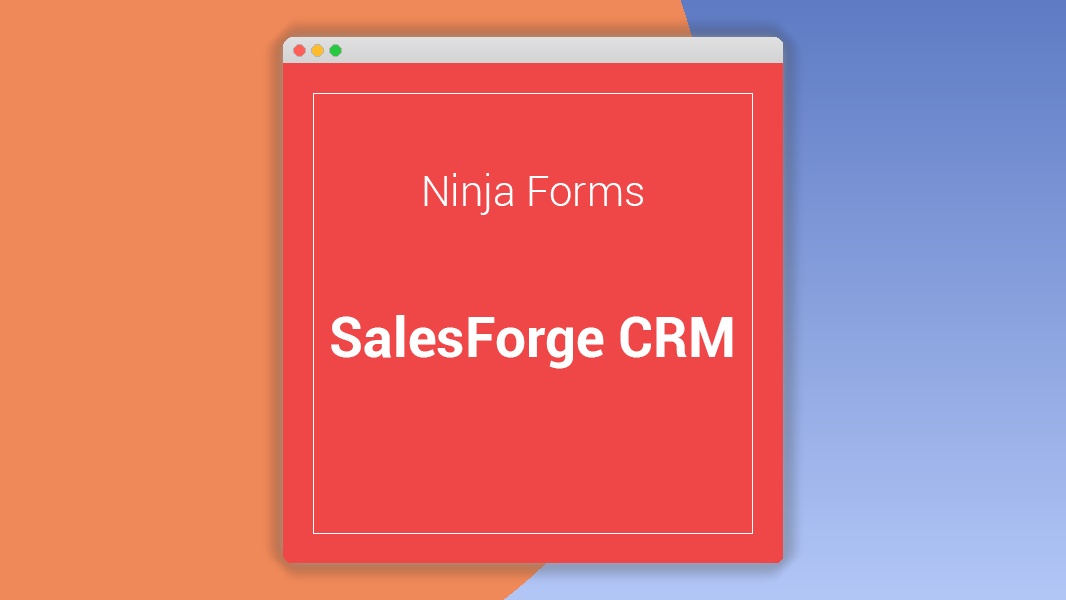Ninja Forms SalesForce CRM 3.3.4
⚡Ninja Forms SalesForce CRM Overview
Seamlessly connect your WordPress forms to the world’s leading CRM with the Ninja Forms Salesforce CRM integration. This powerful extension bridges the gap between your website’s lead generation efforts and your robust Salesforce customer relationship management system. Never miss a valuable lead again as every submission from your Ninja Forms instantly syncs with your Salesforce account, creating new leads, updating existing contacts, and ensuring your sales team has real-time access to crucial prospect information.
Designed for efficiency and ease of use, this integration automates your sales pipeline, saving you valuable time and reducing manual data entry. Whether you’re capturing new inquiries, managing event registrations, or processing customer feedback, the Ninja Forms Salesforce CRM extension ensures that every piece of data is accurately and instantly transferred, empowering your sales and marketing teams to act swiftly and effectively. Elevate your lead management and boost your sales productivity by making this essential connection.
- ⚡Ninja Forms SalesForce CRM Overview
- 🎮 Ninja Forms SalesForce CRM Key Features
- ✅ Why Choose Ninja Forms SalesForce CRM?
- 💡 Ninja Forms SalesForce CRM Use Cases & Applications
- ⚙️ How to Install & Setup Ninja Forms SalesForce CRM
- 🔧 Ninja Forms SalesForce CRM Technical Specifications
- 📝 Ninja Forms SalesForce CRM Changelog
- ⚡GPL & License Information
- 🌟 Ninja Forms SalesForce CRM Customer Success Stories
- ❓ Ninja Forms SalesForce CRM Frequently Asked Questions
- 🚀 Ready to Transform Your Website with Ninja Forms SalesForce CRM?
Can't Decide A Single Theme/Plugin?Join The Membership Now
Instead of buying this product alone, unlock access to all items including Ninja Forms SalesForce CRM v3.3.4 with our affordable membership plans. Worth $35.000++
🎯 Benefits of our Premium Membership Plan
- Download Ninja Forms SalesForce CRM v3.3.4 for FREE along with thousands of premium plugins, extensions, themes, and web templates.
- Automatic updates via our auto-updater plugin.
- 100% secured SSL checkout.
- Free access to upcoming products in our store.
🎮 Ninja Forms SalesForce CRM Key Features
- 🎮 Seamless Salesforce Integration: Effortlessly connect any Ninja Form to your Salesforce account.
- 🔧 Automatic Lead Creation: New form submissions automatically create leads in Salesforce.
- 📊 Contact Record Syncing: Update existing Salesforce contacts or create new ones based on form data.
- 🔒 Custom Field Mapping: Precisely map your form fields to Salesforce lead and contact fields.
- ⚡ Two-Way Data Sync: Ensure data consistency by syncing information in both directions (requires configuration).
- 🎯 Campaign Association: Tag leads with specific Salesforce campaigns for targeted follow-ups.
- 🛡️ Error Handling & Logging: Monitor sync status and troubleshoot any connection issues with detailed logs.
- 🚀 Support for Custom Objects: Extend functionality by mapping to custom objects within Salesforce.
- 💡 Flexible Field Types: Supports various field types including text, dropdowns, checkboxes, and more.
- 📱 Responsive Form Compatibility: Works flawlessly with all Ninja Forms, ensuring a great user experience on any device.
- 🔌 Easy Setup Wizard: A guided setup process makes connecting your accounts straightforward.
- 📈 Data Validation: Ensure data integrity before it’s sent to Salesforce.
✅ Why Choose Ninja Forms SalesForce CRM?
- ✅ Boost Sales Productivity: Automate lead entry and data management, freeing up your sales team to focus on closing deals.
- ✅ Improve Data Accuracy: Eliminate manual data entry errors with direct, automated synchronization.
- ✅ Never Miss a Lead: Ensure every valuable prospect captured via your website is immediately available in your CRM.
- ✅ Streamline Workflows: Integrate your lead generation process directly into your existing sales pipeline for a cohesive experience.
💡 Ninja Forms SalesForce CRM Use Cases & Applications
- 💡 Lead Generation Forms: Capture new leads from contact forms, landing pages, and inquiry forms directly into Salesforce.
- 🧠 Event Registration: Automatically add event attendees as leads or contacts in Salesforce, tagged with event details.
- 🛒 E-commerce Inquiries: Sync customer service requests or pre-sale questions from your website to relevant Salesforce records.
- 💬 Customer Feedback & Surveys: Store valuable customer insights and feedback directly within their Salesforce profiles.
- 📰 Newsletter Sign-ups: Add subscribers to your Salesforce marketing lists and associate them with specific campaigns.
- 🎓 Job Applications: Streamline the hiring process by sending candidate information directly to your HR or sales pipeline in Salesforce.
⚙️ How to Install & Setup Ninja Forms SalesForce CRM
- 📥 Install Ninja Forms: Ensure you have the Ninja Forms plugin installed and activated on your WordPress site.
- 🔧 Install the Extension: Upload and activate the Ninja Forms Salesforce CRM extension via your WordPress dashboard.
- ⚡ Connect to Salesforce: Navigate to the Ninja Forms settings, find the Salesforce CRM integration, and enter your Salesforce API credentials.
- 🎯 Map Your Fields: Within the Ninja Forms editor for each form, use the Salesforce tab to map your form fields to the corresponding Salesforce lead and contact fields.
Follow the on-screen prompts and consult our detailed documentation for specific guidance on obtaining and using your Salesforce API credentials for a smooth connection.
🔧 Ninja Forms SalesForce CRM Technical Specifications
- 💻 Platform: WordPress
- 🔧 Plugin Type: Extension for Ninja Forms
- 🌐 Salesforce Compatibility: Compatible with Salesforce Lightning and Classic editions.
- ⚡ API Requirements: Requires Salesforce API access (Professional Edition or higher recommended).
- 🛡️ Security: Secure OAuth 2.0 authentication for Salesforce connection.
- 📱 Form Compatibility: Works with all Ninja Forms versions and custom form layouts.
- 🔌 Dependencies: Requires Ninja Forms plugin.
- 📊 Data Sync Options: Create new leads, update existing contacts, map custom fields.
📝 Ninja Forms SalesForce CRM Changelog
Version 2.1.5: Implemented enhanced error logging for more granular debugging of sync issues. Improved field mapping logic for complex data types to ensure accurate data transfer to Salesforce. Added support for mapping to additional standard Salesforce objects, enhancing flexibility.
Version 2.1.4: Resolved an issue where certain special characters in form submissions were not correctly encoded for Salesforce. Optimized the data synchronization process for faster lead creation and updates. Enhanced security protocols for API connection authentication.
Version 2.1.3: Introduced improved handling for duplicate lead detection based on email addresses within Salesforce. Added the ability to associate form submissions with specific Salesforce Campaigns directly from the form settings. Refined the setup wizard for a more intuitive user experience.
Version 2.1.2: Fixed a bug that caused intermittent connection failures when using specific Salesforce API versions. Improved the performance of bulk data synchronization for forms with a high volume of submissions. Enhanced compatibility with the latest WordPress core updates.
Version 2.1.1: Addressed an issue with date field mapping, ensuring correct format translation between Ninja Forms and Salesforce. Introduced an option to disable automatic lead creation for specific form submissions. Improved error messages for clearer troubleshooting guidance.
Version 2.1.0: Initial release of the Ninja Forms Salesforce CRM integration. This version provides core functionality for connecting Ninja Forms to Salesforce, including automatic lead creation and custom field mapping. Includes a setup wizard and basic logging for monitoring sync status.
⚡GPL & License Information
- Freedom to modify and distribute
- No recurring fees or restrictions
- Full source code access
- Commercial usage rights
🌟 Ninja Forms SalesForce CRM Customer Success Stories
💬 “Integrating Ninja Forms with Salesforce has been a game-changer for our sales team. We’re capturing leads more efficiently than ever, and the accuracy of the data flowing into Salesforce has drastically reduced our manual entry time. Highly recommended!” – Sarah K., Marketing Manager
💬 “As a growing business, managing leads effectively is crucial. This plugin makes connecting our website inquiries directly to our Salesforce pipeline effortless. It’s reliable, easy to set up, and has significantly improved our lead follow-up speed.” – Mark T., Sales Director
💬 “We were looking for a robust solution to sync our event registrations with our CRM, and this extension delivered. It seamlessly transfers attendee data, allowing our sales reps to quickly reach out to interested prospects. A must-have for event-driven businesses.” – Emily R., Operations Lead
💬 “The custom field mapping is incredibly powerful. We can send detailed product interest information from our forms straight to the relevant fields in Salesforce, giving our sales team the context they need to personalize their outreach. Fantastic functionality.” – David L., Business Development
💬 “Setting up the integration was surprisingly straightforward, even for someone not overly technical. The documentation is clear, and the connection was stable from day one. It’s saved us countless hours and improved our lead quality.” – Jessica P., Web Administrator
💬 “This plugin bridges a critical gap for us. Now, every contact form submission automatically becomes a lead in Salesforce, ensuring no potential customer falls through the cracks. It’s an essential tool for any organization serious about lead management.” – Brian C., CRM Specialist
❓ Ninja Forms SalesForce CRM Frequently Asked Questions
Q: Do I need a Salesforce account to use this plugin?
A: Yes, this plugin requires an active Salesforce account with API access enabled. It acts as a bridge to transfer data from your Ninja Forms to your existing Salesforce instance.Q: Can I map custom fields from my Ninja Form to Salesforce?
A: Absolutely. The Ninja Forms Salesforce CRM extension offers robust custom field mapping, allowing you to connect any standard or custom field in your Ninja Form to corresponding fields in your Salesforce Lead and Contact records.Q: How do I get my Salesforce API credentials?
A: You can obtain your Salesforce API credentials (Consumer Key and Consumer Secret) by creating a Connected App within your Salesforce setup. Detailed instructions are available in our documentation and on the Salesforce Help site.Q: What happens if a form submission fails to sync with Salesforce?
A: The plugin includes error handling and logging features. If a submission fails to sync, you can check the logs within the Ninja Forms settings to identify the issue and resolve it. We also provide support to assist with troubleshooting.Q: Can I update existing Salesforce contacts with new form data?
A: Yes, the integration supports updating existing Salesforce contacts or leads based on matching criteria like email address. This ensures your CRM data remains current and accurate.Q: Is this plugin compatible with all versions of Ninja Forms?
A: The Ninja Forms Salesforce CRM extension is designed to be compatible with the latest versions of Ninja Forms. We recommend keeping both Ninja Forms and this extension updated to ensure optimal performance and security.
🚀 Ready to Transform Your Website with Ninja Forms SalesForce CRM?
Elevate your lead management and sales operations with the Ninja Forms Salesforce CRM integration. This indispensable tool seamlessly connects your WordPress forms to the powerful Salesforce platform, automating the crucial process of lead capture and data entry. By instantly syncing every form submission, you ensure your sales team has immediate access to valuable prospect information, empowering them to act faster and close more deals. Experience the difference that automated data transfer and accurate lead capture can make for your business growth.
Choosing the Ninja Forms Salesforce CRM extension means choosing efficiency, accuracy, and reliability. Eliminate the time-consuming task of manual data entry and reduce the risk of human error, allowing your team to focus on what they do best: selling. With flexible custom field mapping and support for various Salesforce objects, this integration is built to adapt to your unique business needs. Make the smart choice to streamline your workflows and gain a competitive edge by integrating your online presence with your CRM.
Don’t let valuable leads slip through the cracks. Invest in the Ninja Forms Salesforce CRM integration today and unlock a more efficient, productive, and data-driven sales process. Transform your website’s lead generation capabilities and witness the significant impact on your bottom line. It’s time to connect your forms to your CRM and supercharge your sales success with this essential WordPress plugin.