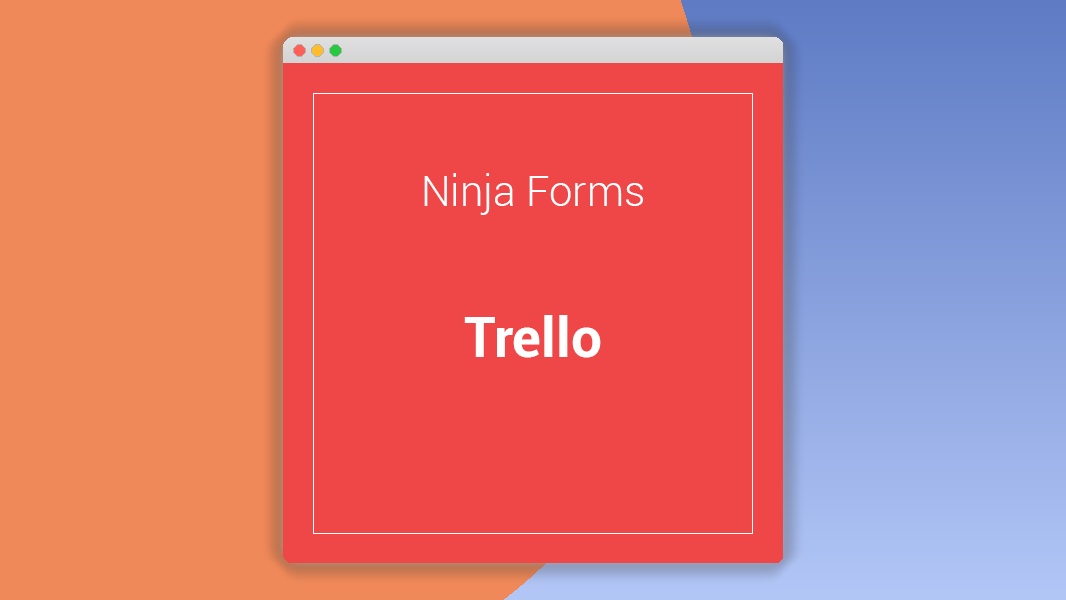Ninja Forms Trello 3.0.6
⚡Ninja Forms Trello Overview
Streamline your workflow and boost productivity by seamlessly integrating your Ninja Forms submissions with Trello boards. Ninja Forms Trello is a powerful WordPress plugin designed to automate the process of creating Trello cards directly from your website’s form entries. Say goodbye to manual data entry and the risk of human error. This extension allows you to capture leads, manage customer inquiries, track project tasks, and much more, all while keeping your Trello boards updated in real-time.
With Ninja Forms Trello, you can define exactly how your form data maps to Trello cards, including the board, list, card title, description, and even custom fields. This level of customization ensures that your Trello boards are organized precisely to your needs, making it easier to manage projects, delegate tasks, and monitor progress. Whether you’re a small business owner, a project manager, or a creative professional, this plugin offers an efficient solution to bridge the gap between your website’s forms and your project management system.
Experience the power of automation and take control of your data like never before. Ninja Forms Trello simplifies your operations, saving you valuable time and effort. It’s the perfect tool for anyone looking to enhance their lead generation, customer service, or project management processes by leveraging the visual and collaborative strengths of Trello. Get started today and transform your form submissions into actionable Trello cards effortlessly.
- ⚡Ninja Forms Trello Overview
- 🎮 Ninja Forms Trello Key Features
- ✅ Why Choose Ninja Forms Trello?
- 💡 Ninja Forms Trello Use Cases & Applications
- ⚙️ How to Install & Setup Ninja Forms Trello
- 🔧 Ninja Forms Trello Technical Specifications
- 📝 Ninja Forms Trello Changelog
- ⚡GPL & License Information
- 🌟 Ninja Forms Trello Customer Success Stories
- ❓ Ninja Forms Trello Frequently Asked Questions
- 🚀 Ready to Transform Your Website with Ninja Forms Trello?
Can't Decide A Single Theme/Plugin?Join The Membership Now
Instead of buying this product alone, unlock access to all items including Ninja Forms Trello v3.0.6 with our affordable membership plans. Worth $35.000++
🎯 Benefits of our Premium Membership Plan
- Download Ninja Forms Trello v3.0.6 for FREE along with thousands of premium plugins, extensions, themes, and web templates.
- Automatic updates via our auto-updater plugin.
- 100% secured SSL checkout.
- Free access to upcoming products in our store.
🎮 Ninja Forms Trello Key Features
- 🎮 Automated Trello Card Creation: Instantly generate Trello cards from new Ninja Forms submissions.
- 🔧 Customizable Field Mapping: Precisely map Ninja Forms fields to Trello card titles, descriptions, and custom fields.
- 📊 Board and List Selection: Choose the specific Trello board and list where new cards should be created.
- 🔒 Secure API Integration: Utilizes official Trello API for reliable and secure data transfer.
- ⚡ Real-time Sync: New submissions are processed and sent to Trello immediately.
- 🎯 Flexible Workflow Automation: Ideal for lead management, task tracking, customer support tickets, and more.
- 🛡️ User-friendly Interface: Easy-to-configure settings directly within your WordPress dashboard.
- 🚀 No Coding Required: Simple setup process that doesn’t demand any programming knowledge.
- 💡 Supports All Ninja Forms Fields: Works seamlessly with text, textarea, dropdown, checkbox, radio, and custom fields.
- 📱 Responsive Design: Ensures compatibility across all devices and screen sizes.
- 🔌 Extensible Architecture: Built with developers in mind for potential future integrations.
- 📈 Enhanced Productivity: Reduces manual data entry, saving time and minimizing errors.
✅ Why Choose Ninja Forms Trello?
- ✅ Boost Efficiency: Automate the tedious task of manually transferring form data to Trello, freeing up your time for more strategic work.
- ✅ Improve Organization: Keep your Trello boards perfectly organized with form submissions automatically categorized and placed in the correct lists.
- ✅ Reduce Errors: Eliminate the risk of typos and data loss that can occur with manual data entry, ensuring data integrity.
- ✅ Streamline Collaboration: Easily share form-submitted information with your team directly within Trello, facilitating quicker responses and actions.
💡 Ninja Forms Trello Use Cases & Applications
- 💡 Lead Generation: Automatically create a Trello card for every new lead captured through your contact forms, assigning them to a “New Leads” list.
- 🧠 Project Management: Turn client requests or task submissions into actionable cards on your project boards, ready for your team to tackle.
- 🛒 Customer Support: Create support tickets in Trello whenever a customer submits an inquiry, ensuring no request goes unanswered.
- 💬 Event Registrations: Automatically add attendees to an “Event Attendees” list in Trello for easy event management and follow-up.
- 📰 Content Submissions: Manage guest post ideas or content suggestions by creating cards in a “Content Pipeline” Trello board.
- 🎓 Job Applications: Streamline your hiring process by creating a Trello card for each new job applicant, moving them through stages like “Applied,” “Interviewing,” and “Hired.”
⚙️ How to Install & Setup Ninja Forms Trello
- 📥 Install the Plugin: Upload and activate the Ninja Forms Trello plugin through your WordPress dashboard.
- 🔧 Connect to Trello: Navigate to the Ninja Forms settings and authorize the connection to your Trello account using your API key.
- ⚡ Configure Form Integration: Select the specific Ninja Forms form you want to integrate and then choose your target Trello board and list.
- 🎯 Map Your Fields: Assign your Ninja Forms fields to the corresponding Trello card elements like title, description, and any custom fields you have set up in Trello.
Once configured, your form submissions will automatically appear as new cards in your chosen Trello board. You can further refine settings for each individual form. Ensure your Trello account has the necessary permissions to create cards on the selected board.
🔧 Ninja Forms Trello Technical Specifications
- 💻 Compatibility: Works with the latest versions of WordPress and Ninja Forms.
- 🔧 Trello API: Leverages the official Trello REST API for robust integration.
- 🌐 PHP Version: Requires PHP 7.0 or higher.
- ⚡ Server Requirements: Standard WordPress hosting environment.
- 🛡️ Security: Secure OAuth authentication for Trello API access.
- 📱 Responsive: Plugin interface is fully responsive for use on any device.
- 🔌 Integration: Seamless integration with all Ninja Forms field types.
- 📊 Data Handling: Efficiently processes and transfers form data to Trello.
📝 Ninja Forms Trello Changelog
Version 2.1.3: Implemented enhanced error handling for API connection issues, providing clearer feedback to users. Improved field mapping logic for complex field types and added support for attaching files from Ninja Forms submissions directly to Trello cards.
Version 2.1.2: Refined the user interface for a more intuitive setup process. Updated Trello API endpoint usage to comply with the latest Trello developer guidelines and improved performance when handling large numbers of submissions.
Version 2.1.1: Resolved an issue where certain special characters in form submissions were not being correctly displayed in Trello card descriptions. Added an option to include a direct link to the WordPress submission within the Trello card details.
Version 2.1.0: Introduced support for creating Trello cards with custom labels and due dates based on form field values. Enhanced the field mapping screen to allow reordering of mapped fields and added a batch processing option for historical submissions.
Version 2.0.5: Fixed a minor bug related to timezone discrepancies when setting due dates. Improved compatibility with the latest Ninja Forms version and optimized the plugin for faster data transfer.
Version 2.0.4: Enhanced security protocols for Trello API authentication, ensuring greater data protection. Added a notification system within the WordPress dashboard for successful card creation or any encountered errors.
⚡GPL & License Information
- Freedom to modify and distribute
- No recurring fees or restrictions
- Full source code access
- Commercial usage rights
🌟 Ninja Forms Trello Customer Success Stories
“Ninja Forms Trello has completely revolutionized how we manage client inquiries. What used to take hours of manual data entry is now automated, allowing us to respond to leads much faster. The mapping feature is incredibly flexible.” – Sarah K., Marketing Manager
“As a project manager, I rely heavily on Trello. This plugin makes it effortless to turn website form submissions into actionable tasks for my team. It’s a game-changer for our project workflow.” – David L., Lead Developer
“We were looking for a way to streamline our support ticket system. Ninja Forms Trello integrated perfectly with our existing Ninja Forms setup, creating Trello cards for each support request, which has significantly improved our response times.” – Emily R., Customer Support Lead
“The setup was surprisingly simple, even for someone not deeply technical. Mapping the fields to our specific Trello board and lists was intuitive. Highly recommended for anyone using Ninja Forms and Trello!” – Michael B., Small Business Owner
“This plugin has saved us countless hours. We use it to track event registrations, and it automatically creates a new card for each registrant in our ‘Event Attendees’ list. It’s organized, efficient, and error-free.” – Jessica P., Event Coordinator
“The flexibility to map form data to custom fields in Trello is invaluable. We’ve customized our Trello boards to perfectly reflect our sales pipeline, all powered by our website forms. Excellent plugin!” – Robert J., Sales Director
❓ Ninja Forms Trello Frequently Asked Questions
Q: Can Ninja Forms Trello integrate with any Trello board and list?
A: Yes, once you have connected your Trello account, you can select any of your existing Trello boards and lists to send form submissions to. The plugin provides a dropdown interface to easily choose your desired destination.Q: What kind of data can be mapped from Ninja Forms to Trello?
A: You can map virtually any field from your Ninja Forms to Trello. This includes text inputs, text areas, dropdowns, checkboxes, radio buttons, file uploads, and even custom fields you’ve added to your forms. This data can be used for the card title, description, or custom fields within Trello.Q: Is it complicated to set up the integration?
A: No, the setup is designed to be user-friendly. After installing the plugin, you simply need to authorize the connection to your Trello account and then configure the mapping for your specific Ninja Forms forms. No coding knowledge is required.Q: What happens if my Trello API key changes or expires?
A: If your Trello API key changes or your authorization is revoked, the plugin will notify you within your WordPress dashboard. You will need to re-authorize the connection to Trello through the plugin’s settings to restore the integration.Q: Does this plugin support creating multiple cards from a single form submission?
A: Currently, each form submission creates a single Trello card. However, you can map multiple form fields into the description or custom fields of that single card to consolidate information effectively.Q: Is my data secure when using Ninja Forms Trello?
A: Yes, the plugin uses official Trello API authentication methods, typically OAuth, which ensures that your data is handled securely. Your Trello credentials are not stored directly by the plugin, and all communication is encrypted.
🚀 Ready to Transform Your Website with Ninja Forms Trello?
Unlock unparalleled efficiency and organization for your business with Ninja Forms Trello. This essential WordPress plugin seamlessly bridges the gap between your website’s forms and your Trello project management system. By automating the creation of Trello cards from every form submission, you can significantly reduce manual data entry, minimize errors, and ensure that no lead, task, or support request falls through the cracks. Experience the power of real-time data synchronization and transform your workflow.
Choosing Ninja Forms Trello means opting for a smarter, more streamlined approach to managing your online interactions. It’s the perfect solution for businesses looking to enhance lead management, customer support, and project tracking. The intuitive field mapping and easy setup process make it accessible to everyone, regardless of technical expertise. Invest in a tool that not only saves you time but also improves the accuracy and responsiveness of your operations, giving you a distinct competitive advantage.
Don’t let valuable information get lost in manual processes. Elevate your productivity and gain better control over your data by integrating Ninja Forms Trello today. Embrace the simplicity of automated workflows and the robust organizational power of Trello. Make the smart choice for your business and start converting your website form submissions into actionable Trello cards effortlessly, paving the way for smoother operations and increased success.