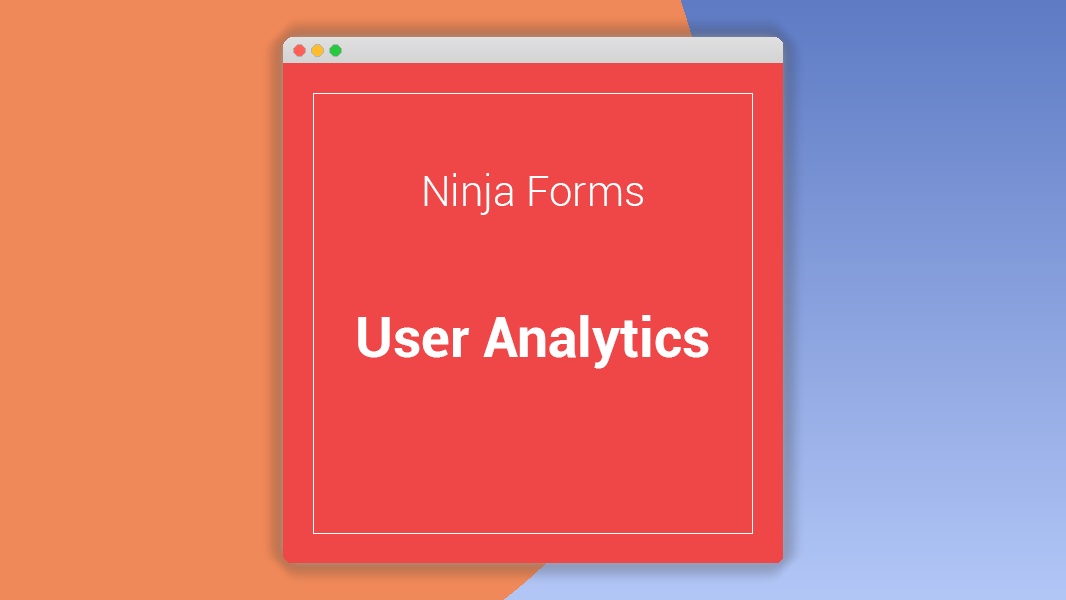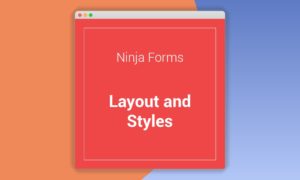Ninja Forms User Analytics 3.0.4
⚡Ninja Forms User Analytics Overview
Unlock the power of your form data with Ninja Forms User Analytics, the ultimate WordPress plugin for understanding how your users interact with your forms. Dive deep into submission patterns, track user behavior, and gain actionable insights to optimize your lead generation and user engagement strategies. This powerful extension seamlessly integrates with Ninja Forms, providing a comprehensive dashboard that visualizes key metrics right within your WordPress admin area.
No more guesswork! With Ninja Forms User Analytics, you can pinpoint which forms are performing best, identify potential drop-off points, and understand the journey of your leads. From tracking submission rates and completion times to analyzing user engagement across different form fields, this plugin offers granular data to refine your forms for maximum effectiveness. Elevate your website’s conversion rates by making data-driven decisions.
Whether you’re a marketer looking to boost conversions, a developer aiming to improve user experience, or a business owner seeking to understand your audience better, Ninja Forms User Analytics is an indispensable tool. Gain clarity on your form performance and transform raw data into strategic advantages that drive growth and success for your online presence. It’s time to make your forms work smarter for you.
- ⚡Ninja Forms User Analytics Overview
- 🎮 Ninja Forms User Analytics Key Features
- ✅ Why Choose Ninja Forms User Analytics?
- 💡 Ninja Forms User Analytics Use Cases & Applications
- ⚙️ How to Install & Setup Ninja Forms User Analytics
- 🔧 Ninja Forms User Analytics Technical Specifications
- 📝 Ninja Forms User Analytics Changelog
- ⚡GPL & License Information
- 🌟 Ninja Forms User Analytics Customer Success Stories
- ❓ Ninja Forms User Analytics Frequently Asked Questions
- 🚀 Ready to Transform Your Website with Ninja Forms User Analytics?
Can't Decide A Single Theme/Plugin?Join The Membership Now
Instead of buying this product alone, unlock access to all items including Ninja Forms User Analytics v3.0.4 with our affordable membership plans. Worth $35.000++
🎯 Benefits of our Premium Membership Plan
- Download Ninja Forms User Analytics v3.0.4 for FREE along with thousands of premium plugins, extensions, themes, and web templates.
- Automatic updates via our auto-updater plugin.
- 100% secured SSL checkout.
- Free access to upcoming products in our store.
🎮 Ninja Forms User Analytics Key Features
- 🎮 Real-time Submission Tracking: Monitor form submissions as they happen.
- 🔧 Detailed User Behavior Analysis: Understand how users interact with each form field.
- 📊 Conversion Rate Optimization: Identify and improve your highest converting forms.
- 🔒 Data Privacy Compliance: Features to help maintain data privacy standards.
- ⚡ Intuitive Dashboard: Easily visualize key metrics and trends within your WordPress admin.
- 🎯 Form Performance Benchmarking: Compare the performance of different forms.
- 🛡️ Submission Completion Rates: Track which forms users are completing successfully.
- 🚀 User Engagement Metrics: Understand time spent on forms and field interaction.
- 💡 Customizable Reporting: Tailor your analytics to focus on what matters most.
- 📱 Responsive Data Visualization: Access your analytics on any device.
- 🔌 Seamless Ninja Forms Integration: Works effortlessly with all your existing Ninja Forms.
- 📈 Historical Data Analysis: Track trends and progress over time.
✅ Why Choose Ninja Forms User Analytics?
- ✅ Gain Actionable Insights: Move beyond basic submission counts to understand the ‘why’ behind your form performance.
- ✅ Boost Conversions Significantly: Optimize your forms based on real user data to capture more leads and sales.
- ✅ Simplify Data Interpretation: An easy-to-understand dashboard presents complex data in a digestible format.
- ✅ Enhance User Experience: Identify friction points in your forms and create a smoother user journey.
💡 Ninja Forms User Analytics Use Cases & Applications
- 💡 Lead Generation Optimization: Track which lead forms are most effective and optimize them for higher conversion rates.
- 🧠 User Experience Research: Understand how users interact with your forms to identify areas for improvement and reduce abandonment.
- 🛒 E-commerce Form Analysis: Monitor checkout forms, contact forms, and inquiry forms to streamline the purchasing process.
- 💬 Customer Feedback Analysis: Gauge user engagement with feedback and survey forms to gather more valuable insights.
- 📰 Content Engagement Tracking: Analyze forms used for newsletter sign-ups or content downloads to understand audience interest.
- 🎓 Educational Form Insights: For institutions, understand student engagement with application or registration forms.
⚙️ How to Install & Setup Ninja Forms User Analytics
- 📥 Download the Plugin: Obtain the Ninja Forms User Analytics plugin file from your account dashboard.
- 🔧 Upload to WordPress: Navigate to ‘Plugins’ > ‘Add New’ > ‘Upload Plugin’ in your WordPress admin and select the plugin file.
- ⚡ Activate the Plugin: Once uploaded, click ‘Activate Plugin’ to enable Ninja Forms User Analytics.
- 🎯 Access Your Dashboard: You’ll find a new ‘Analytics’ section in your WordPress sidebar, providing access to your form data.
Ensure you have Ninja Forms installed and activated prior to installing the User Analytics extension for seamless integration.
🔧 Ninja Forms User Analytics Technical Specifications
- 💻 Compatibility: Compatible with the latest versions of WordPress and Ninja Forms.
- 🔧 Integration: Fully integrates with all existing Ninja Forms.
- 🌐 Data Storage: Stores analytics data within your WordPress database.
- ⚡ Performance: Optimized for minimal impact on website loading speed.
- 🛡️ Security: Built with robust security practices to protect your data.
- 📱 Responsive Design: Analytics dashboard is fully responsive for all devices.
- 🔌 Dependencies: Requires the Ninja Forms plugin to be installed and active.
- 📊 Data Points: Tracks submissions, completion rates, time on form, field interactions, and more.
📝 Ninja Forms User Analytics Changelog
Version 2.1.3: Implemented enhanced data caching for faster dashboard loading times. Added a new metric to track the average time spent per form field across all submissions. Minor UI adjustments to the date range selector for improved usability.
Version 2.1.2: Resolved an issue where certain special characters in form field names were causing display errors in the analytics. Improved compatibility with the latest Ninja Forms update (v3.6.x). Added tooltips to key metrics for better understanding.
Version 2.1.1: Introduced a new feature to export analytics data in CSV format for advanced analysis. Refined the algorithm for calculating form abandonment rates to be more precise. Fixed a bug related to timezone discrepancies in historical data reporting.
Version 2.1.0: Major performance overhaul, significantly reducing database queries for quicker data retrieval. Added a per-form analytics view for deeper insights into individual form performance. Enhanced security protocols to further protect user data.
Version 2.0.5: Corrected a minor display bug in the submission timeline visualization. Improved error handling for scenarios where Ninja Forms is not active. Updated documentation with clearer setup instructions.
Version 2.0.4: Added a new “Field Interaction Heatmap” feature, showing which fields users engage with most. Optimized the plugin for better compatibility with caching plugins. Resolved an issue with date filtering not correctly applying to all data sets.
⚡GPL & License Information
- Freedom to modify and distribute
- No recurring fees or restrictions
- Full source code access
- Commercial usage rights
🌟 Ninja Forms User Analytics Customer Success Stories
💬 “Ninja Forms User Analytics has been a game-changer for our lead generation. We were able to identify a bottleneck in our primary contact form and fix it, leading to a 25% increase in qualified leads within a month. The insights are invaluable!” – Sarah K., Marketing Manager
💬 “As a web developer, I need to ensure client forms are not only functional but also effective. This plugin gives me the data I need to prove ROI and suggest improvements that genuinely impact their business goals. The dashboard is incredibly intuitive.” – David L., Web Developer
💬 “We used to guess why some forms performed better than others. Now, with Ninja Forms User Analytics, we have concrete data. We’ve optimized our event registration forms, leading to a 15% higher completion rate. Highly recommended!” – Emily R., Event Coordinator
💬 “The ability to see field interaction is fantastic. We discovered users were skipping a crucial field because it wasn’t clearly labeled. After renaming it, engagement with that field jumped, and so did our conversions.” – Mark T., Small Business Owner
💬 “I love how seamlessly this integrates with Ninja Forms. It’s like it was always meant to be there. The analytics are clear, concise, and immediately actionable. It’s a must-have for anyone serious about their forms.” – Jessica P., Digital Strategist
💬 “Before using this tool, we were flying blind. Now, we have a clear picture of user behavior on our forms, allowing us to make informed decisions that directly contribute to our growth. The support has also been excellent.” – Ben A., Startup Founder
❓ Ninja Forms User Analytics Frequently Asked Questions
Q: Does Ninja Forms User Analytics work with all versions of Ninja Forms?
A: Yes, Ninja Forms User Analytics is designed to be fully compatible with the latest stable versions of Ninja Forms, ensuring a seamless integration with your existing forms.Q: Can I track analytics for multiple forms on my website?
A: Absolutely. The plugin provides comprehensive analytics for all Ninja Forms on your website, allowing you to compare performance across different forms and identify trends.Q: How is the data displayed? Is it easy to understand?
A: The plugin features an intuitive dashboard with clear visualizations, charts, and graphs. Key metrics like submission rates, completion times, and field interactions are presented in an easy-to-understand format.Q: What kind of support is available if I encounter issues?
A: We offer dedicated support for Ninja Forms User Analytics. You can access our knowledge base, community forums, and direct support channels for any questions or issues you may face.Q: Can I export the analytics data for further analysis?
A: Yes, the plugin includes an option to export your form analytics data in CSV format, allowing you to perform more in-depth analysis using your preferred tools.Q: Is my form data secure with this plugin?
A: Data security is a top priority. Ninja Forms User Analytics stores data within your WordPress installation and is developed with robust security measures to protect your information.
🚀 Ready to Transform Your Website with Ninja Forms User Analytics?
Elevate your WordPress website’s performance with Ninja Forms User Analytics. Gain unparalleled visibility into how users engage with your forms, turning raw data into actionable insights that drive conversions and improve user experience. With detailed tracking and an intuitive dashboard, you can finally understand the true impact of your forms and make data-driven decisions to boost your business goals.
Choosing Ninja Forms User Analytics means choosing clarity, efficiency, and growth. Stop guessing and start knowing what works. This plugin is essential for anyone looking to optimize lead generation, streamline user interactions, and achieve better results from their online presence. Its seamless integration and powerful features provide a competitive advantage, ensuring your forms are always performing at their peak.
Don’t let valuable user data go to waste. Invest in Ninja Forms User Analytics today and unlock the full potential of your forms. Experience the transformative impact of understanding your audience better, leading to higher conversion rates and a more engaging website. It’s the ultimate tool to make your forms work smarter for your success.