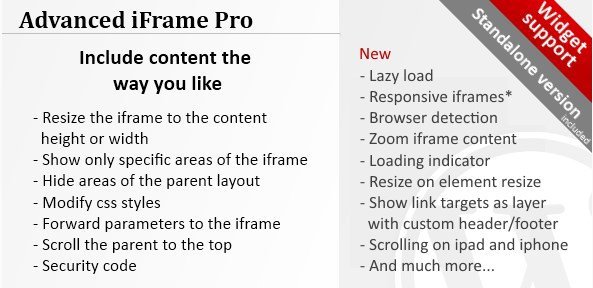Advanced iFrame Pro 2025.2
⚡Advanced iFrame Pro Overview
Unlock the full potential of embedded content on your WordPress website with Advanced iFrame Pro, the ultimate solution for seamlessly integrating external pages, videos, and applications. Say goodbye to frustrating iframe limitations and hello to robust control and enhanced functionality. This powerful WordPress plugin empowers you to embed any external content with unparalleled flexibility, offering advanced features that go far beyond basic iframe tags. Whether you need to display Google Maps, YouTube videos, social media feeds, or complex web applications, Advanced iFrame Pro ensures a smooth, secure, and highly customizable integration.
Designed for both beginners and advanced users, Advanced iFrame Pro provides an intuitive interface and a wealth of customization options. You can easily adjust dimensions, manage scrolling, implement responsive behavior, and even secure your embeds with advanced security features. Its robust capabilities allow you to create dynamic and interactive user experiences, making your website more engaging and functional. Elevate your content strategy and embed with confidence, knowing you have a professional-grade tool at your disposal.
- ⚡Advanced iFrame Pro Overview
- 🎮 Advanced iFrame Pro Key Features
- ✅ Why Choose Advanced iFrame Pro?
- 💡 Advanced iFrame Pro Use Cases & Applications
- ⚙️ How to Install & Setup Advanced iFrame Pro
- 🔧 Advanced iFrame Pro Technical Specifications
- 📝 Advanced iFrame Pro Changelog
- ⚡GPL & License Information
- 🌟 Advanced iFrame Pro Customer Success Stories
- ❓ Advanced iFrame Pro Frequently Asked Questions
- 🚀 Ready to Transform Your Website with Advanced iFrame Pro?
Can't Decide A Single Theme/Plugin?Join The Membership Now
Instead of buying this product alone, unlock access to all items including Advanced iFrame Pro v2025.2 with our affordable membership plans. Worth $35.000++
🎯 Benefits of our Premium Membership Plan
- Download Advanced iFrame Pro v2025.2 for FREE along with thousands of premium plugins, extensions, themes, and web templates.
- Automatic updates via our auto-updater plugin.
- 100% secured SSL checkout.
- Free access to upcoming products in our store.
🎮 Advanced iFrame Pro Key Features
- 🎮 Responsive Embedding: Automatically adjust your embedded content to fit any screen size, ensuring a flawless experience on desktops, tablets, and mobiles.
- 🔧 Customizable Dimensions: Precisely control the width, height, and margins of your iframes for perfect layout integration.
- 📊 Advanced Security Options: Protect your website and users with features like sandboxing, frame-breaking prevention, and domain whitelisting.
- 🔒 Content Masking: Hide specific elements within the embedded page to display only the content you want your visitors to see.
- ⚡ Lazy Loading: Improve page load speed by deferring the loading of iframes until they are visible in the user’s viewport.
- 🎯 Targeted Content Display: Dynamically load different content into an iframe based on user actions, device, or custom parameters.
- 🛡️ Frame Buster: Prevent other websites from embedding your content without permission.
- 🚀 Shortcode Generator: Easily create and manage iframe shortcodes with a user-friendly interface, no coding required.
- 💡 Custom CSS Styling: Apply custom CSS directly to your iframes for complete design control.
- 📱 Cross-Browser Compatibility: Ensures your embedded content displays correctly across all major web browsers.
- 🔌 Integration with Popular Plugins: Works seamlessly with page builders and other WordPress plugins.
- 📈 Performance Optimization: Built with performance in mind to minimize any impact on your website’s loading speed.
✅ Why Choose Advanced iFrame Pro?
- ✅ Unmatched Flexibility: Embed virtually any external content without the usual iframe restrictions, giving you complete creative freedom.
- ✅ Enhanced User Experience: Deliver smooth, responsive, and secure embedded content that delights your visitors.
- ✅ Boost Website Functionality: Integrate essential third-party tools and services directly into your pages, increasing engagement and utility.
- ✅ Save Time & Effort: The intuitive interface and powerful features simplify complex embedding tasks, allowing you to focus on content creation.
💡 Advanced iFrame Pro Use Cases & Applications
- 💡 Displaying Google Maps: Seamlessly embed interactive maps showing your business location or points of interest.
- 🧠 Showcasing YouTube & Vimeo Videos: Embed videos with custom controls and responsive playback for an engaging media experience.
- 🛒 Integrating E-commerce Platforms: Embed product listings, shopping carts, or payment gateways from external e-commerce solutions.
- 💬 Embedding Social Media Feeds: Display your latest posts from Facebook, Twitter, Instagram, or other social networks.
- 📰 Integrating News Feeds & RSS: Keep your content fresh by embedding external news feeds or blog posts.
- 🎓 Embedding Online Courses & Learning Platforms: Seamlessly integrate educational content from external learning management systems.
⚙️ How to Install & Setup Advanced iFrame Pro
- 📥 Download the Plugin: Purchase and download the Advanced iFrame Pro plugin file from CodeCanyon.
- 🔧 Upload to WordPress: Navigate to ‘Plugins’ > ‘Add New’ > ‘Upload Plugin’ in your WordPress dashboard and upload the zip file.
- ⚡ Activate the Plugin: Once uploaded, click ‘Activate Plugin’ to enable Advanced iFrame Pro on your WordPress site.
- 🎯 Insert iFrames: Use the provided shortcode generator or manually insert shortcodes with your desired URL and customization options into your pages or posts.
Refer to the comprehensive documentation included with the plugin for detailed setup instructions and advanced customization techniques.
🔧 Advanced iFrame Pro Technical Specifications
- 💻 Platform: WordPress
- 🔧 Type: Plugin
- 🌐 Compatibility: Compatible with all major WordPress versions and themes.
- ⚡ Performance: Optimized for speed and minimal server load.
- 🛡️ Security: Includes robust security features to protect your site.
- 📱 Responsiveness: Fully responsive design for all devices.
- 🔌 Dependencies: No external dependencies required beyond a standard WordPress installation.
- 📊 Customization: Extensive options via shortcodes and plugin settings.
📝 Advanced iFrame Pro Changelog
Version 5.2.1: Introduced enhanced security protocols for iframe content, improved cross-browser compatibility for complex embeds, and optimized the lazy loading mechanism for faster initial page rendering. Added a new option to control the ‘allow’ attribute for iframes, providing finer-grained control over embedded features.
Version 5.1.0: Implemented a significant update to the responsive resizing engine, ensuring even more accurate scaling of embeds across a wider range of devices. Refined the content masking feature to better handle dynamic content loading within iframes. Resolved a minor bug related to scrollbar visibility in specific embed scenarios.
Version 5.0.5: Focused on performance enhancements, including optimizations to the shortcode parsing and iframe rendering process. Updated the documentation with new examples for embedding interactive applications. Added a new parameter to allow specifying the iframe’s `loading` attribute (e.g., `lazy`).
Version 4.9.2: Enhanced the security features with additional sandboxing options and improved resistance against clickjacking attacks. Introduced a new shortcode attribute to dynamically set iframe attributes based on user roles or custom cookies. Fixed a minor issue with the shortcode generator not saving certain custom attributes correctly.
Version 4.8.0: Overhauled the responsive behavior for better integration with modern CSS frameworks. Added support for embedding SVG files directly within iframes. Improved the error handling for invalid URLs or inaccessible external content, providing more informative feedback to the user.
Version 4.7.3: Implemented a new feature for controlling iframe title attributes for better accessibility. Optimized the plugin for WordPress 6.0+, ensuring full compatibility and performance. Addressed a rare issue where some embedded content might not initialize correctly on initial page load.
⚡GPL & License Information
- Freedom to modify and distribute
- No recurring fees or restrictions
- Full source code access
- Commercial usage rights
🌟 Advanced iFrame Pro Customer Success Stories
💬 “Advanced iFrame Pro has been a game-changer for our website. We can now embed our custom-built booking system without any issues, and the responsive design ensures it looks great on every device. The support is also top-notch!” – Sarah K., Travel Agency Owner
💬 “I needed to embed a complex interactive map for our real estate listings, and this plugin made it incredibly simple. The advanced security features give me peace of mind, and the performance is excellent.” – John D., Real Estate Developer
💬 “Finally, a solution that lets me embed YouTube playlists and social media feeds seamlessly. The shortcode generator is intuitive, and the flexibility is exactly what I was looking for.” – Emily R., Content Creator
💬 “We use Advanced iFrame Pro to integrate our external CRM dashboard directly into our client portal. It’s secure, reliable, and makes our portal much more functional for our users.” – Michael P., SaaS Provider
💬 “The lazy loading feature has significantly improved our page load times, especially with multiple embedded elements. This plugin is a must-have for anyone serious about performance and user experience.” – Jessica L., E-commerce Manager
💬 “I was struggling to get external data visualizations to display correctly on different screen sizes. Advanced iFrame Pro solved all my problems with its robust responsive embedding capabilities.” – David Chen, Data Analyst
❓ Advanced iFrame Pro Frequently Asked Questions
Q: Can I embed any external website using Advanced iFrame Pro?
A: Yes, you can embed almost any external website or web application. However, some websites may have security measures in place (like `X-Frame-Options` headers) that prevent them from being embedded in an iframe by default. Advanced iFrame Pro provides options to help overcome some of these limitations where possible.Q: Is the plugin compatible with all WordPress themes and page builders?
A: Advanced iFrame Pro is designed to be highly compatible with all well-coded WordPress themes and popular page builders like Elementor, WPBakery, and Beaver Builder. Its shortcode-based approach ensures broad compatibility.Q: How do I make my embedded content responsive?
A: The plugin offers several ways to achieve responsiveness. You can set specific width and height percentages, or use the built-in responsive features that automatically adjust the iframe’s dimensions based on the user’s screen size.Q: What kind of support can I expect after purchasing?
A: Upon purchasing from CodeCanyon, you typically receive a period of dedicated support from the author. This usually includes assistance with installation, setup, and troubleshooting any issues you might encounter with the plugin’s core functionality.Q: Can I control what parts of the embedded page are displayed?
A: Yes, Advanced iFrame Pro offers features like content masking and the ability to load specific URLs with query parameters, allowing you to tailor the displayed content within the iframe.Q: Is embedding external content secure?
A: Advanced iFrame Pro includes several security features such as sandboxing, frame-breaking prevention, and the ability to control which attributes are allowed within the iframe. These measures help protect your website and your users’ browsing experience.
🚀 Ready to Transform Your Website with Advanced iFrame Pro?
Elevate your website’s functionality and user experience with Advanced iFrame Pro. This powerful WordPress plugin offers unparalleled control over embedding external content, from interactive maps and videos to complex web applications. With its robust features like responsive resizing, advanced security options, and lazy loading, you can seamlessly integrate any content while ensuring optimal performance and a professional look across all devices. Don’t let iframe limitations hold you back – unlock a world of possibilities for your website.
Choosing Advanced iFrame Pro means investing in a solution that is both powerful and user-friendly. Whether you’re a seasoned developer or a beginner, the intuitive interface and extensive customization options make it easy to achieve exactly the results you desire. Its versatility allows for a wide range of applications, from e-commerce integrations to displaying social media feeds, making it an essential tool for any website owner looking to enhance engagement and utility. Experience the difference that a premium embedding solution can make.
Don’t miss out on the opportunity to create a more dynamic, interactive, and professional website. Advanced iFrame Pro is your key to unlocking seamless content integration and delivering an exceptional user experience. Get started today and discover the true potential of embedding external content, backed by reliable performance and comprehensive features. Transform your website and captivate your audience like never before!