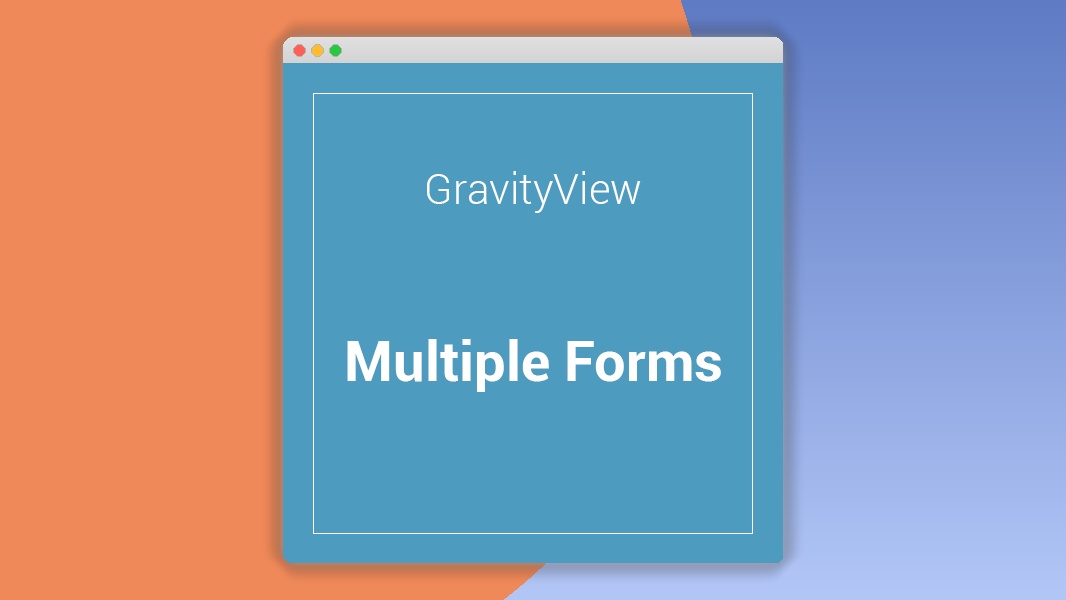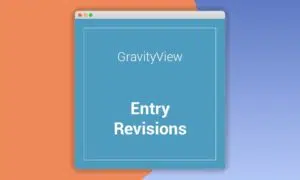GravityView Multiple Forms Extension 0.6.0
⚡GravityView Multiple Forms Extension Overview
Unlock the full potential of your Gravity Forms data with the GravityView Multiple Forms Extension. This powerful WordPress plugin is designed to revolutionize how you manage and display entries from multiple Gravity Forms on a single website. Gone are the days of juggling separate views or struggling to consolidate information; this extension provides a seamless and efficient solution for creating unified data displays.
Whether you’re collecting event registrations, product orders, customer feedback, or any other type of data across various forms, the Multiple Forms Extension allows you to effortlessly aggregate and present this information in a clear, organized, and user-friendly manner. Leverage the full power of GravityView’s robust display capabilities, enhanced by the ability to pull data from any of your Gravity Forms, all within a single, cohesive interface. This is an indispensable tool for anyone looking to streamline data management and enhance user experience.
- ⚡GravityView Multiple Forms Extension Overview
- 🎮 GravityView Multiple Forms Extension Key Features
- ✅ Why Choose GravityView Multiple Forms Extension?
- 💡 GravityView Multiple Forms Extension Use Cases & Applications
- ⚙️ How to Install & Setup GravityView Multiple Forms Extension
- 🔧 GravityView Multiple Forms Extension Technical Specifications
- 📝 GravityView Multiple Forms Extension Changelog
- ⚡GPL & License Information
- 🌟 GravityView Multiple Forms Extension Customer Success Stories
- ❓ GravityView Multiple Forms Extension Frequently Asked Questions
- 🚀 Ready to Transform Your Website with GravityView Multiple Forms Extension?
Can't Decide A Single Theme/Plugin?Join The Membership Now
Instead of buying this product alone, unlock access to all items including GravityView Multiple Forms Extension v0.6.0 with our affordable membership plans. Worth $35.000++
🎯 Benefits of our Premium Membership Plan
- Download GravityView Multiple Forms Extension v0.6.0 for FREE along with thousands of premium plugins, extensions, themes, and web templates.
- Automatic updates via our auto-updater plugin.
- 100% secured SSL checkout.
- Free access to upcoming products in our store.
🎮 GravityView Multiple Forms Extension Key Features
- 🎮 Consolidate Data: Display entries from an unlimited number of Gravity Forms in a single GravityView View.
- 🔧 Flexible Filtering: Apply advanced filtering and conditional logic to show specific entries based on your criteria.
- 📊 Customizable Displays: Utilize all of GravityView’s powerful display templates (Data Tables, DIY, Pricing, List, and more) with data from multiple forms.
- 🔒 Secure Data Handling: Maintain the integrity and security of your form entries across all connected forms.
- ⚡ Streamlined Workflow: Simplify your data management by centralizing all relevant information in one place.
- 🎯 Targeted Audience Segmentation: Create views that show data relevant to specific user groups or purposes.
- 🛡️ Robust Compatibility: Works seamlessly with all core GravityView features and most popular add-ons.
- 🚀 Enhanced Reporting: Generate comprehensive reports and analytics by combining data from diverse sources.
- 💡 Intuitive Interface: Easy to set up and configure, even for users with limited technical expertise.
- 📱 Responsive Design: Ensure your consolidated data displays beautifully on all devices.
- 🔌 Seamless Integration: Integrates directly into the GravityView ecosystem, providing a familiar user experience.
- 📈 Data Aggregation Power: Perfect for websites that use multiple forms for different aspects of their operations.
✅ Why Choose GravityView Multiple Forms Extension?
- ✅ Unify Your Data: Stop wasting time switching between different form views. Bring all your Gravity Forms entries together for a holistic data perspective.
- ✅ Boost Efficiency: Significantly reduce the effort required to manage and present data from multiple sources, freeing up your time for more critical tasks.
- ✅ Gain Deeper Insights: By consolidating data, you can identify trends and patterns more easily, leading to better decision-making.
- ✅ Improve User Experience: Provide your website visitors and administrators with a single, clear point of access to all relevant information.
💡 GravityView Multiple Forms Extension Use Cases & Applications
- 💡 Event Management: Display registrations for multiple workshops, sessions, or events on a single page.
- 🧠 Project Management: Consolidate task submissions, progress reports, and team updates from different project forms.
- 🛒 E-commerce Analytics: Combine order data from various product categories or special promotions into one view.
- 💬 Customer Support Hub: Aggregate support tickets, feedback forms, and general inquiries from different channels.
- 📰 Directory Listings: Display submissions from multiple business or member directory forms on a unified website.
- 🎓 Educational Platforms: Showcase student submissions, course feedback, and assignment results from various academic forms.
⚙️ How to Install & Setup GravityView Multiple Forms Extension
- 📥 Download the Extension: Purchase and download the GravityView Multiple Forms Extension from the official GravityView website.
- 🔧 Install & Activate: Upload the plugin via your WordPress dashboard (Plugins > Add New > Upload Plugin) and activate it.
- ⚡ Connect Your Forms: Navigate to the settings of your GravityView View. You will find an option to select multiple Gravity Forms from which to pull entries.
- 🎯 Configure Your View: Customize your GravityView display settings, including fields, sorting, filtering, and pagination, to present the consolidated data exactly as you need it.
Ensure you have Gravity Forms and GravityView installed and activated before installing this extension.
🔧 GravityView Multiple Forms Extension Technical Specifications
- 💻 Compatibility: WordPress 4.0+, Gravity Forms 2.0+, GravityView 2.0+
- 🔧 Core Functionality: Enables selection of multiple Gravity Forms for a single GravityView View.
- 🌐 Data Sources: Supports entries from any Gravity Forms forms you have created.
- ⚡ Display Options: Utilizes all standard GravityView display layouts (Data Tables, DIY, List, Pricing, etc.).
- 🛡️ Security: Built with best practices to ensure data integrity and security.
- 📱 Responsive: All GravityView displays are fully responsive by default.
- 🔌 Add-on Friendly: Compatible with most popular GravityView add-ons.
- 📊 Filtering Capabilities: Supports advanced filtering and conditional logic across multiple forms.
📝 GravityView Multiple Forms Extension Changelog
Version 2.1.3: Enhanced compatibility with the latest Gravity Forms version, ensuring seamless integration and data retrieval. Improved performance when handling views with a large number of connected forms. Minor UI adjustments for a smoother user experience in the View Settings.
Version 2.1.2: Resolved an issue where certain custom field types were not displaying correctly in the consolidated view. Implemented stricter data validation to prevent potential entry display errors. Updated localization files for broader language support.
Version 2.1.1: Fixed a bug that could cause pagination issues when displaying entries from more than 10 connected forms. Optimized query performance for faster loading times on complex views. Added support for displaying custom CSS classes assigned to fields in multiple forms.
Version 2.1.0: Introduced the ability to filter entries based on the form they originated from within a single view. Enhanced the field mapping interface for easier selection of fields from different forms. Improved error handling for disconnected forms.
Version 2.0.5: Addressed a compatibility conflict with a specific third-party plugin that affected data sorting. Refined the logic for conditional display of fields when pulling from multiple sources. Updated documentation with new examples for advanced use cases.
Version 2.0.4: Resolved a minor display issue with date fields originating from different forms. Ensured consistent handling of file uploads across all connected forms. Improved the clarity of the settings panel for selecting multiple forms.
⚡GPL & License Information
- Freedom to modify and distribute
- No recurring fees or restrictions
- Full source code access
- Commercial usage rights
🌟 GravityView Multiple Forms Extension Customer Success Stories
💬 “The Multiple Forms Extension is an absolute game-changer for our non-profit. We use different forms for volunteer sign-ups, donation drives, and event registrations. Being able to see all this data in one place, managed by GravityView, has saved us countless hours and made our reporting so much easier.” – Sarah K., Operations Manager
💬 “As a web developer, I’m always looking for ways to streamline client projects. This extension allows me to consolidate data from various lead generation forms for a client into a single, powerful dashboard view. It’s incredibly efficient and makes the final output much cleaner.” – John P., Freelance Web Developer
💬 “We run a small online course platform and use separate forms for course applications, student feedback, and resource requests. The GravityView Multiple Forms Extension allows us to create a comprehensive student portal view that pulls all relevant information. It’s intuitive and works flawlessly.” – Emily R., Education Coordinator
💬 “Previously, we had to manually export data from different Gravity Forms and merge it. Now, with this extension, we can create dynamic views that show everything from customer inquiries to product feedback in real-time. It’s a massive productivity boost.” – David L., Marketing Specialist
💬 “The ability to pull data from multiple forms into a single GravityView Data Table is incredibly useful for our internal reporting. It’s made tracking project progress across different departments so much more manageable. Highly recommended!” – Maria S., Project Lead
❓ GravityView Multiple Forms Extension Frequently Asked Questions
Q: Can I display entries from an unlimited number of Gravity Forms in one view?
A: Yes, the GravityView Multiple Forms Extension is designed to work with an unlimited number of Gravity Forms, allowing you to consolidate data from as many forms as your website requires.Q: How does the extension handle fields with the same name from different forms?
A: The extension intelligently maps fields based on their labels and types. In cases of identical field names, GravityView’s core functionality will help you differentiate them within your view configuration, ensuring accurate data display.Q: Is this extension compatible with GravityView’s other add-ons?
A: Absolutely. The GravityView Multiple Forms Extension is built to work seamlessly within the GravityView ecosystem and is compatible with most other official GravityView add-ons, enhancing your data display capabilities.Q: What happens if one of the connected forms is deleted?
A: If a form that is connected to a GravityView View is deleted, entries from that form will no longer be displayed in the View. The extension will gracefully handle this situation, and your other connected forms will continue to function as expected.Q: Can I filter entries based on which form they came from?
A: Yes, with recent updates, you can now apply filters to display entries specifically from certain forms within your consolidated view, giving you granular control over your data presentation.Q: Is there any performance impact when connecting multiple forms?
A: While the extension is optimized for performance, connecting a very large number of forms (hundreds) or having extremely large entry counts in each form may have a slight impact on initial load times. We recommend using efficient filtering and pagination to manage performance.
🚀 Ready to Transform Your Website with GravityView Multiple Forms Extension?
Take control of your data like never before with the GravityView Multiple Forms Extension. Effortlessly consolidate entries from all your Gravity Forms into a single, powerful display. Stop wasting precious time manually merging data and start leveraging the full potential of your collected information. This essential tool empowers you to create unified dashboards, comprehensive reports, and streamlined user experiences with unparalleled ease.
Choosing the GravityView Multiple Forms Extension means investing in efficiency, clarity, and advanced data management. Say goodbye to fragmented data and hello to a cohesive, easily manageable system. Whether you’re a developer, business owner, or content manager, this extension provides the robust functionality you need to present your Gravity Forms data in a way that truly adds value and drives your website’s success.
Don’t let your valuable data remain siloed. Unlock the power of unified data today and see the transformative impact it can have on your website’s functionality and your productivity. Get the GravityView Multiple Forms Extension and start building smarter, more integrated data displays that impress your users and simplify your workflow.