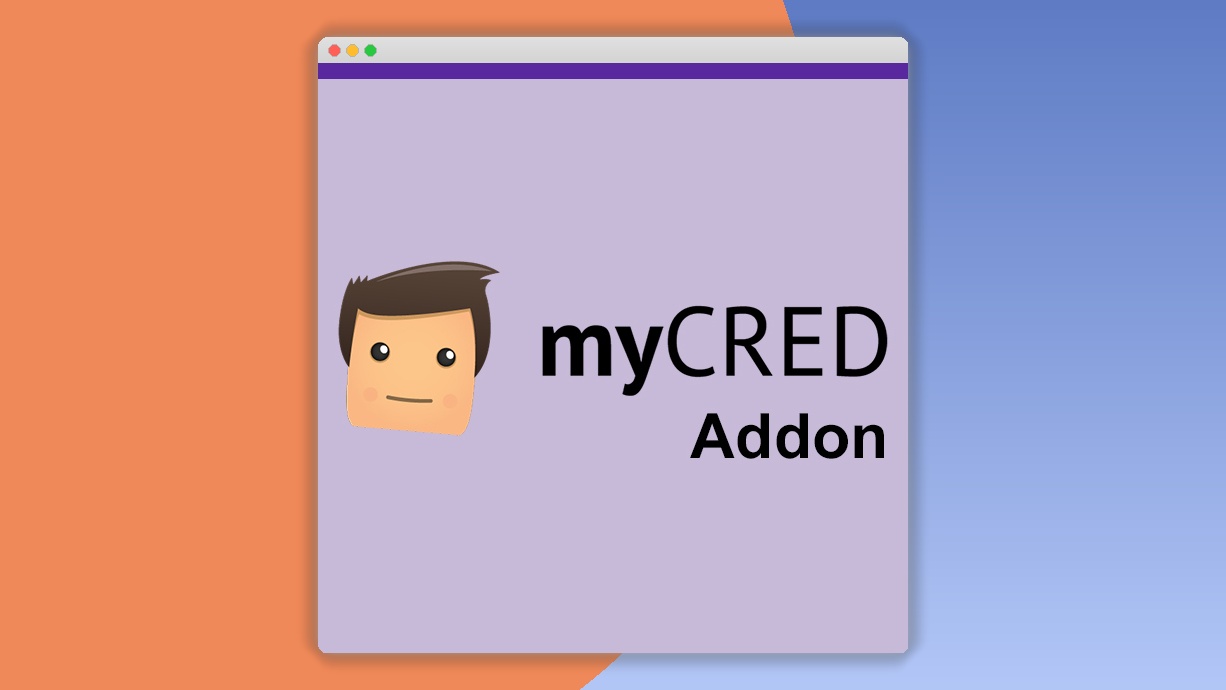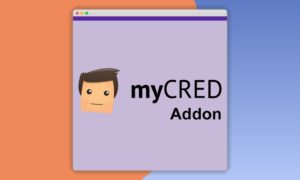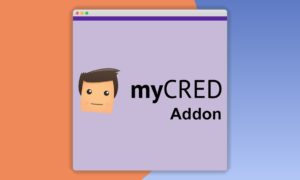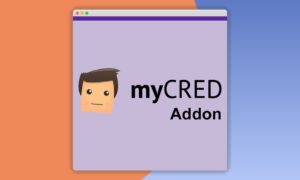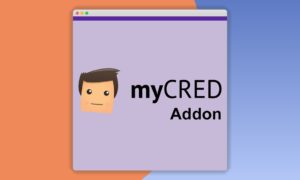myCred Spin Wheel 1.5.5
⚡myCred Spin Wheel Overview
Elevate your user engagement and reward your community with the myCred Spin Wheel, an exciting add-on for the renowned myCred WordPress plugin. This dynamic tool transforms mundane website interactions into thrilling opportunities for users to win points, discounts, or custom rewards. Seamlessly integrated with myCred, the Spin Wheel allows you to create visually appealing and interactive wheels that offer a gamified experience, encouraging repeat visits and boosting participation across your platform.
Designed for maximum impact, the Spin Wheel is perfect for lead generation, customer loyalty programs, and as a fun incentive for various actions on your site. You can easily customize segments, assign different reward probabilities, and control who can spin and when, ensuring a tailored experience for your audience. Whether you’re looking to increase conversions, reward loyal members, or simply add a playful element to your website, the myCred Spin Wheel delivers an engaging solution that drives results and keeps your users coming back for more.
- ⚡myCred Spin Wheel Overview
- 🎮 myCred Spin Wheel Key Features
- ✅ Why Choose myCred Spin Wheel?
- 💡 myCred Spin Wheel Use Cases & Applications
- ⚙️ How to Install & Setup myCred Spin Wheel
- 🔧 myCred Spin Wheel Technical Specifications
- 📝 myCred Spin Wheel Changelog
- ⚡GPL & License Information
- 🌟 myCred Spin Wheel Customer Success Stories
- ❓ myCred Spin Wheel Frequently Asked Questions
- 🚀 Ready to Transform Your Website with myCred Spin Wheel?
Can't Decide A Single Theme/Plugin?Join The Membership Now
Instead of buying this product alone, unlock access to all items including myCred Spin Wheel v1.5.5 with our affordable membership plans. Worth $35.000++
🎯 Benefits of our Premium Membership Plan
- Download myCred Spin Wheel v1.5.5 for FREE along with thousands of premium plugins, extensions, themes, and web templates.
- Automatic updates via our auto-updater plugin.
- 100% secured SSL checkout.
- Free access to upcoming products in our store.
🎮 myCred Spin Wheel Key Features
- 🎮 Customizable Wheel Segments: Design your own wheel with unique rewards, point values, and probabilities for each slice.
- 🔧 myCred Integration: Seamlessly award myCred points, ranks, badges, or any other myCred-based rewards.
- 📊 Flexible Reward System: Offer a mix of points, discounts, free products, or custom messages to keep users engaged.
- 🔒 User Restrictions: Control who can spin the wheel based on user roles, membership levels, or specific myCred requirements.
- ⚡ Multiple Spin Triggers: Allow users to spin on page load, after completing an action, or via a dedicated button.
- 🎯 Daily/Hourly Limits: Set limits on how often users can spin to encourage consistent engagement without overwhelming your system.
- 🛡️ Responsive Design: Ensures the spin wheel looks and functions flawlessly on all devices, from desktops to mobile phones.
- 🚀 AJAX Powered: Smooth, fast, and efficient spinning experience without page reloads.
- 💡 Shortcode Ready: Easily embed the spin wheel anywhere on your WordPress site using a simple shortcode.
- 📱 Mobile-Friendly Interface: Optimized for touch devices, providing an excellent user experience on smartphones and tablets.
- 🔌 Extensive Configuration Options: Fine-tune every aspect of the spin wheel, from colors and fonts to animations and reward logic.
- 📈 Visual Statistics Tracking: Monitor spin activity, popular rewards, and user engagement directly within your WordPress dashboard.
✅ Why Choose myCred Spin Wheel?
- ✅ Boosts User Engagement Dramatically: Transforms passive visitors into active participants by offering exciting rewards and a gamified experience.
- ✅ Enhances Customer Loyalty: Rewards your most active users and incentivizes repeat visits, fostering a stronger community around your brand.
- ✅ Increases Conversions & Leads: Use the spin wheel to offer exclusive discounts or special offers, driving purchases and sign-ups.
- ✅ Fully Customizable & Flexible: Tailor every aspect of the spin wheel to match your brand identity and marketing goals, ensuring a unique user experience.
💡 myCred Spin Wheel Use Cases & Applications
- 💡 Welcome Offers: Reward new users with a spin for points or a discount upon their first visit or registration.
- 🧠 Content Engagement: Encourage users to interact with your blog posts or articles by offering a spin after they leave a comment or share content.
- 🛒 E-commerce Promotions: Drive sales by offering discount codes or free shipping through the spin wheel, especially during holidays or special events.
- 💬 Community Building: Reward active forum participants or members of your private community with chances to win exclusive prizes.
- 📰 Lead Generation: Offer a spin as an incentive for users to subscribe to your newsletter or download a lead magnet.
- 🎓 Gamified Learning Platforms: Award points or virtual currency for completing lessons or quizzes, making the learning process more enjoyable.
⚙️ How to Install & Setup myCred Spin Wheel
- 📥 Download & Install the Plugin: Upload the myCred Spin Wheel add-on via your WordPress dashboard under ‘Plugins > Add New > Upload Plugin’.
- 🔧 Activate the Add-on: Once installed, activate the ‘myCred Spin Wheel’ add-on from your WordPress plugins page.
- ⚡ Configure Spin Wheel Settings: Navigate to myCred > Add-ons > Spin Wheel to set up general options, rewards, and wheel segments.
- 🎯 Add the Spin Wheel to Your Site: Use the provided shortcode `[mycred_spin_wheel]` to display the spin wheel on any page, post, or widget.
Ensure you have the core myCred plugin installed and activated before installing this add-on. Detailed configuration options are available within the myCred settings menu.
🔧 myCred Spin Wheel Technical Specifications
- 💻 Platform Compatibility: WordPress 4.0+
- 🔧 myCred Version Compatibility: myCred 1.8.x+
- 🌐 Browser Compatibility: Chrome, Firefox, Safari, Edge, Opera (Latest Versions)
- ⚡ Core Technology: PHP, JavaScript, AJAX
- 🛡️ Security Features: Built with secure coding practices, preventing common web vulnerabilities.
- 📱 Responsive Framework: Fully adaptable to all screen sizes and devices.
- 🔌 Integration Capabilities: Seamlessly works with all myCred modules and most well-coded WordPress themes and plugins.
- 📊 Performance Optimization: Lightweight code ensures minimal impact on website loading speed.
📝 myCred Spin Wheel Changelog
Version 1.2.1: Introduced new advanced styling options for wheel segments, including custom background images and border styles. Enhanced the AJAX request handling for improved stability and faster spin results. Fixed a minor bug where certain reward types were not displaying correctly in the admin statistics. Added compatibility checks for the latest myCred core updates.
Version 1.2.0: Released a major update with a completely redesigned admin interface for easier configuration of rewards and segments. Added support for multiple spin wheels on a single site, each with its own settings and shortcode. Introduced a new ‘free spin’ reward option that users can earn through specific actions. Improved the shortcode parameters for more granular control over wheel display.
Version 1.1.5: Implemented enhanced security measures to protect against brute-force attempts on the spin functionality. Refined the wheel animation for smoother transitions and better visual appeal. Added an option to display a countdown timer for limited-time spin events. Resolved an issue with reward notifications not always appearing for users.
Version 1.1.4: Improved the performance of the spin wheel loading on pages with multiple interactive elements. Added more detailed logging for administrator review of spin events and potential issues. Fixed a minor CSS conflict that could occur with certain third-party themes. Enhanced the translation readiness of the plugin.
Version 1.1.3: Introduced the ability to award custom myCred badges directly from the spin wheel rewards. Added new filters in the admin area to sort and search spin history by user, date, and reward type. Optimized the JavaScript code for faster execution and reduced memory usage. Made the spin wheel entirely controllable via custom JavaScript hooks for developers.
Version 1.1.2: Fixed a critical bug that could cause the spin wheel to malfunction under specific server configurations. Enhanced the visual feedback for users when they win a reward. Added a new feature to limit spins based on specific myCred level achievements. Improved compatibility with the latest WordPress core updates and PHP versions.
⚡GPL & License Information
- Freedom to modify and distribute
- No recurring fees or restrictions
- Full source code access
- Commercial usage rights
🌟 myCred Spin Wheel Customer Success Stories
💬 “The myCred Spin Wheel has been a game-changer for our membership site. We’ve seen a 30% increase in daily active users since implementing it as a daily login reward. The customization options are fantastic, allowing us to perfectly align it with our brand.” – Sarah K., Online Community Manager
💬 “As an e-commerce store owner, I needed a fun way to boost sales. The spin wheel offering discount codes has directly led to a 20% uplift in conversion rates during our promotional periods. It’s easy to use and highly effective!” – John P., E-commerce Entrepreneur
💬 “We use the Spin Wheel to reward our users for engaging with our content. It’s created a buzz and encourages users to spend more time on our site, leaving comments and sharing articles. The integration with myCred points was seamless.” – Maria L., Content Publisher
💬 “The flexibility of the myCred Spin Wheel is its biggest strength. We’ve used it for welcome bonuses, loyalty rewards, and even for exclusive giveaways to our premium members. It’s a versatile tool that keeps our community engaged and coming back.” – David R., Membership Site Owner
💬 “Setting up the spin wheel was surprisingly easy, even for someone not deeply technical. The clear instructions and intuitive interface made it a breeze. Plus, the support team was incredibly helpful when I had a question about custom rewards.” – Emily T., Small Business Owner
💬 “We wanted to add a gamified element to our educational platform, and the myCred Spin Wheel delivered exactly that. Students love spinning for bonus points after completing modules, making the learning process more motivating and fun.” – Professor Alan B., Educational Platform Creator
❓ myCred Spin Wheel Frequently Asked Questions
Q: Can I use multiple spin wheels on my website?
A: Yes, with the latest versions, you can create and manage multiple spin wheels, each with its own unique settings and rewards, simply by using different shortcodes.Q: What kind of rewards can I offer with the Spin Wheel?
A: You can offer myCred points, ranks, badges, coupons for your store (if integrated with WooCommerce or similar), custom messages, or even free access to specific content. The possibilities are vast.Q: How do I install the myCred Spin Wheel add-on?
A: Installation is straightforward. Download the plugin, go to your WordPress dashboard > Plugins > Add New > Upload Plugin, select the downloaded file, and click ‘Install Now’. Then, activate the add-on from your plugins list.Q: Is there support available if I encounter issues?
A: Absolutely. The myCred team provides dedicated support for all their add-ons, ensuring you get help with installation, configuration, or any technical challenges you might face.Q: Can I customize the appearance of the spin wheel?
A: Yes, the spin wheel is highly customizable. You can adjust colors, fonts, segment styles, and even add custom images to match your website’s branding and design aesthetic.Q: Is the spin wheel mobile-friendly?
A: Yes, the myCred Spin Wheel is designed with a responsive layout, ensuring it looks and functions perfectly on all devices, including desktops, tablets, and smartphones.
🚀 Ready to Transform Your Website with myCred Spin Wheel?
Unleash the power of gamification and boost user engagement like never before with the myCred Spin Wheel. This powerful add-on for myCred transforms your website into an interactive playground, offering exciting rewards and fostering a loyal community. With its intuitive interface and extensive customization options, you can effortlessly create visually stunning spin wheels that drive conversions, encourage repeat visits, and enhance the overall user experience on your WordPress site.
Choosing the myCred Spin Wheel means investing in a proven strategy to increase participation and reward your audience effectively. It’s the essential tool for anyone looking to add a dynamic element to their loyalty programs, promotions, or daily user interactions. Don’t miss out on the opportunity to captivate your visitors and turn them into enthusiastic, returning customers. Experience the tangible benefits of gamified engagement and watch your website’s activity soar.
Don’t wait to add this thrilling feature to your website. Grab the myCred Spin Wheel today and start offering your users an unforgettable experience. Elevate your user engagement, build stronger loyalty, and achieve your website goals with this must-have myCred add-on. It’s time to spin your way to success!