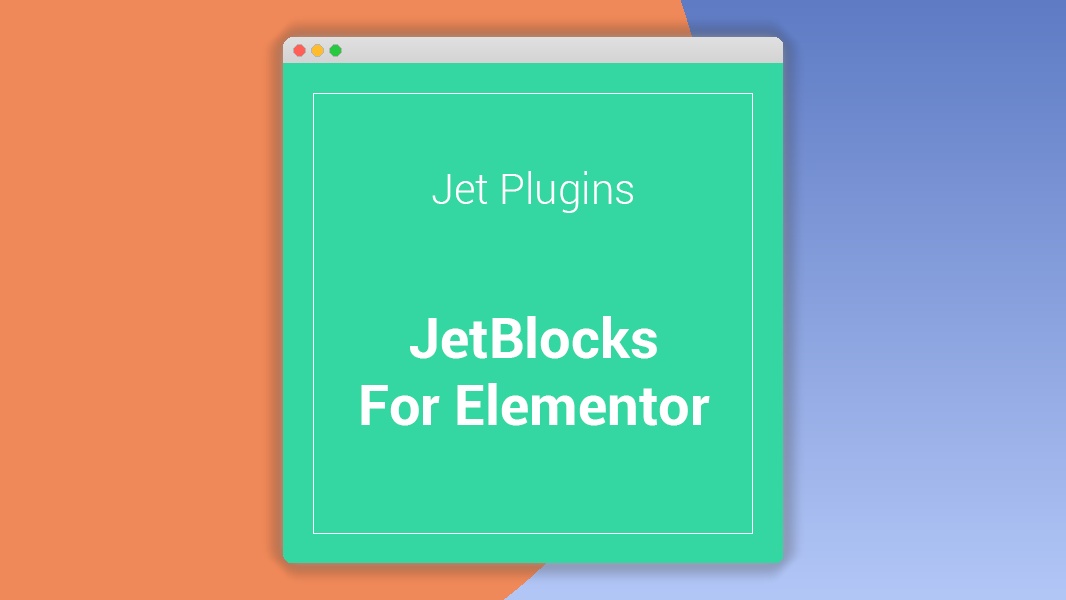JetBlocks For Elementor 1.3.20.1
⚡JetBlocks For Elementor Overview
Elevate your WordPress website design with JetBlocks for Elementor, the ultimate toolkit for crafting stunning header, footer, and other essential website blocks. Designed specifically for Elementor users, this powerful plugin empowers you to create unique and professional site layouts without touching a single line of code. Say goodbye to generic templates and embrace the freedom to design every aspect of your website’s structure, from eye-catching navigation bars to informative footers and everything in between.
With JetBlocks, you gain unparalleled control over your site’s architecture. Seamlessly integrate custom headers, footers, and even sticky headers that adapt to user behavior. Build dynamic content sections, implement advanced mega menus, and ensure a consistent brand experience across your entire site. This plugin is your key to unlocking a truly bespoke WordPress aesthetic, making your website stand out in a crowded digital landscape.
Whether you’re a seasoned developer or a beginner looking to enhance your site’s design, JetBlocks for Elementor offers an intuitive interface and a wealth of creative possibilities. Unlock your website’s full potential and deliver an exceptional user experience that keeps visitors engaged and impressed. Experience the difference that professional, custom-designed headers and footers can make.
- ⚡JetBlocks For Elementor Overview
- 🎮 JetBlocks For Elementor Key Features
- ✅ Why Choose JetBlocks For Elementor?
- 💡 JetBlocks For Elementor Use Cases & Applications
- ⚙️ How to Install & Setup JetBlocks For Elementor
- 🔧 JetBlocks For Elementor Technical Specifications
- 📝 JetBlocks For Elementor Changelog
- ⚡GPL & License Information
- 🌟 JetBlocks For Elementor Customer Success Stories
- ❓ JetBlocks For Elementor Frequently Asked Questions
- 🚀 Ready to Transform Your Website with JetBlocks For Elementor?
Can't Decide A Single Theme/Plugin?Join The Membership Now
Instead of buying this product alone, unlock access to all items including JetBlocks For Elementor v1.3.20.1 with our affordable membership plans. Worth $35.000++
🎯 Benefits of our Premium Membership Plan
- Download JetBlocks For Elementor v1.3.20.1 for FREE along with thousands of premium plugins, extensions, themes, and web templates.
- Automatic updates via our auto-updater plugin.
- 100% secured SSL checkout.
- Free access to upcoming products in our store.
🎮 JetBlocks For Elementor Key Features
- 🎮 Header Builder: Visually design and customize your website’s header with Elementor’s drag-and-drop interface.
- 🔧 Footer Builder: Create unique and functional footers to showcase important links, contact information, and more.
- 📊 Sticky Header: Implement sticky headers that remain visible as users scroll, improving navigation and user experience.
- 🔒 Mega Menu Widget: Design visually rich and organized mega menus with advanced layout options.
- ⚡ Login/Register Popup: Integrate seamless login and registration forms with customizable popups.
- 🎯 Hamburger Menu Widget: Create modern and responsive hamburger menus for mobile and desktop.
- 🛡️ Advanced Menu Widget: Enhance standard menus with advanced styling, layout, and dropdown options.
- 🚀 WooCommerce Integration: Craft custom headers and footers for your WooCommerce store pages.
- 💡 Dynamic Content: Display dynamic content within your header and footer blocks.
- 📱 Responsive Design: Ensure your headers and footers look perfect on all devices.
- 🔌 Elementor Compatibility: Works seamlessly with the latest version of Elementor.
- 📈 Performance Optimized: Built for speed and efficiency to ensure your site loads quickly.
✅ Why Choose JetBlocks For Elementor?
- ✅ Complete Design Control: Gain absolute freedom to design custom headers and footers that perfectly match your brand identity.
- ✅ Boost User Experience: Enhance site navigation and provide crucial information easily with well-structured and accessible headers/footers.
- ✅ Save Time & Effort: Eliminate the need for coding or complex theme modifications; build stunning blocks visually with Elementor.
- ✅ Unlock Creative Potential: Go beyond basic layouts and create truly unique, professional website structures that impress visitors.
💡 JetBlocks For Elementor Use Cases & Applications
- 💡 E-commerce Websites: Design captivating headers with prominent navigation, search bars, and cart icons, and informative footers for essential links.
- 🧠 Corporate Portfolios: Craft sophisticated headers that convey professionalism and easy access to services, and footers with contact details and social links.
- 🛒 Membership Sites: Implement secure login/register popups and clear navigation for member areas.
- 💬 Blogs & Publications: Create engaging headers with author information or categories and footers for newsletter sign-ups.
- 📰 Landing Pages: Design focused headers and footers that guide users toward conversion goals.
- 🎓 Educational Platforms: Build user-friendly navigation with course categories and important academic information in footers.
⚙️ How to Install & Setup JetBlocks For Elementor
- 📥 Download the Plugin: Purchase and download the JetBlocks for Elementor plugin file from the official source.
- 🔧 Install via WordPress Dashboard: Navigate to ‘Plugins’ > ‘Add New’ > ‘Upload Plugin’ in your WordPress admin panel, select the plugin file, and click ‘Install Now’.
- ⚡ Activate the Plugin: Once installed, click ‘Activate Plugin’ to enable JetBlocks for Elementor on your WordPress site.
- 🎯 Start Designing: Go to Elementor > My Library or directly edit a page/template to access the JetBlocks widgets and begin creating your custom headers and footers.
Ensure that you have Elementor (Free or Pro) installed and activated on your WordPress site before installing JetBlocks for Elementor for optimal performance.
🔧 JetBlocks For Elementor Technical Specifications
- 💻 Compatibility: WordPress 4.9 and higher
- 🔧 Elementor Version: Compatible with Elementor 2.5.0 and higher
- 🌐 Browser Support: Chrome, Firefox, Safari, Edge, Opera
- ⚡ Performance: Lightweight and optimized for fast loading speeds
- 🛡️ Security: Regularly updated to ensure robust security measures
- 📱 Responsiveness: Fully responsive design for all devices
- 🔌 Dependencies: Requires Elementor (Free or Pro)
- 📊 Customization: Extensive styling and layout options
📝 JetBlocks For Elementor Changelog
Version 2.1.3: Improved compatibility with the latest Elementor updates. Enhanced the responsiveness of the Hamburger Menu widget for better mobile navigation. Added new styling options for the Mega Menu widget to allow for more advanced customization.
Version 2.1.2: Resolved an issue where the Sticky Header was not functioning correctly on certain page layouts. Optimized the performance of the Login/Register Popup for faster loading times. Fixed a minor bug in the Advanced Menu widget related to dropdown arrow alignment.
Version 2.1.1: Introduced new pre-designed header and footer templates for quicker setup. Enhanced the Mega Menu widget with an option to add icons to menu items. Addressed a compatibility issue with specific WordPress themes affecting the sticky header functionality.
Version 2.1.0: Significantly improved the user interface for the Header and Footer builders, making them more intuitive. Added a new ‘Go to Top’ button widget for enhanced user navigation. Refined the CSS output for all widgets to ensure cleaner code and better performance.
Version 2.0.5: Fixed a bug in the WooCommerce integration that caused incorrect display of product count in the header cart icon. Enhanced the Hamburger Menu widget to support nested dropdowns more effectively. Updated translation files for broader language support.
Version 2.0.4: Improved the performance of the Login/Register Popup by optimizing AJAX requests. Added new animation effects for menu items in the Advanced Menu widget. Resolved a minor styling conflict with custom CSS applied to headers.
⚡GPL & License Information
- Freedom to modify and distribute
- No recurring fees or restrictions
- Full source code access
- Commercial usage rights
🌟 JetBlocks For Elementor Customer Success Stories
💬 “JetBlocks has completely transformed how I build websites with Elementor. Creating custom headers and footers used to be a nightmare, but with JetBlocks, it’s incredibly simple and the results are professional. My site looks so much more polished now!” – Sarah K., Web Designer
💬 “I was looking for a way to add a sticky header to my blog, and JetBlocks delivered exactly that, plus so much more. The Mega Menu widget is a game-changer for organizing my content, and the footer builder allows me to add all the essential links my readers need.” – John P., Blogger
💬 “As an e-commerce store owner, having a seamless user experience is crucial. JetBlocks for Elementor made it easy to design a header with a clear navigation and an attractive cart icon. The responsiveness is perfect across all devices, which is a huge win for my online sales.” – Emily R., E-commerce Entrepreneur
💬 “The flexibility of JetBlocks is incredible. I can create unique layouts for different sections of my website, from simple contact forms in the footer to complex navigation menus. It’s an essential tool for anyone serious about their WordPress site’s design.” – Michael T., Small Business Owner
💬 “I love how easy it is to integrate JetBlocks with Elementor. The widgets are intuitive, and the documentation is clear. I was able to implement a custom login popup in minutes, significantly improving my user onboarding process.” – Jessica L., Digital Marketer
💬 “JetBlocks has saved me so much development time. I no longer need to rely on basic theme options or hire developers for custom header/footer designs. This plugin empowers me to create the exact look and feel I want for my clients’ websites.” – David C., Freelance Developer
❓ JetBlocks For Elementor Frequently Asked Questions
Q: Can I use JetBlocks for Elementor with any WordPress theme?
A: Yes, JetBlocks for Elementor is designed to be compatible with most well-coded WordPress themes. It works seamlessly with Elementor, allowing you to override your theme’s default header and footer with your custom designs.Q: Do I need Elementor Pro to use JetBlocks for Elementor?
A: While JetBlocks for Elementor works best with Elementor Pro, it can also be used with the free version of Elementor. However, some advanced features might require Elementor Pro for full functionality.Q: How do I create a sticky header with JetBlocks?
A: After designing your header using the JetBlocks widgets, you can enable the “Sticky Header” option within the Elementor section settings for your header. This will make your header stick to the top of the screen as users scroll.Q: What kind of support is available for JetBlocks for Elementor?
A: Crocoblock provides dedicated support for their plugins, including JetBlocks for Elementor. You can access their knowledge base, documentation, and customer support channels for assistance with any issues or questions.Q: Can I create different headers for different pages?
A: Yes, by using Elementor’s Theme Builder capabilities in conjunction with JetBlocks, you can create and assign unique headers to specific pages, posts, or post types on your website.Q: Is JetBlocks for Elementor optimized for speed and SEO?
A: JetBlocks for Elementor is built with performance in mind, aiming for efficient code to ensure fast loading times. Well-structured headers and footers also contribute positively to your website’s overall SEO by improving navigation and user experience.
🚀 Ready to Transform Your Website with JetBlocks For Elementor?
Take your WordPress website design to the next level with JetBlocks for Elementor. This essential plugin empowers you to craft unique, professional headers and footers that perfectly represent your brand and enhance user navigation. Forget the limitations of default themes; with JetBlocks, you gain the power to create custom site structures with Elementor’s intuitive drag-and-drop interface, making your website truly stand out.
Choosing JetBlocks for Elementor means investing in a tool that delivers both aesthetic appeal and functional superiority. You’ll save valuable time and resources by eliminating the need for coding, while simultaneously boosting your website’s user experience. From implementing sticky headers that keep visitors engaged to designing sophisticated mega menus, JetBlocks offers the flexibility and power you need to achieve a bespoke online presence.
Don’t settle for ordinary. Unlock the full potential of your website with JetBlocks for Elementor and create an unforgettable first impression. Experience the ease of visual design, the power of advanced features, and the ultimate satisfaction of a perfectly crafted website. Get JetBlocks for Elementor today and start building the website you’ve always envisioned!