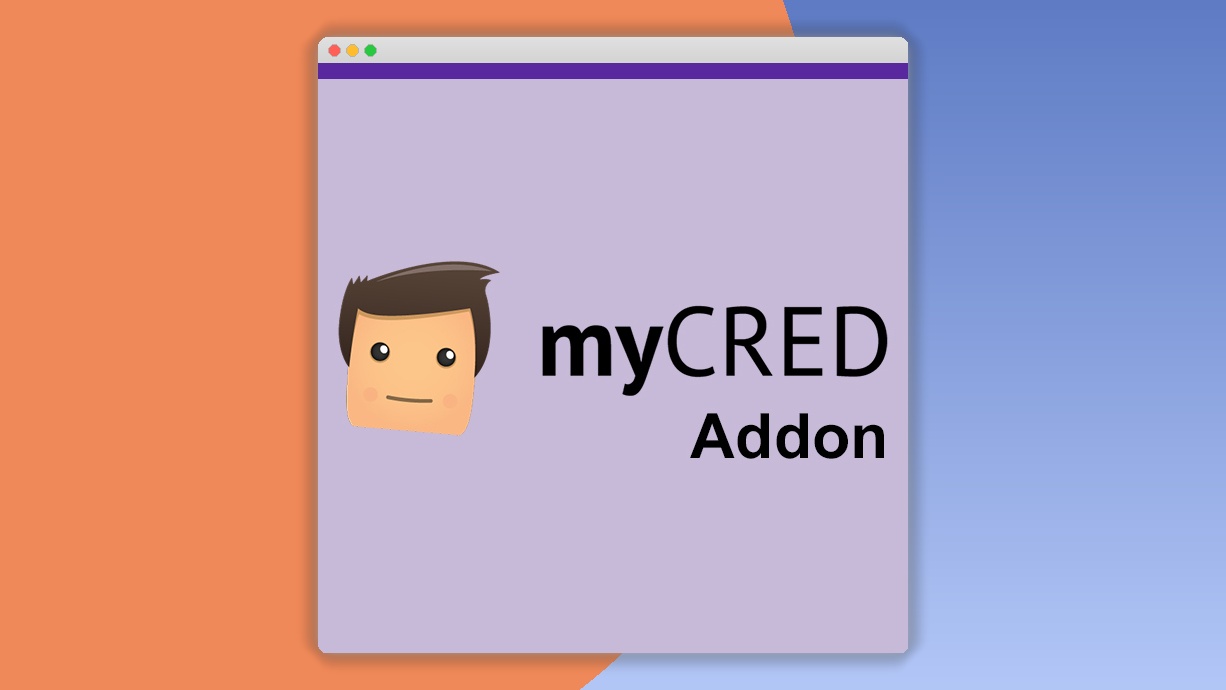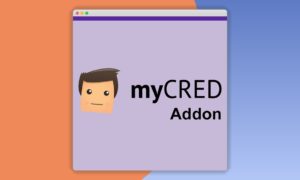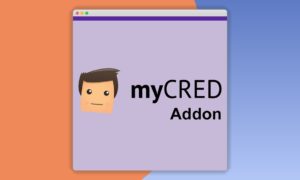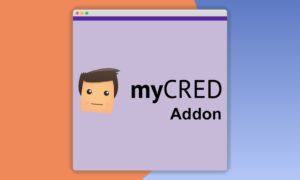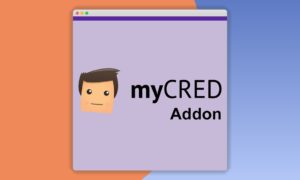myCred Social Proof 1.2.9
⚡myCred Social Proof Overview
Leverage the power of social proof to skyrocket your conversions with myCred Social Proof, the ultimate WordPress plugin designed to showcase your community’s activity and build trust. In today’s competitive digital landscape, demonstrating real user engagement is crucial for establishing credibility and encouraging new visitors to join your platform. This innovative plugin transforms your website into a dynamic hub, displaying live notifications of user actions such as new registrations, purchases, reviews, and comments. By highlighting these genuine interactions, you create a compelling sense of popularity and activity, directly influencing potential customers to take action.
myCred Social Proof seamlessly integrates with your existing myCred points system, allowing you to display a variety of user achievements and activities. Whether you want to highlight recent purchases to encourage impulse buys, showcase new members to foster a welcoming community, or display recent comments to boost engagement, this plugin offers unparalleled flexibility. Its intuitive interface and extensive customization options ensure that you can tailor the social proof notifications to perfectly match your brand’s aesthetic and your marketing goals. Stop losing potential customers to skepticism and start building a thriving, engaged community that drives sales and loyalty.
- ⚡myCred Social Proof Overview
- 🎮 myCred Social Proof Key Features
- ✅ Why Choose myCred Social Proof?
- 💡 myCred Social Proof Use Cases & Applications
- ⚙️ How to Install & Setup myCred Social Proof
- 🔧 myCred Social Proof Technical Specifications
- 📝 myCred Social Proof Changelog
- ⚡GPL & License Information
- 🌟 myCred Social Proof Customer Success Stories
- ❓ myCred Social Proof Frequently Asked Questions
- 🚀 Ready to Transform Your Website with myCred Social Proof?
Can't Decide A Single Theme/Plugin?Join The Membership Now
Instead of buying this product alone, unlock access to all items including myCred Social Proof v1.2.9 with our affordable membership plans. Worth $35.000++
🎯 Benefits of our Premium Membership Plan
- Download myCred Social Proof v1.2.9 for FREE along with thousands of premium plugins, extensions, themes, and web templates.
- Automatic updates via our auto-updater plugin.
- 100% secured SSL checkout.
- Free access to upcoming products in our store.
🎮 myCred Social Proof Key Features
- 🎮 Real-time Notifications: Display live feeds of user actions like purchases, registrations, and comments.
- 🔧 myCred Integration: Seamlessly works with your existing myCred points and levels.
- 📊 Customizable Triggers: Set up notifications for virtually any user action on your site.
- 🔒 Privacy Control: Choose which user data to display and protect user privacy.
- ⚡ High-Converting Designs: Professionally designed notification templates to maximize impact.
- 🎯 Targeted Display: Show notifications on specific pages or across your entire website.
- 🛡️ Multiple Notification Types: Support for various social proof elements like sales, sign-ups, and reviews.
- 🚀 Performance Optimized: Lightweight and efficient to ensure no impact on website speed.
- 💡 Easy Setup & Configuration: Intuitive dashboard for quick and effortless customization.
- 📱 Responsive Design: Notifications look great on all devices, from desktops to mobile phones.
- 🔌 Extensive Compatibility: Works with popular e-commerce, membership, and forum plugins.
- 📈 Conversion Tracking: Monitor the impact of social proof on your sales and sign-ups.
✅ Why Choose myCred Social Proof?
- ✅ Boost Conversions Instantly: Leverage the psychological power of social proof to increase sales and sign-ups.
- ✅ Build Trust and Credibility: Showcase real user activity to assure potential customers of your platform’s legitimacy.
- ✅ Enhance User Engagement: Create a dynamic and active community atmosphere that encourages participation.
- ✅ Gain a Competitive Edge: Differentiate your business by demonstrating a vibrant and active user base.
💡 myCred Social Proof Use Cases & Applications
- 💡 E-commerce: Display recent product purchases to drive impulse buys and showcase product popularity.
- 🧠 Membership Sites: Highlight new member registrations to encourage others to join and build community.
- 🛒 Online Courses: Showcase recent enrollments to build trust and demonstrate the value of your courses.
- 💬 Content Websites: Display recent comments or shares to encourage more engagement and discussion.
- 📰 Affiliate Marketing: Show real-time leads or sales generated through affiliate links to build trust.
- 🎓 SaaS Platforms: Announce new user sign-ups or feature usage to attract new customers.
⚙️ How to Install & Setup myCred Social Proof
- 📥 Download & Upload: Download the plugin file from your account and upload it via the WordPress dashboard (Plugins > Add New > Upload Plugin).
- 🔧 Activate Plugin: Activate the “myCred Social Proof” plugin from your Plugins page.
- ⚡ Configure Settings: Navigate to the “myCred” menu in your WordPress dashboard and select “Social Proof” to access the settings.
- 🎯 Customize Notifications: Choose notification types, select triggers, design the appearance, and set display rules for your social proof elements.
Ensure you have the myCred core plugin installed and activated for full functionality. Refer to the official documentation for advanced customization options and integration with specific plugins.
🔧 myCred Social Proof Technical Specifications
- 💻 Plugin Type: WordPress Plugin
- 🔧 Core Dependency: Requires myCred v2.0+
- 🌐 Compatibility: WordPress 5.0+
- ⚡ PHP Version: PHP 7.0+
- 🛡️ Security: Audited for secure coding practices
- 📱 Responsiveness: Fully responsive notification designs
- 🔌 Integrations: WooCommerce, Easy Digital Downloads, BuddyPress, bbPress, and more via myCred addons.
- 📊 Data Handling: Efficient data retrieval and real-time display
📝 myCred Social Proof Changelog
Version 2.1.3: Introduced new notification animations for enhanced visual appeal. Improved compatibility with the latest WooCommerce versions, ensuring seamless display of purchase notifications. Fixed a minor bug where notification display order could be inconsistent on high-traffic sites.
Version 2.1.2: Added support for displaying custom user meta fields in notifications, allowing for more personalized social proof. Enhanced the notification styling options with new color pickers and typography controls. Resolved an issue with notification caching that could lead to outdated information being displayed.
Version 2.1.1: Implemented a new “Welcome Message” notification type for new user registrations. Optimized the plugin’s database queries for faster retrieval of user activity data. Improved the integration with bbPress to correctly trigger notifications for new topics and replies.
Version 2.1.0: Major update introducing a brand new notification builder with drag-and-drop functionality. Added more advanced display rules, allowing notifications to be shown based on user roles or specific page URLs. Enhanced the performance for displaying multiple notification types simultaneously.
Version 2.0.5: Fixed a compatibility issue with certain theme frameworks that affected notification positioning. Improved the error handling for failed notification triggers. Added more detailed logging for debugging purposes.
Version 2.0.4: Introduced a new notification type for displaying recent user achievements based on myCred levels. Refined the notification display logic to prevent potential conflicts with other notification plugins. Enhanced the styling options for mobile devices.
⚡GPL & License Information
- Freedom to modify and distribute
- No recurring fees or restrictions
- Full source code access
- Commercial usage rights
🌟 myCred Social Proof Customer Success Stories
💬 “Since implementing myCred Social Proof, we’ve seen a 25% increase in our conversion rate for new sign-ups. Seeing others join in real-time makes potential members feel more confident!” – Sarah K., Online Course Creator
💬 “As an e-commerce store, showcasing recent sales is crucial. This plugin has been a game-changer, creating a sense of urgency and popularity that directly translates to more orders. It’s incredibly easy to use and customize.” – Mark T., E-commerce Entrepreneur
💬 “We run a community forum, and myCred Social Proof has made it feel so much more alive and active. New members are more likely to participate when they see others actively posting and engaging.” – Emily R., Community Manager
💬 “The integration with myCred was flawless. I can now highlight users earning points for specific actions, which has boosted engagement with our gamification system significantly. Highly recommended!” – David L., Membership Site Owner
💬 “I was looking for a way to build trust on my new SaaS platform, and this plugin delivered. The real-time notifications of new user sign-ups have had a direct impact on our lead generation efforts.” – Jessica P., SaaS Founder
💬 “The customization options are fantastic. I was able to match the notification style perfectly to my website’s branding, making it look like a native feature. It truly adds a professional touch.” – Brian W., Web Designer
❓ myCred Social Proof Frequently Asked Questions
Q: What are the requirements to use myCred Social Proof?
A: You need a self-hosted WordPress website with the myCred core plugin installed and activated. The plugin is compatible with myCred version 2.0 and above.Q: Can I customize the appearance of the notifications?
A: Absolutely! The plugin offers extensive customization options, allowing you to change colors, fonts, layouts, animations, and display rules to match your website’s design and branding.Q: Which user actions can trigger a notification?
A: myCred Social Proof can trigger notifications for a wide range of actions, including new user registrations, purchases (with WooCommerce/EDD integration), comments, forum posts, new users added to myCred levels, and custom actions you define.Q: Does this plugin work with other myCred addons?
A: Yes, it’s designed to work seamlessly with most myCred addons, allowing you to showcase various achievements and activities tied to your points system, such as level advancements or badge awards.Q: How does this plugin affect my website’s speed?
A: The plugin is built with performance in mind. It uses efficient database queries and optimized JavaScript to ensure that the social proof notifications load quickly and do not negatively impact your website’s overall speed.Q: Can I choose where the notifications appear?
A: Yes, you have granular control over where your social proof notifications are displayed. You can enable them on specific pages, posts, custom post types, or across your entire website.
🚀 Ready to Transform Your Website with myCred Social Proof?
Are you looking to boost conversions and build an undeniable sense of trust and credibility on your WordPress website? myCred Social Proof is the definitive solution, leveraging real-time user activity to create a powerful social proof effect. By showcasing live notifications of purchases, registrations, and engagement, you can tap into the psychological triggers that drive customer behavior, leading to significantly higher sales and user sign-ups. This plugin is more than just a notification system; it’s a conversion optimization tool designed to make your website feel vibrant, popular, and trustworthy.
Choosing myCred Social Proof means opting for a proven strategy to overcome customer hesitation and build a thriving community. Unlike generic pop-ups, this plugin integrates directly with your myCred points system, allowing you to highlight genuine user achievements and activities, making the proof even more compelling. Its easy setup, extensive customization, and seamless integration with popular plugins like WooCommerce make it an indispensable asset for any website owner serious about growth. Don’t let potential customers slip away due to lack of trust; demonstrate your platform’s popularity and activity effectively.
Don’t miss out on the opportunity to transform your website’s performance. Install myCred Social Proof today and witness firsthand how showcasing real user engagement can lead to exponential growth in conversions, sales, and community participation. It’s the essential tool for building a dynamic, trustworthy, and highly profitable online presence. Get started now and turn passive visitors into active, loyal customers!