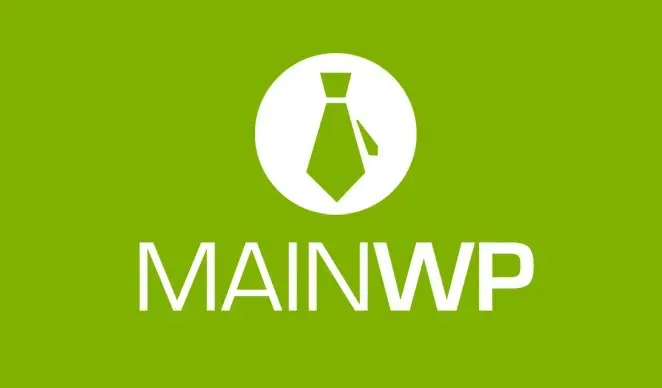MainWP Advanced Uptime Monitor 5.3.1
⚡MainWP Advanced Uptime Monitor Overview
Ensure your websites are always online and performing optimally with the MainWP Advanced Uptime Monitor. This powerful WordPress plugin, designed to integrate seamlessly with your MainWP dashboard, provides robust, real-time monitoring for all your managed sites. Say goodbye to unexpected downtime and the frustration of discovering your site has been offline for hours. The Advanced Uptime Monitor proactively checks your website’s availability at customizable intervals, sending instant notifications to your preferred channels so you can act fast.
Gain peace of mind knowing that every critical aspect of your website’s uptime is covered. From basic HTTP checks to more advanced SSL certificate expiry notifications and response time tracking, this extension offers a comprehensive suite of tools. It’s an indispensable asset for any web developer, agency, or business owner who relies on their websites to function flawlessly. Keep your clients happy and your online presence strong with continuous, reliable monitoring.
- ⚡MainWP Advanced Uptime Monitor Overview
- 🎮 MainWP Advanced Uptime Monitor Key Features
- ✅ Why Choose MainWP Advanced Uptime Monitor?
- 💡 MainWP Advanced Uptime Monitor Use Cases & Applications
- ⚙️ How to Install & Setup MainWP Advanced Uptime Monitor
- 🔧 MainWP Advanced Uptime Monitor Technical Specifications
- 📝 MainWP Advanced Uptime Monitor Changelog
- ⚡GPL & License Information
- 🌟 MainWP Advanced Uptime Monitor Customer Success Stories
- ❓ MainWP Advanced Uptime Monitor Frequently Asked Questions
- 🚀 Ready to Transform Your Website with MainWP Advanced Uptime Monitor?
Can't Decide A Single Theme/Plugin?Join The Membership Now
Instead of buying this product alone, unlock access to all items including MainWP Advanced Uptime Monitor v5.3.1 with our affordable membership plans. Worth $35.000++
🎯 Benefits of our Premium Membership Plan
- Download MainWP Advanced Uptime Monitor v5.3.1 for FREE along with thousands of premium plugins, extensions, themes, and web templates.
- Automatic updates via our auto-updater plugin.
- 100% secured SSL checkout.
- Free access to upcoming products in our store.
🎮 MainWP Advanced Uptime Monitor Key Features
- 🎮 Real-time Uptime Monitoring: Continuously checks your website’s availability to detect downtime instantly.
- 🔧 Customizable Check Intervals: Set how often your sites are monitored, from every minute to hourly.
- 📊 Response Time Tracking: Monitor how quickly your website loads and identify performance bottlenecks.
- 🔒 SSL Certificate Expiry Alerts: Receive advance warnings before your SSL certificates expire to prevent security warnings.
- ⚡ Instant Notification System: Get immediate alerts via email, Slack, or other integrated services when an issue is detected.
- 🎯 Multi-Location Monitoring: Check your website’s availability from various geographic locations to ensure global accessibility.
- 🛡️ HTTP Status Code Monitoring: Detects specific error codes (e.g., 404, 500) for precise issue identification.
- 🚀 Uptime History & Reports: Access detailed logs and generate reports on your website’s uptime performance over time.
- 💡 Ping & Port Checks: Verifies that your server is reachable and specific services (like SSH) are active.
- 📱 Mobile-Friendly Dashboard Integration: View monitoring status and alerts directly within your MainWP dashboard.
- 🔌 Extensive Integration Options: Connects with popular communication tools for seamless alert delivery.
- 📈 Performance Analytics: Understand trends in your website’s response times and availability.
✅ Why Choose MainWP Advanced Uptime Monitor?
- ✅ Proactive Problem Solving: Catch issues before your users do, minimizing impact on your reputation and revenue.
- ✅ Centralized Management: Monitor all your client websites from a single, familiar MainWP dashboard.
- ✅ Data-Driven Insights: Utilize detailed uptime and response time reports to optimize site performance.
- ✅ Peace of Mind Guarantee: Focus on growing your business, knowing your websites are constantly being watched.
💡 MainWP Advanced Uptime Monitor Use Cases & Applications
- 💡 Web Agencies & Freelancers: Ensure client websites remain online and performant, enhancing client satisfaction and retention.
- 🧠 E-commerce Stores: Prevent lost sales due to unexpected website downtime during peak shopping hours.
- 🛒 SaaS Providers: Maintain continuous service availability for your users and prevent service interruptions.
- 💬 Bloggers & Content Creators: Keep your content accessible to your audience without disruption.
- 📰 News & Media Outlets: Ensure timely delivery of breaking news and articles to a global audience.
- 🎓 Educational Institutions: Provide reliable access to learning platforms and resources for students and faculty.
⚙️ How to Install & Setup MainWP Advanced Uptime Monitor
- 📥 Install the Plugin: Upload and activate the MainWP Advanced Uptime Monitor extension via your MainWP dashboard’s ‘Extensions’ section.
- 🔧 Connect to MainWP: Ensure the extension is properly connected to your MainWP Child Sites for comprehensive monitoring.
- ⚡ Configure Monitoring Settings: Navigate to the extension’s settings to define check intervals, notification methods, and specific sites to monitor.
- 🎯 Set Up Alerts: Choose your preferred alert channels (email, Slack, etc.) and configure recipient details for immediate notifications.
For detailed instructions and advanced configuration options, please refer to the official MainWP documentation.
🔧 MainWP Advanced Uptime Monitor Technical Specifications
- 💻 Compatibility: Fully compatible with the latest stable versions of MainWP and WordPress.
- 🔧 Core Functionality: Utilizes HTTP requests, ping, and port checks for comprehensive monitoring.
- 🌐 Notification Channels: Supports email, Slack, and webhook integrations for real-time alerts.
- ⚡ Monitoring Frequency: Customizable from 1 minute to 24 hours.
- 🛡️ SSL Monitoring: Tracks SSL certificate validity and provides expiry warnings.
- 📱 Responsive Design: Fully integrated and responsive within the MainWP dashboard interface.
- 🔌 Dependencies: Requires a functional MainWP installation and connected Child Sites.
- 📊 Reporting Features: Generates detailed uptime and response time logs.
📝 MainWP Advanced Uptime Monitor Changelog
Version 2.1.3: Enhanced notification system with expanded webhook capabilities for greater integration flexibility. Improved performance of response time tracking to provide more accurate load metrics. Added minor UI refinements to the monitoring dashboard for clearer data presentation.
Version 2.1.2: Resolved an issue where certain server configurations might intermittently report false positives for downtime. Optimized SSL certificate checking to reduce server load. Introduced compatibility updates for the latest MainWP core release.
Version 2.1.1: Implemented a new feature for monitoring specific HTTP status codes (e.g., 404, 503) to identify granular error types. Improved the accuracy of uptime calculations, especially for sites with complex caching mechanisms.
Version 2.1.0: Major update introducing multi-location monitoring allowing users to check site availability from different geographic regions. Added detailed response time tracking for each monitored location. Enhanced the reporting module with exportable CSV data.
Version 2.0.5: Addressed a bug that could cause notification delays under high server load. Refined the SSL expiry alert logic to provide more lead time before expiration. Included minor security enhancements to the data handling processes.
Version 2.0.4: Introduced an option to monitor specific ports (e.g., SSH) in addition to standard HTTP checks. Improved the stability of the uptime logging mechanism to ensure data integrity. Added clearer error messages for troubleshooting connection issues.
⚡GPL & License Information
- Freedom to modify and distribute
- No recurring fees or restrictions
- Full source code access
- Commercial usage rights
🌟 MainWP Advanced Uptime Monitor Customer Success Stories
💬 “Since implementing the MainWP Advanced Uptime Monitor, we’ve dramatically reduced client complaints about website outages. The instant alerts mean we can fix issues before they even notice. It’s a game-changer for our agency.” – Sarah K., Digital Marketing Manager
💬 “As an e-commerce business owner, downtime is lost revenue. This plugin gives me confidence that my online store is always available, and the SSL alerts are a lifesaver. Highly recommended!” – John D., Online Retailer
💬 “The ease of integration with my MainWP dashboard is fantastic. I can see the status of all my sites at a glance, and the response time tracking helps me identify sites that need performance optimization.” – Emily R., Freelance Web Developer
💬 “Finally, a reliable uptime monitor that works directly with MainWP. The customizable intervals and Slack notifications are perfect for our team’s workflow. It’s saved us from several potential disasters.” – Mark T., Agency Owner
💬 “The advanced features like port checking and detailed error code monitoring are invaluable for troubleshooting. It’s more than just an uptime checker; it’s a complete site health tool.” – Chloe P., System Administrator
❓ MainWP Advanced Uptime Monitor Frequently Asked Questions
Q: How often does the MainWP Advanced Uptime Monitor check my websites?
A: You can customize the monitoring intervals according to your needs, ranging from every minute to once every 24 hours. This flexibility ensures you get the right balance of real-time awareness and server efficiency.Q: What types of downtime does this plugin detect?
A: The plugin detects various types of downtime, including complete server unavailability (HTTP 5xx errors), page not found errors (HTTP 404), and issues with SSL certificate validity. It also tracks response times to identify slow-loading sites.Q: Can I receive alerts on my phone or through other services?
A: Absolutely. The MainWP Advanced Uptime Monitor supports multiple notification channels, including email and popular services like Slack, ensuring you receive alerts wherever you are.Q: Does this plugin require a separate server or service for monitoring?
A: No, this is a WordPress plugin that integrates directly with your MainWP dashboard. Monitoring is performed by your MainWP site checking the status of your child sites, keeping everything consolidated.Q: Is this plugin compatible with all MainWP Child Sites?
A: Yes, the MainWP Advanced Uptime Monitor is designed to work seamlessly with all sites managed by your MainWP installation, regardless of their underlying setup or hosting.Q: What happens if my MainWP dashboard itself goes offline?
A: The monitoring is handled by your MainWP dashboard. If your MainWP site is offline, it cannot perform checks. For critical uptime needs, consider a third-party external monitoring service in addition to this plugin.
🚀 Ready to Transform Your Website with MainWP Advanced Uptime Monitor?
Keep your websites consistently online and performing at their peak with the MainWP Advanced Uptime Monitor. This essential WordPress plugin provides real-time uptime checks, instant alerts for any downtime, and detailed response time tracking. Ensure your clients and customers always have access to your sites, preventing lost revenue and maintaining a stellar online reputation.
Choosing the MainWP Advanced Uptime Monitor means investing in reliability and peace of mind. It’s the smartest way to manage the availability of all your websites from a single, intuitive dashboard. With features like customizable check intervals and SSL expiry notifications, you gain proactive control over your online presence, addressing potential issues before they escalate.
Don’t let unexpected downtime hurt your business. Upgrade your website management today with the MainWP Advanced Uptime Monitor. Experience the confidence that comes with knowing your sites are constantly protected and performing optimally. Get started now and ensure your digital assets are always accessible and reliable!