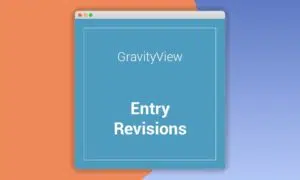GravityView DIY Layout Extension 2.5.2
⚡GravityView DIY Layout Extension Overview
Unlock the full potential of your Gravity Forms data with the GravityView DIY Layout Extension. This powerful WordPress plugin empowers you to create custom, dynamic data displays without touching a single line of code. Say goodbye to rigid, pre-defined layouts and embrace complete creative freedom. Whether you’re building directories, listings, job boards, or membership sites, the DIY Layout Extension gives you the unparalleled ability to design exactly how your Gravity Forms entries are presented to your audience.
Effortlessly drag and drop fields, customize styling, and control the display of your data with an intuitive interface. This extension is the perfect solution for anyone looking to transform raw form submissions into beautifully organized and highly functional web pages. Its flexibility means you can adapt it to virtually any project, ensuring your website not only looks great but also serves its purpose with maximum efficiency. Experience the ease of custom data presentation like never before.
- ⚡GravityView DIY Layout Extension Overview
- 🎮 GravityView DIY Layout Extension Key Features
- ✅ Why Choose GravityView DIY Layout Extension?
- 💡 GravityView DIY Layout Extension Use Cases & Applications
- ⚙️ How to Install & Setup GravityView DIY Layout Extension
- 🔧 GravityView DIY Layout Extension Technical Specifications
- 📝 GravityView DIY Layout Extension Changelog
- ⚡GPL & License Information
- 🌟GravityView DIY Layout Extension Customer Success Stories
- ❓ GravityView DIY Layout Extension Frequently Asked Questions
- 🚀 Ready to Transform Your Website with GravityView DIY Layout Extension?
Can't Decide A Single Theme/Plugin?Join The Membership Now
Instead of buying this product alone, unlock access to all items including GravityView DIY Layout Extension v2.5.2 with our affordable membership plans. Worth $35.000++
🎯 Benefits of our Premium Membership Plan
- Download GravityView DIY Layout Extension v2.5.2 for FREE along with thousands of premium plugins, extensions, themes, and web templates.
- Automatic updates via our auto-updater plugin.
- 100% secured SSL checkout.
- Free access to upcoming products in our store.
🎮 GravityView DIY Layout Extension Key Features
- 🎮 Visual Layout Builder: Drag and drop interface to design your data displays.
- 🔧 Customizable Field Display: Control exactly how each Gravity Forms field appears.
- 📊 Conditional Logic: Show or hide specific fields or sections based on entry data.
- 🔒 Advanced Filtering & Sorting: Allow users to filter and sort entries with ease.
- ⚡ Multiple View Types: Create table, list, single entry, and custom layouts.
- 🎯 Responsive Design: Ensure your data displays look great on all devices.
- 🛡️ Field Mapping: Easily map Gravity Forms fields to your desired layout elements.
- 🚀 Shortcode Integration: Embed your custom layouts anywhere on your WordPress site.
- 💡 Custom CSS & HTML: Inject your own styles for ultimate branding control.
- 📱 Entry Limits & Pagination: Manage large datasets effectively.
- 🔌 Gravity Forms Integration: Seamlessly works with all Gravity Forms features.
- 📈 Data Export Options: Export your displayed data in various formats.
✅ Why Choose GravityView DIY Layout Extension?
- ✅ Unmatched Flexibility: Design precisely the data displays you envision, without limitations.
- ✅ Code-Free Customization: Empower yourself to create complex layouts with an intuitive visual builder.
- ✅ Boost User Experience: Present your data in clear, organized, and engaging ways that delight your visitors.
- ✅ Save Time & Resources: Eliminate the need for custom coding or hiring developers for data display needs.
💡 GravityView DIY Layout Extension Use Cases & Applications
- 💡 Directory Listings: Create feature-rich directories for businesses, members, or properties.
- 🧠 Knowledge Bases: Organize and display FAQs, tutorials, and support articles with ease.
- 🛒 Product Catalogs: Showcase your products with custom layouts and filtering options.
- 💬 Testimonial Galleries: Display customer feedback in attractive, curated collections.
- 📰 Event Calendars: Build dynamic event listings with date filtering and location details.
- 🎓 Job Boards: Create searchable and filterable job listings directly from Gravity Forms.
⚙️ How to Install & Setup GravityView DIY Layout Extension
- 📥 Step 1: Purchase and Download: Acquire the GravityView DIY Layout Extension from the official GravityView website and download the plugin files.
- 🔧 Step 2: Upload and Activate: Navigate to your WordPress Dashboard > Plugins > Add New > Upload Plugin. Select the downloaded zip file and click “Install Now”. Activate the plugin once installed.
- ⚡ Step 3: Create a New View: Go to GravityView > Add New. Select the Gravity Forms form you want to display data from.
- 🎯 Step 4: Design Your Layout: Utilize the DIY Layout Extension’s visual builder to drag and drop fields, configure display settings, and customize the appearance of your data display.
Ensure you have Gravity Forms installed and activated before installing the DIY Layout Extension. For advanced customization, you can enqueue custom CSS and JavaScript files as needed.
🔧 GravityView DIY Layout Extension Technical Specifications
- 💻 Compatibility: WordPress 4.9+
- 🔧 Requires: Gravity Forms 2.5+
- 🌐 PHP Version: 7.0+
- ⚡ JavaScript: Utilizes modern JS frameworks for a smooth user experience.
- 🛡️ Security: Built with best practices to ensure data integrity and security.
- 📱 Responsive: Fully responsive design for all screen sizes.
- 🔌 Integrations: Works seamlessly with other GravityView extensions.
- 📊 Data Handling: Efficiently handles large datasets for optimal performance.
📝 GravityView DIY Layout Extension Changelog
Version 2.2.1: Implemented enhanced performance optimizations for faster loading times on complex layouts. Resolved an issue where certain custom field types were not rendering correctly in the visual builder. Improved compatibility with the latest Gravity Forms updates.
Version 2.2.0: Introduced a new “Advanced Search” module allowing users to build multi-criteria search forms. Added support for displaying custom meta fields directly within the layout. Refined the drag-and-drop interface for a more intuitive user experience.
Version 2.1.5: Fixed a bug causing pagination to break when using specific sorting parameters. Enhanced the responsive behavior of table layouts on smaller devices. Updated translation files for broader language support.
Version 2.1.4: Addressed an issue where conditional logic within custom HTML blocks was not evaluating correctly. Improved the handling of file upload fields in list and table views. Minor UI tweaks for better usability.
Version 2.1.3: Resolved a conflict with certain third-party plugins that affected the rendering of custom layouts. Implemented stricter validation for user inputs in the layout builder. Added a new option to export displayed data directly from the frontend view.
Version 2.1.2: Fixed an issue where custom CSS classes were not being applied correctly to specific elements. Enhanced the single entry view to better support custom field layouts. Improved error handling for better debugging.
⚡GPL & License Information
- Freedom to modify and distribute
- No recurring fees or restrictions
- Full source code access
- Commercial usage rights
🌟GravityView DIY Layout Extension Customer Success Stories
💬 “The DIY Layout Extension is an absolute game-changer for my business. I can now create stunning client directories without needing a developer. The drag-and-drop interface is incredibly intuitive, and the flexibility is unparalleled. Highly recommended!” – Sarah K., Web Designer
💬 “As a non-coder, I was struggling to display my event listings effectively. GravityView’s DIY Layout Extension made it simple. I built a beautiful, filterable calendar in just a few hours. It’s saved me so much time and frustration.” – Mark T., Event Organizer
💬 “We needed a custom product catalog for our niche items, and this extension delivered exactly what we wanted. The ability to customize every aspect of the display and add filtering options has significantly improved our user engagement.” – Emily R., E-commerce Manager
💬 “The support from the GravityView team is top-notch, and their DIY Layout Extension is a testament to their commitment to providing powerful, user-friendly tools. It’s essential for anyone serious about leveraging Gravity Forms data.” – David L., Digital Agency Owner
💬 “I’ve used other solutions, but none offer the sheer control and ease of use that the DIY Layout Extension provides. It’s perfect for creating unique membership portals and resource libraries. A truly indispensable plugin.” – Jessica P., Membership Site Creator
💬 “Transforming raw form data into polished, professional listings has never been easier. The DIY Layout Extension is robust, reliable, and consistently exceeds my expectations for creating custom directories and databases.” – Robert M., Small Business Owner
❓ GravityView DIY Layout Extension Frequently Asked Questions
Q: Does the DIY Layout Extension require any coding knowledge?
A: No, the primary benefit of the DIY Layout Extension is its visual, drag-and-drop interface. You do not need to write any code to create sophisticated data displays. However, you can optionally add custom CSS and HTML for advanced styling.Q: What versions of Gravity Forms are compatible with this extension?
A: The GravityView DIY Layout Extension requires Gravity Forms version 2.5 or later. It’s always recommended to use the latest stable versions of both Gravity Forms and the DIY Layout Extension for the best experience and compatibility.Q: Can I display data from multiple Gravity Forms forms in one layout?
A: The DIY Layout Extension is designed to display data from a single Gravity Forms form per view. If you need to combine data from multiple forms, you may need to consider using Gravity Forms’ merge tags or other GravityView extensions in conjunction with your layouts.Q: How does the DIY Layout Extension handle large amounts of data?
A: The extension is built with performance in mind. It includes features like entry limits and pagination to efficiently manage and display large datasets, ensuring your website remains fast and responsive.Q: What kind of support is available if I encounter issues?
A: GravityView provides excellent support for its extensions. You can access their comprehensive documentation, knowledge base, and submit support tickets for assistance with installation, setup, or any issues you may encounter.Q: Can I use the DIY Layout Extension for commercial projects?
A: Absolutely! The GravityView DIY Layout Extension is licensed under the GPL, granting you the freedom to use it on as many websites as you wish, including commercial projects. You have full access to the source code for modifications.
🚀 Ready to Transform Your Website with GravityView DIY Layout Extension?
Take control of your Gravity Forms data like never before with the GravityView DIY Layout Extension. This powerful tool offers an unparalleled drag-and-drop interface, allowing you to craft beautiful, functional, and custom data displays without needing to write a single line of code. Transform your raw entries into engaging directories, listings, and portfolios with unmatched flexibility and ease of use.
Choosing the DIY Layout Extension means investing in efficiency and creativity. Stop wrestling with rigid templates and start building exactly what you envision. Its user-friendly design empowers both beginners and advanced users to achieve professional results, saving you valuable time and resources. Experience the satisfaction of presenting your data in the most effective and visually appealing way possible.
Don’t let your valuable Gravity Forms data remain hidden or poorly presented. With the GravityView DIY Layout Extension, you gain the power to showcase your information with stunning clarity and customization. Elevate your website’s functionality and aesthetics today. Click below to get started and unlock the full potential of your data!