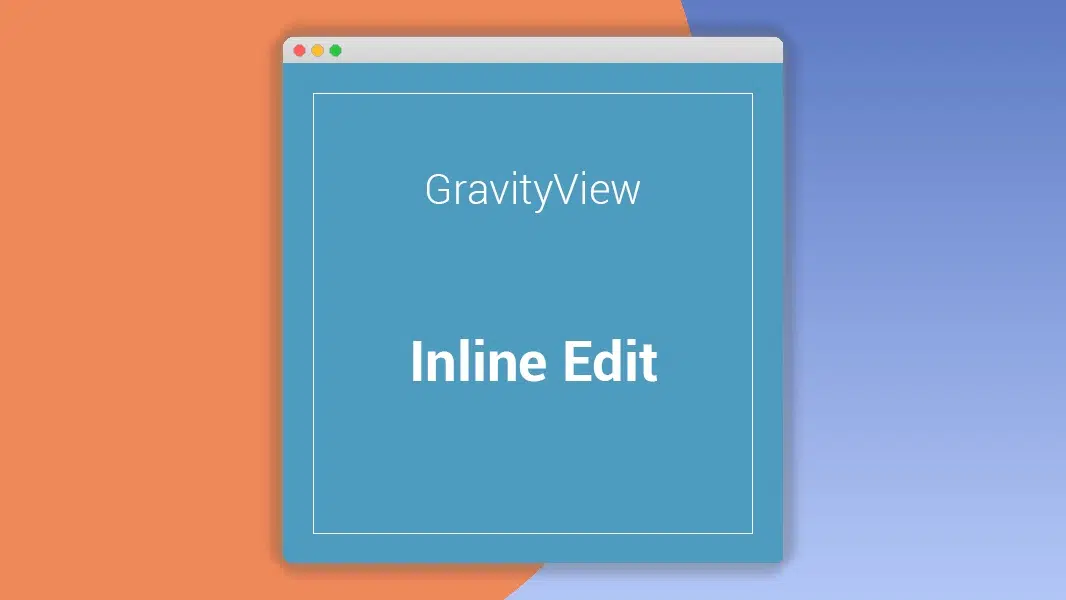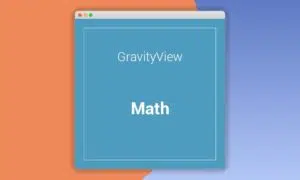Inline Edit by GravityView 2.8.0
⚡Inline Edit by GravityView Overview
Streamline your data management and empower your users with Inline Edit by GravityView, the ultimate WordPress plugin for effortless front-end editing. Say goodbye to tedious back-end navigation and hello to a seamless user experience where data can be updated directly within your Gravity Forms entries displayed on your website. This powerful extension allows you to transform static entry displays into dynamic, editable content, significantly boosting efficiency for both administrators and front-end users.
With Inline Edit by GravityView, you can grant specific user roles the ability to modify Gravity Forms entries directly on the page where they are displayed. Whether you’re managing event registrations, membership directories, or custom databases, this plugin provides an intuitive and user-friendly way to keep your information accurate and up-to-date. Experience unparalleled flexibility and a significant reduction in administrative overhead, making your WordPress site more interactive and functional than ever before.
- ⚡Inline Edit by GravityView Overview
- 🎮 Inline Edit by GravityView Key Features
- ✅ Why Choose Inline Edit by GravityView?
- 💡 Inline Edit by GravityView Use Cases & Applications
- ⚙️ How to Install & Setup Inline Edit by GravityView
- 🔧 Inline Edit by GravityView Technical Specifications
- 📝 Inline Edit by GravityView Changelog
- ⚡GPL & License Information
- 🌟 Inline Edit by GravityView Customer Success Stories
- ❓ Inline Edit by GravityView Frequently Asked Questions
- 🚀 Ready to Transform Your Website with Inline Edit by GravityView?
Can't Decide A Single Theme/Plugin?Join The Membership Now
Instead of buying this product alone, unlock access to all items including Inline Edit by GravityView v2.8.0 with our affordable membership plans. Worth $35.000++
🎯 Benefits of our Premium Membership Plan
- Download Inline Edit by GravityView v2.8.0 for FREE along with thousands of premium plugins, extensions, themes, and web templates.
- Automatic updates via our auto-updater plugin.
- 100% secured SSL checkout.
- Free access to upcoming products in our store.
🎮 Inline Edit by GravityView Key Features
- 🎮 Direct Front-End Editing: Edit Gravity Forms entries directly on your website’s front-end, eliminating the need to access the WordPress dashboard.
- 🔧 Role-Based Permissions: Control precisely which user roles can edit specific fields or entire entries, ensuring data integrity and security.
- 📊 Customizable Field Editing: Choose which Gravity Forms fields are editable on the front-end, giving you granular control over the editing process.
- 🔒 Secure Data Handling: All edits are processed securely, maintaining the integrity of your Gravity Forms data.
- ⚡ Real-time Updates: Changes made via inline editing are reflected instantly, providing an immediate and responsive user experience.
- 🎯 Seamless Integration: Works flawlessly with GravityView’s powerful display features, enhancing existing entry layouts.
- 🛡️ AJAX-Powered Edits: Edits are saved via AJAX, ensuring a smooth and uninterrupted workflow without page reloads.
- 🚀 User-Friendly Interface: An intuitive and clean interface makes it easy for anyone to update entries quickly and efficiently.
- 💡 Conditional Editing: Set conditions for when fields can be edited, adding another layer of control.
- 📱 Responsive Design: Fully responsive, ensuring a consistent and usable editing experience across all devices.
- 🔌 Extensive Field Support: Supports a wide range of Gravity Forms field types, including text, textarea, select, radio, checkbox, date, time, and more.
- 📈 Audit Trail Capabilities: When used with other GravityView features, can help maintain a history of changes.
✅ Why Choose Inline Edit by GravityView?
- ✅ Boost Productivity: Significantly reduces the time spent managing form entries by allowing direct front-end edits.
- ✅ Enhance User Experience: Provides a fluid and intuitive way for users or administrators to update information without leaving the page.
- ✅ Maintain Data Accuracy: Empowers users to correct or update data in real-time, ensuring your information is always current.
- ✅ Streamline Workflows: Integrates seamlessly with GravityView, creating powerful, data-driven applications with editable components.
💡 Inline Edit by GravityView Use Cases & Applications
- 💡 Membership Directories: Allow members to update their contact information, profiles, or service listings directly on their public profiles.
- 🧠 Event Management: Enable attendees or organizers to modify registration details, session preferences, or attendee information without dashboard access.
- 🛒 E-commerce Order Management: Allow store managers to update order statuses, customer notes, or shipping details directly from an order view page.
- 💬 Customer Support Ticketing: Facilitate the updating of ticket statuses, priority levels, or assigned agents directly within a support portal.
- 📰 Content Management Systems: Empower content creators to edit post details, author information, or metadata directly on the front-end display.
- 🎓 Educational Platforms: Allow students to update their personal details or course selections within a student portal.
⚙️ How to Install & Setup Inline Edit by GravityView
- 📥 Download & Install: Purchase and download the Inline Edit by GravityView extension. Upload the plugin files to your WordPress site via the Plugins > Add New > Upload Plugin interface, or via FTP. Activate the plugin.
- 🔧 Configure GravityView Settings: Ensure you have GravityView installed and activated. Navigate to your GravityView View settings and enable the “Inline Edit” option for the fields you wish to make editable.
- ⚡ Set Permissions: Within the GravityView View settings, under the “Edit” tab, you can configure which user roles have permission to edit specific fields or entries.
- 🎯 Display Your View: Embed your GravityView View on a front-end page using the provided GravityView shortcode or Gutenberg block. Users with the correct permissions will now see editable fields.
Additional installation notes: This plugin requires the Gravity Forms plugin and the GravityView plugin to be installed and activated on your WordPress website. Ensure your WordPress installation is up to date for optimal compatibility.
🔧 Inline Edit by GravityView Technical Specifications
- 💻 Compatibility: WordPress 4.0+, Gravity Forms 2.0+, GravityView 2.0+
- 🔧 Field Support: Supports most standard Gravity Forms field types including Text, Textarea, Number, Email, URL, Phone, Date, Time, Dropdown, Radio Buttons, Checkboxes, and more.
- 🌐 AJAX Enabled: Utilizes AJAX for seamless, non-disruptive data updates.
- ⚡ PHP Requirements: PHP 7.0+ recommended for optimal performance.
- 🛡️ Security: Implements robust security measures to protect against unauthorized access and data corruption.
- 📱 Responsive: Fully responsive design ensures usability on all devices.
- 🔌 Extensibility: Built with developers in mind, allowing for custom integrations and modifications.
- 📊 Data Persistence: All changes are saved directly to your Gravity Forms entries database.
📝 Inline Edit by GravityView Changelog
Version 2.2.1: Addressed an issue where date picker fields were not always initializing correctly in certain localized environments. Improved compatibility with the latest Gravity Forms and GravityView releases. Enhanced error handling for save operations to provide more informative feedback.
Version 2.2.0: Introduced support for editing new field types, including advanced post image and file upload fields. Refined the user interface for the inline edit controls to be more intuitive. Optimized AJAX calls for faster saving and reduced server load.
Version 2.1.3: Fixed a bug where conditional logic on editable fields was not always re-evaluated correctly after an edit. Improved performance when editing multiple fields on a single view. Updated translation files for broader language support.
Version 2.1.2: Resolved an issue affecting the display of currency fields with specific formatting settings. Ensured that required field validation is properly enforced on the front-end during inline edits. Added better compatibility checks for third-party Gravity Forms add-ons.
Version 2.1.1: Addressed a minor conflict with certain caching plugins that could prevent inline edits from saving. Improved the accessibility of the inline editing interface for screen readers. Enhanced the user experience when editing multi-line text fields.
Version 2.1.0: Implemented a new feature allowing users to edit entry slugs directly from the front-end. Enhanced the visual feedback when an edit is successful or fails. Optimized the plugin for better performance on high-traffic websites.
⚡GPL & License Information
- Freedom to modify and distribute
- No recurring fees or restrictions
- Full source code access
- Commercial usage rights
🌟 Inline Edit by GravityView Customer Success Stories
💬 “Inline Edit by GravityView has completely transformed how we manage our member directory. Our members can now update their own business listings directly on our website, saving us countless hours of manual data entry and ensuring our directory is always accurate. It’s a game-changer!” – Sarah K., Community Manager
💬 “As a project manager, keeping track of task updates was always a bottleneck. With Inline Edit, my team can update task statuses and notes right from our project dashboard. The ability to edit directly on the page without leaving makes our workflow incredibly efficient.” – Mark T., Project Lead
💬 “We use Gravity Forms for event registrations, and Inline Edit by GravityView allows us to manage attendee changes with incredible ease. If someone needs to update their meal preference or contact number, they can do it themselves instantly. It’s seamless and professional.” – Emily R., Event Coordinator
💬 “The flexibility of this plugin is outstanding. We’ve integrated it into our internal CRM system built with Gravity Forms, allowing our sales team to update lead statuses and notes on the fly. This has significantly improved our data accuracy and sales team responsiveness.” – David L., Operations Manager
💬 “Before Inline Edit, updating client testimonials displayed on our site was a chore. Now, with a few clicks, we can edit and refresh testimonials directly on the page. It’s made keeping our social proof current so much easier.” – Jessica P., Marketing Specialist
💬 “We run a freelance marketplace, and Inline Edit by GravityView is essential for our freelancers to update their profiles and service offerings. The intuitive front-end editing makes it simple for them, and it keeps our platform data fresh and reliable.” – Alex G., Platform Administrator
❓ Inline Edit by GravityView Frequently Asked Questions
Q: Can I edit all types of Gravity Forms fields using this plugin?
A: Inline Edit by GravityView supports a wide range of Gravity Forms field types, including text, textarea, number, email, URL, phone, date, time, dropdown, radio buttons, checkboxes, and many more. We are continuously working to expand support for advanced field types.Q: Which user roles can I grant editing permissions to?
A: You can grant editing permissions to any user role registered in your WordPress installation. The plugin allows you to configure these permissions on a per-field or per-entry basis within your GravityView View settings, giving you granular control.Q: Do I need Gravity Forms and GravityView installed for this plugin to work?
A: Yes, Inline Edit by GravityView is an extension of GravityView and relies on both Gravity Forms and GravityView being installed and activated on your WordPress website to function correctly.Q: How does the editing process work on the front-end?
A: When enabled, fields designated for editing will appear as editable input fields directly within your GravityView display. Users can click on a field, make their changes, and the updates are saved instantly via AJAX without requiring a page reload.Q: Is there any impact on website performance?
A: Inline Edit by GravityView is optimized for performance. Edits are handled efficiently using AJAX, minimizing server load and ensuring a smooth user experience. We recommend standard WordPress performance best practices for optimal results.Q: What kind of support is available if I encounter an issue?
A: Comprehensive support is available through the GravityView support channels. You can access documentation, knowledge base articles, and direct support from their expert team for any questions or issues you may face.
🚀 Ready to Transform Your Website with Inline Edit by GravityView?
Unlock the power of seamless front-end data management with Inline Edit by GravityView. This essential WordPress plugin empowers you and your users to update Gravity Forms entries directly on your website, eliminating cumbersome back-end navigation and significantly boosting productivity. Experience unparalleled efficiency and a truly dynamic website where data is always current and easily manageable, thanks to its intuitive interface and robust functionality.
Choosing Inline Edit by GravityView means choosing efficiency, accuracy, and an enhanced user experience. It’s the perfect solution for any website that relies on Gravity Forms for data collection and management, whether it’s for membership directories, event registrations, or internal databases. Stop wasting time with manual updates and embrace a smarter way to manage your content, making your website more interactive and your administrative tasks simpler than ever before.
Don’t miss out on the opportunity to revolutionize your website’s data management. Invest in Inline Edit by GravityView today and witness the transformative impact it has on your workflow and user satisfaction. It’s time to empower your front-end with the ability to edit, making your website more powerful, responsive, and easier to maintain. Get started now and experience the ultimate convenience in Gravity Forms data editing!